Epson PX810FW Error 0x06
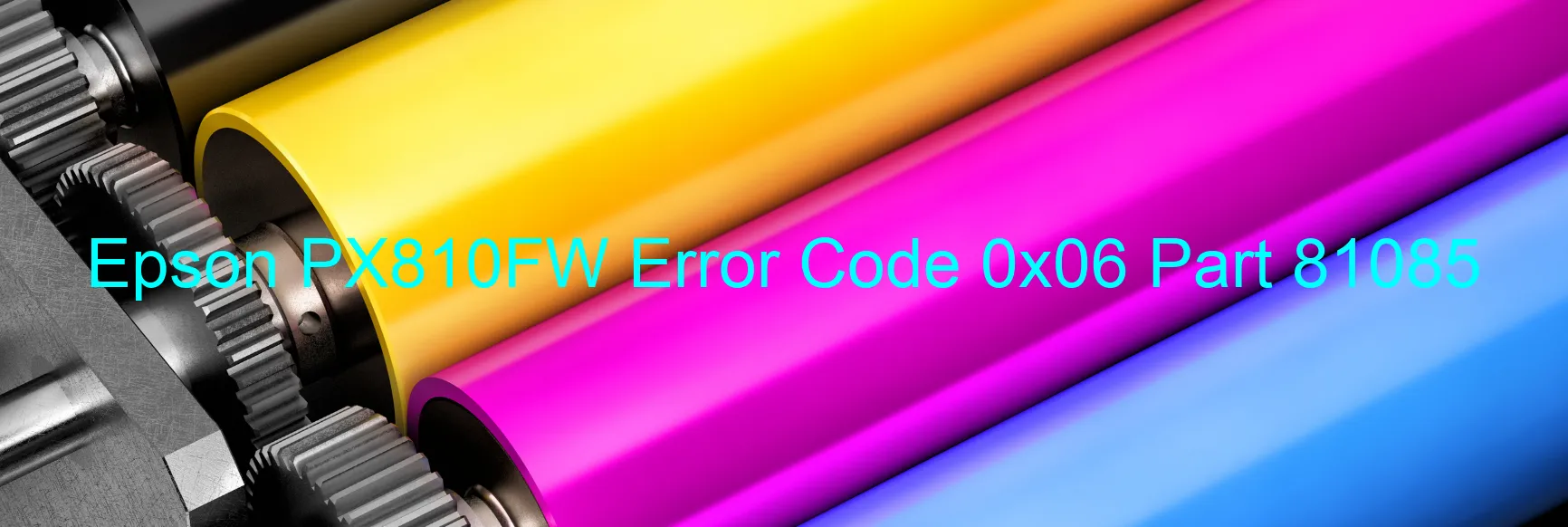
The Epson PX810FW is a multifunction printer that offers scanning capabilities. However, users may occasionally encounter an error code 0x06 displayed on the scanner, indicating a problem with the Scanner/ADF (Automatic Document Feeder) PID driving time. This error is typically associated with a failure in the main board of the printer.
When this error occurs, it implies that the PID driving time has exceeded the set limit, leading to a malfunction in the scanner’s operation. This issue can hinder the scanning process and prevent users from seamlessly using the printer’s scanning function.
To troubleshoot this problem, the first step is to restart the printer and check if the error persists. In many cases, a simple reboot can resolve temporary glitches, ensuring the scanner functions properly again. If the error code persists, it is recommended to update the printer’s firmware to the latest version. Firmware updates often contain bug fixes and improvements that can address underlying hardware issues.
If the issue persists even after performing the above steps, it is likely that the main board of the printer has encountered a failure. In such cases, it is advisable to contact Epson’s customer support or a certified technician for further assistance. They will be able to diagnose the problem accurately and provide guidance on the necessary repairs or replacement of the main board.
Ensuring that the printer’s firmware is up to date and seeking professional assistance when needed can help resolve the Epson PX810FW error code 0x06 and restore the smooth functioning of the scanner and the overall printer.
| Printer Model | Epson PX810FW |
| Error Code | 0x06 |
| Display On | SCANNER |
| Description and troubleshooting | Scanner/ADF PID driving time error. Main board failure. |
Key reset Epson PX810FW
– Epson PX810FW Resetter For Windows: Download
– Epson PX810FW Resetter For MAC: Download
Check Supported Functions For Epson PX810FW
If Epson PX810FW In Supported List
Get Wicreset Key

– After checking the functions that can be supported by the Wicreset software, if Epson PX810FW is supported, we will reset the waste ink as shown in the video below:
Contact Support For Epson PX810FW
Telegram: https://t.me/nguyendangmien
Facebook: https://www.facebook.com/nguyendangmien



