Epson PX-504A Error 0x40
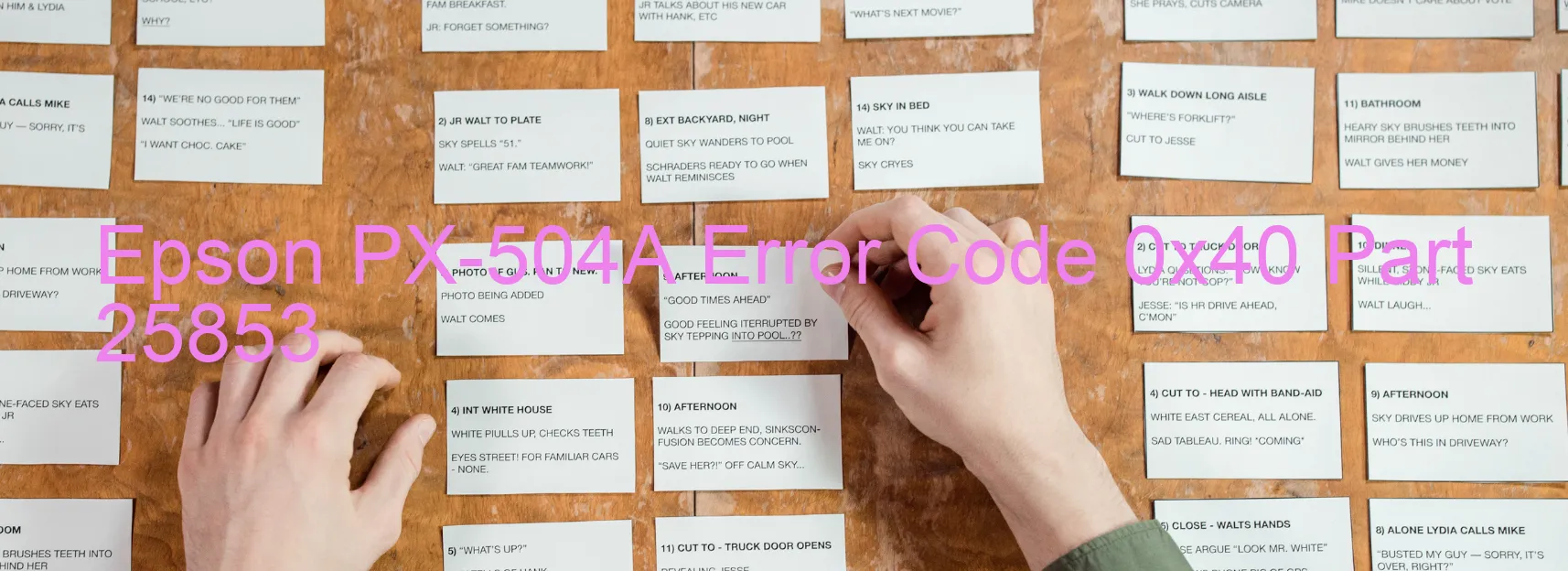
The Epson PX-504A printer occasionally encounters an error code 0x40, which is displayed on the printer screen. This error signifies a printer head failure, indicating that there is an issue with the printer’s head thermistor detecting abnormal temperatures. Additionally, it may also indicate a transistor abnormal temperature error or a main board failure.
When the printer head fails, it can lead to problems with print quality and performance. The printer may not be able to produce clear and accurate prints, resulting in smudged or faded output. In some cases, the printer may not print at all.
To troubleshoot this error, there are a few steps you can take. First, try restarting the printer. This simple action can often resolve minor glitches and restore normal functionality. If the error persists, check the printer’s manual for specific instructions on how to reset the device.
If the issue continues, it is recommended to contact Epson customer support or a professional printer technician for further assistance. They will be able to diagnose the problem accurately and provide a suitable solution. In some cases, a printer head replacement or repair may be necessary, which should be handled by a trained technician.
In summary, the Epson PX-504A printer error code 0x40 indicates a printer head failure, a transistor abnormal temperature error, or a main board failure. To troubleshoot the issue, try restarting the printer and resetting it according to the manual. If the problem persists, seek assistance from Epson customer support or a professional printer technician to diagnose and resolve the issue effectively.
| Printer Model | Epson PX-504A |
| Error Code | 0x40 |
| Display On | PRINTER |
| Description and troubleshooting | Printer head failure. Transistor abnormal temperature error. Head thermistor detects abnormal temperature. Main board failure. |
Key reset Epson PX-504A
– Epson PX-504A Resetter For Windows: Download
– Epson PX-504A Resetter For MAC: Download
Check Supported Functions For Epson PX-504A
If Epson PX-504A In Supported List
Get Wicreset Key

– After checking the functions that can be supported by the Wicreset software, if Epson PX-504A is supported, we will reset the waste ink as shown in the video below:
Contact Support For Epson PX-504A
Telegram: https://t.me/nguyendangmien
Facebook: https://www.facebook.com/nguyendangmien



