Epson WorkForce-60 Error Ox BA
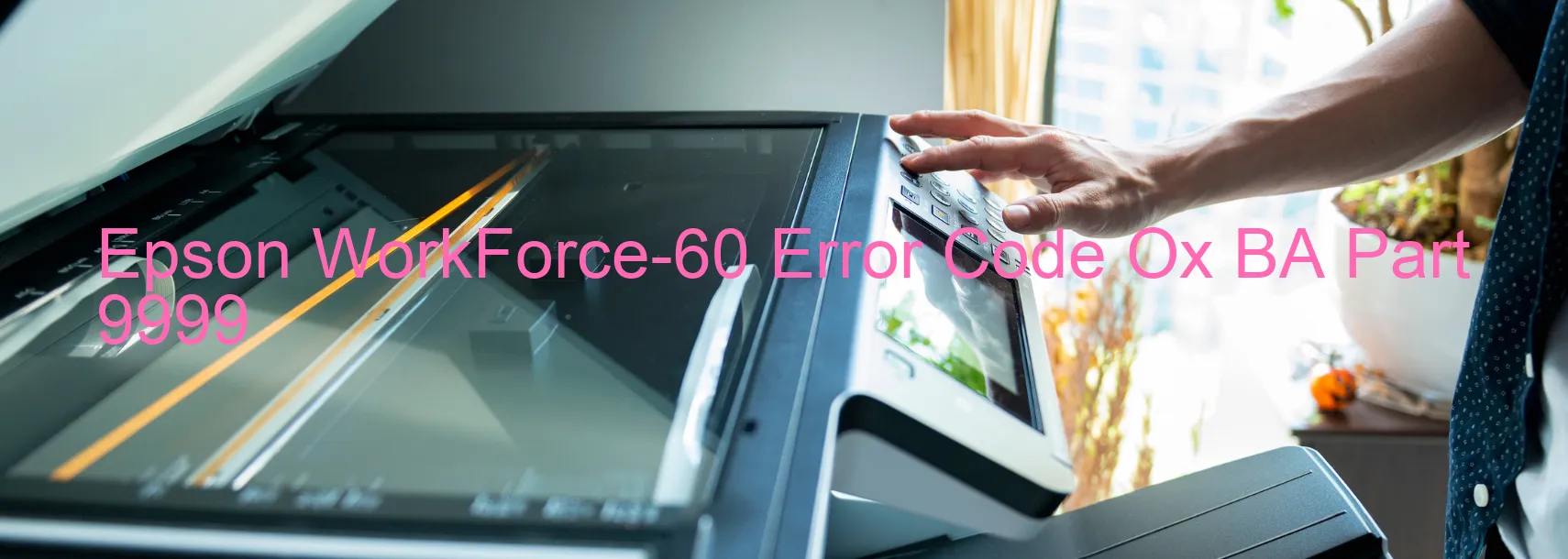
The Epson WorkForce-60 printer is a reliable and efficient device that provides high-quality prints. However, like any electronic device, it is susceptible to encountering errors. One common error that users might come across is the “Ox BA” error code displayed on the printer. This error is related to ink device issues, specifically ink cartridge failure, holder board assembly failure, main board failure, or cable/FFC disconnection.
When the printer displays the “Ox BA” error code, it indicates an ink device error. The ink cartridge may not be seated properly, causing a malfunction. Another possibility is that the holder board assembly, which facilitates communication between the ink cartridges and the printer, has encountered a failure. Additionally, problems with the main board or disconnection of the cable/FFC can contribute to this error code.
To troubleshoot and resolve the “Ox BA” error, there are a few steps you can follow. Start by checking the ink cartridges and ensuring they are properly inserted, locked, and compatible with the printer model. Cleaning the contacts on the cartridges and reinserting them may also help resolve the issue.
If the error persists, inspect the holder board assembly for any loose connections or damage. Reseating the assembly or replacing it if necessary should be considered. In case the issue persists despite these efforts, the problem may lie with the main board. It would be best to contact Epson customer support or a professional technician for further assistance.
Lastly, check for any cable or FFC disconnections. Ensure that all cables and FFCs are securely connected to their respective ports.
By following these troubleshooting steps, users can effectively address the “Ox BA” error code on their Epson WorkForce-60 printer, enabling them to resume their printing tasks promptly and hassle-free.
| Printer Model | Epson WorkForce-60 |
| Error Code | Ox BA |
| Display On | PRINTER |
| Description and troubleshooting | Ink device error. Ink cartridge failure. Holder board assy failure (CSIC or contact failure). Main board failure. Cable or FFC disconnection. |
Key reset Epson WorkForce-60
– Epson WorkForce-60 Resetter For Windows: Download
– Epson WorkForce-60 Resetter For MAC: Download
Check Supported Functions For Epson WorkForce-60
If Epson WorkForce-60 In Supported List
Get Wicreset Key

– After checking the functions that can be supported by the Wicreset software, if Epson WorkForce-60 is supported, we will reset the waste ink as shown in the video below:
Contact Support For Epson WorkForce-60
Telegram: https://t.me/nguyendangmien
Facebook: https://www.facebook.com/nguyendangmien



