Epson XP-950 Error 0xC6
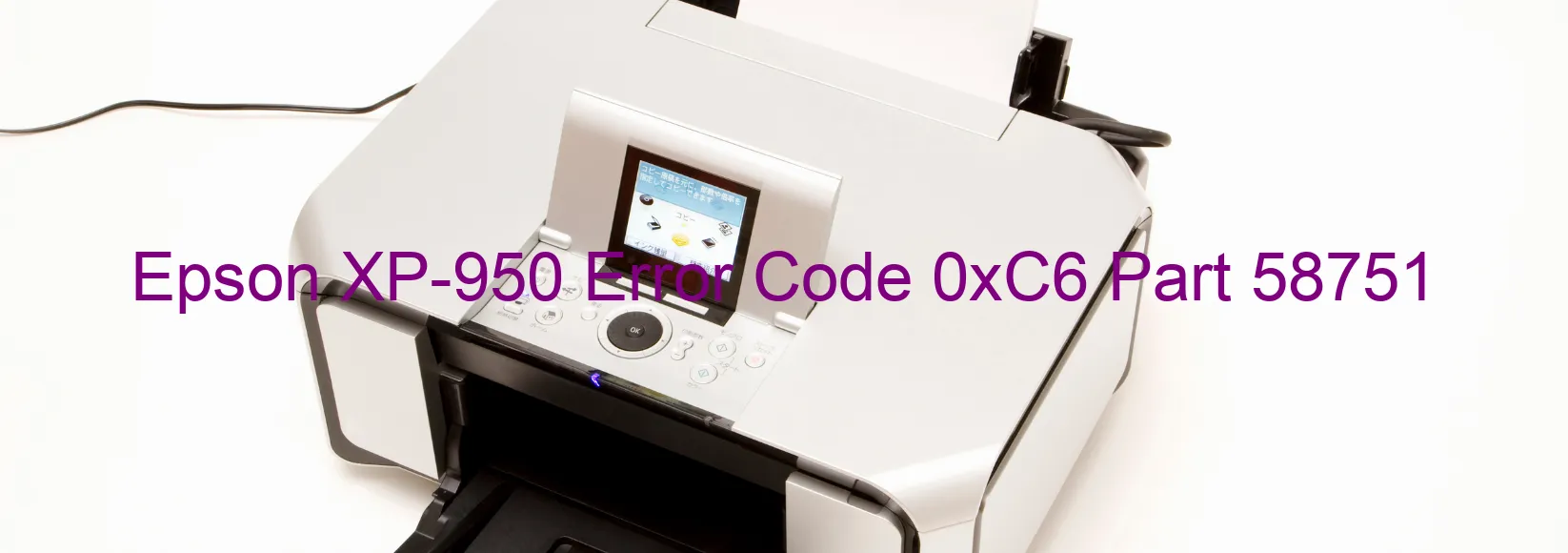
The Epson XP-950 printer is known for its high-quality printing and versatility. However, it is not uncommon to encounter certain errors while using the printer. One such error is the 0xC6 error code, which is displayed on the printer. This error indicates an ink device failure or ink cartridge failure. It could also potentially be caused by a failure in the holder board assembly (CSIC or contact failure), main board failure, or cable or FFC disconnection.
If you are facing the 0xC6 error code on your Epson XP-950 printer, there are a few troubleshooting steps you can try to resolve the issue. Firstly, ensure that the ink cartridges are installed correctly and securely. Remove and reinsert them if necessary. Additionally, check for any visible damages to the ink device or cartridges, such as leaks or blockages. Clean the printer heads and contacts to ensure proper communication.
If the issue persists, it is recommended to power off the printer and disconnect all cables. After a few minutes, reconnect the cables and power on the printer. This might help resolve any cable or FFC disconnection issues.
If none of the troubleshooting steps mentioned above work, the problem may be more severe, such as a failure in the holder board assembly or main board. In such cases, it is advisable to contact Epson customer support or seek professional assistance to diagnose and repair the printer.
In conclusion, encountering the 0xC6 error code on your Epson XP-950 printer indicates an ink device or ink cartridge failure, holder board assembly failure, main board failure, or cable/FFC disconnection. By following the troubleshooting steps mentioned, you may be able to resolve the issue yourself. However, for more complex problems, contacting Epson support or seeking professional help is recommended.
| Printer Model | Epson XP-950 |
| Error Code | 0xC6 |
| Display On | PRINTER |
| Description and troubleshooting | Ink device error. Ink cartridge failure. Holder board assy failure (CSIC or contact failure). Main board failure. Cable or FFC disconnection. |
Key reset Epson XP-950
– Epson XP-950 Resetter For Windows: Download
– Epson XP-950 Resetter For MAC: Download
Check Supported Functions For Epson XP-950
If Epson XP-950 In Supported List
Get Wicreset Key

– After checking the functions that can be supported by the Wicreset software, if Epson XP-950 is supported, we will reset the waste ink as shown in the video below:
Contact Support For Epson XP-950
Telegram: https://t.me/nguyendangmien
Facebook: https://www.facebook.com/nguyendangmien



