Epson Artisan 810 Error OxOA
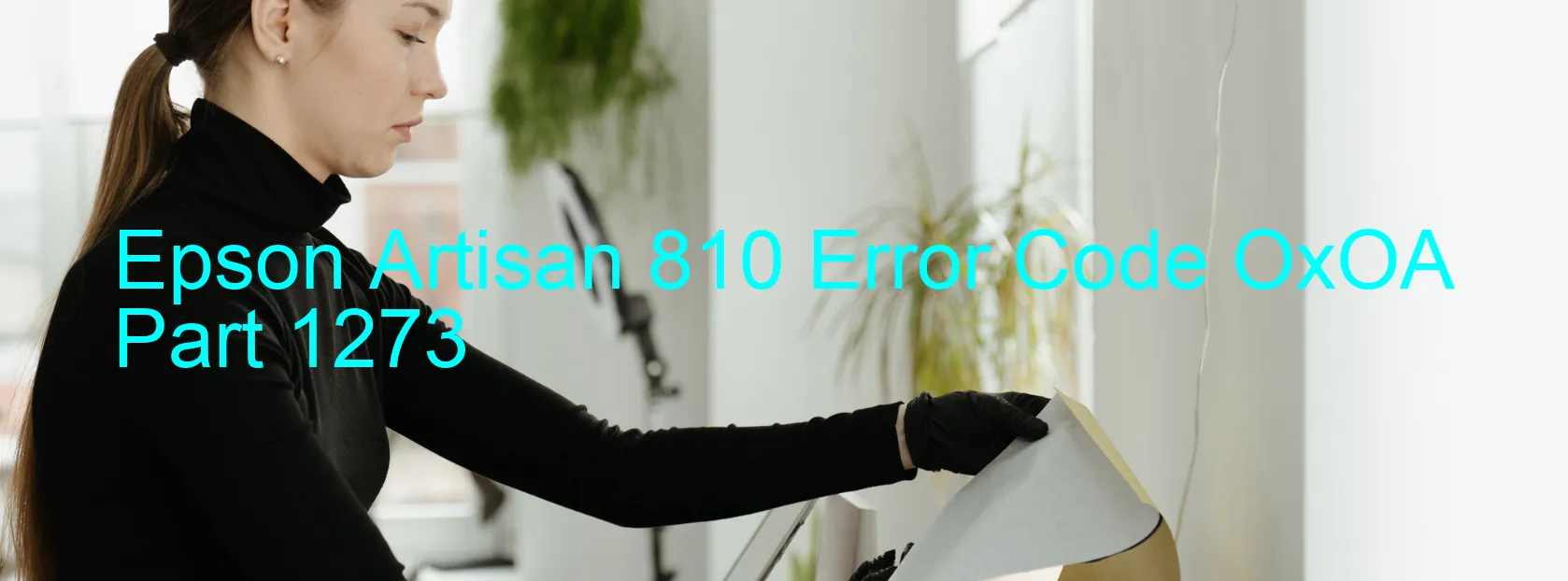
The Epson Artisan 810 is a reliable printer that has gained popularity among users for its excellent print quality and versatility. However, like any electronic device, it is not exempt from occasional errors. One common error code that users may encounter is the OxOA display, which relates to the CR Load Position.
The CR Load Position error can be caused by a variety of factors. Firstly, it may indicate an excess load on the carriage, which could be due to an obstruction or a jammed paper. In such cases, it is recommended to carefully check the printer for any blockages and clear them if found. Secondly, this error code may also be triggered by a CR encoder failure. In this instance, the encoder responsible for tracking the carriage position may need cleaning or replacement. Lastly, a CR motor failure could be the culprits, which will require professional assistance to repair or replace the malfunctioning motor.
Moreover, carriage overload, tooth skip, or improper tension of the timing belt can contribute to the occurrence of this error. To rectify this, it is advisable to ensure that the carriage is moving smoothly without any obstructions and that the timing belt is properly aligned and tensioned. Additionally, cable or FFC disconnections between the printer and other components can also lead to this error code. In such cases, checking and securely reconnecting all cables can resolve the issue.
If the troubleshooting steps mentioned above do not resolve the OxOA error, it is recommended to consult the manufacturer’s customer support or seek professional assistance. They will provide advanced troubleshooting guidelines and diagnose the specific issue causing the error on the Epson Artisan 810 printer.
| Printer Model | Epson Artisan 810 |
| Error Code | OxOA |
| Display On | PRINTER |
| Description and troubleshooting | CR LOAD POSITION excess load error. CR encoder failure. CR motor failure. Carriage overload. Tooth skip or improper tension of the timing belt. Cable or FFC disconnection. |
Key reset Epson Artisan 810
– Epson Artisan 810 Resetter For Windows: Download
– Epson Artisan 810 Resetter For MAC: Download
Check Supported Functions For Epson Artisan 810
If Epson Artisan 810 In Supported List
Get Wicreset Key

– After checking the functions that can be supported by the Wicreset software, if Epson Artisan 810 is supported, we will reset the waste ink as shown in the video below:
Contact Support For Epson Artisan 810
Telegram: https://t.me/nguyendangmien
Facebook: https://www.facebook.com/nguyendangmien



