Epson C120 Error 0x60
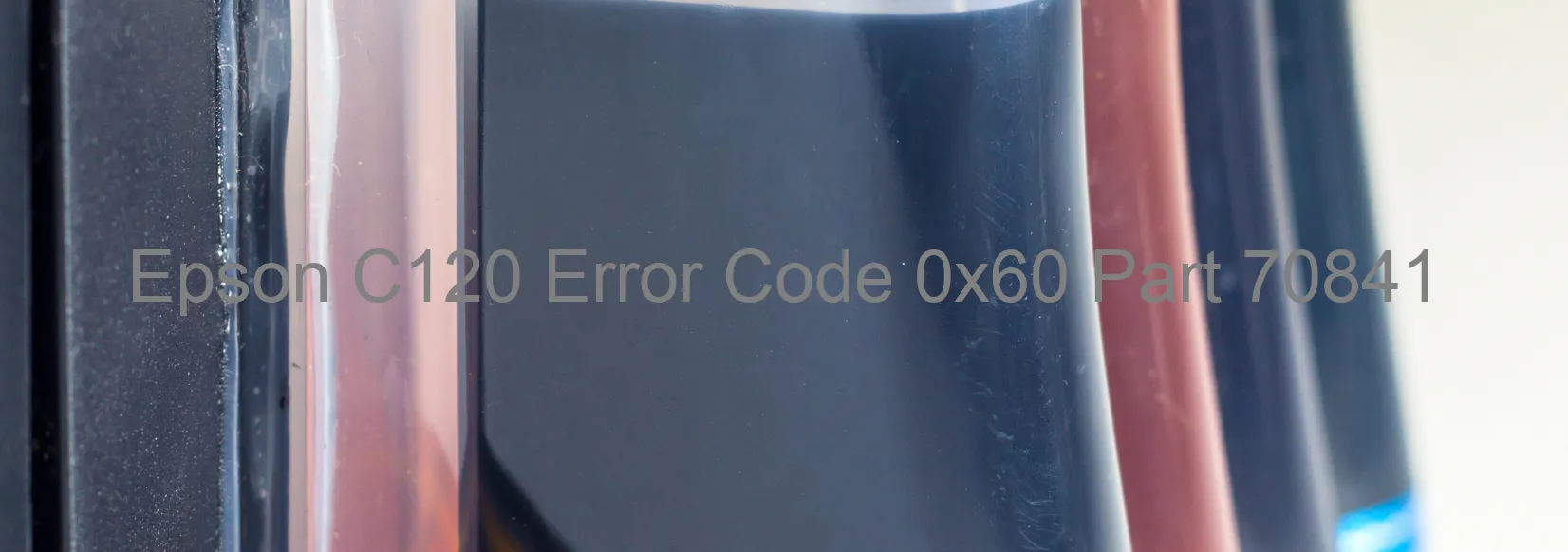
The Epson C120 printer may encounter an error code 0x60, which is displayed as “PW sensor light emission is smaller than expected.” This error message indicates several potential issues that can cause the printer to malfunction. These problems include the presence of a foreign object on the platen, failure of the PW sensor, or even a failure in the printer’s main board.
When a foreign object, such as a small piece of paper or debris, obstructs the platen, it can cause the printer’s PW sensor light emission to become weaker than anticipated. To fix this issue, it is necessary to carefully inspect the platen area and remove any foreign objects that may be causing the problem.
If the platen is clear of any obstructions and the error code continues to persist, it is possible that the PW sensor itself has malfunctioned. In such cases, it may be necessary to seek professional assistance or contact Epson customer support for guidance.
Alternatively, a more serious issue may lie within the printer’s main board. If the main board fails, it can result in the printer displaying error code 0x60. In this situation, reaching out to Epson’s technical support team is recommended, as they will be able to provide further troubleshooting steps or advise on potential repairs.
To ensure smooth operation of the Epson C120 printer and avoid interruptions caused by error code 0x60, it is important to regularly clean the platen area and maintain the printer’s overall cleanliness. Additionally, promptly addressing any issues or error codes that arise will help prevent further damage to the printer and prolong its lifespan.
| Printer Model | Epson C120 |
| Error Code | 0x60 |
| Display On | PRINTER |
| Description and troubleshooting | PW sensor light emission is smaller than expected. Foreign object on platen. PW sensor failure. Main board failure. |
Key reset Epson C120
– Epson C120 Resetter For Windows: Download
– Epson C120 Resetter For MAC: Download
Check Supported Functions For Epson C120
If Epson C120 In Supported List
Get Wicreset Key

– After checking the functions that can be supported by the Wicreset software, if Epson C120 is supported, we will reset the waste ink as shown in the video below:
Contact Support For Epson C120
Telegram: https://t.me/nguyendangmien
Facebook: https://www.facebook.com/nguyendangmien



