Epson T30 Error 0x60
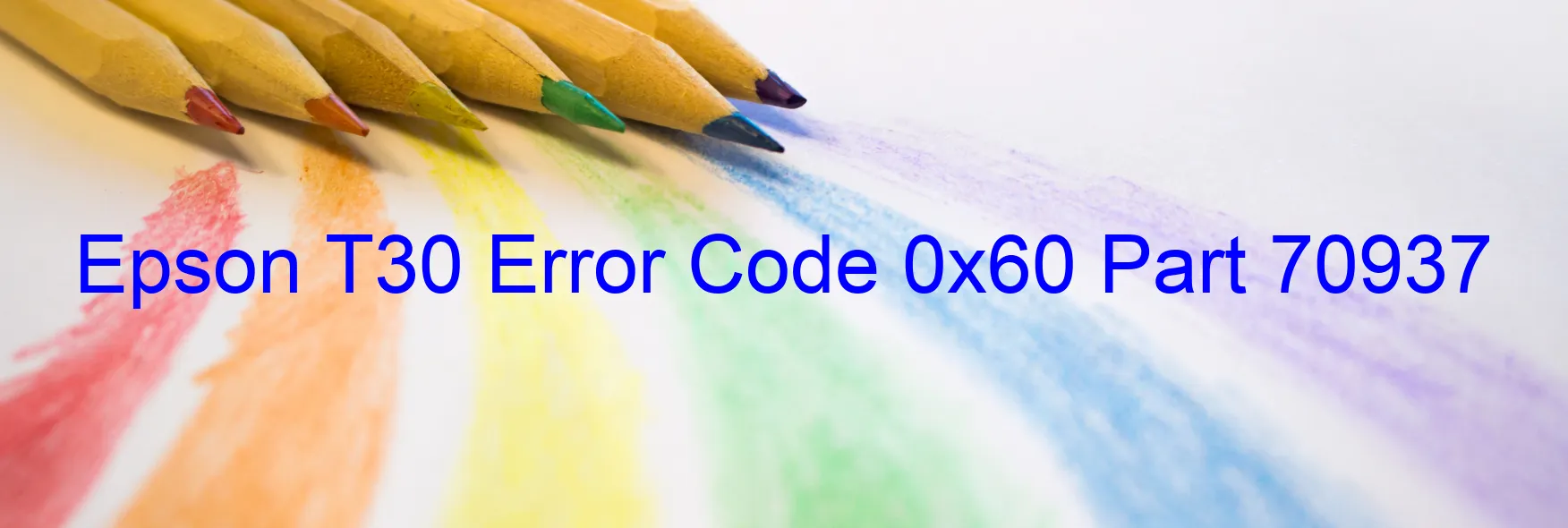
Epson T30 Error code 0x60 is a common issue that users may encounter while using their printers. When this error occurs, the PW sensor light emission is detected to be smaller than expected. There are a few potential causes for this problem, such as the presence of a foreign object on the platen or a failure in the PW sensor or main board.
One possible reason for the error is the presence of a foreign object on the platen. It is important to check the area where the paper is fed into the printer and remove any debris, such as pieces of paper or dust, that might be obstructing the sensor. This simple troubleshooting step might resolve the issue and restore the printer’s functionality.
If the problem persists, it could indicate a failure in the PW sensor itself. In such cases, contacting a certified Epson technician or service center for assistance is recommended. They will have the expertise to diagnose the issue accurately and provide the necessary repairs or replacements.
In rare cases, the error code 0x60 might be caused by a failure in the main board of the printer. This is a more complex issue that may require professional intervention to resolve. The Epson support team will be able to guide users through the troubleshooting process or recommend the appropriate course of action.
Overall, encountering the Epson T30 Error code 0x60 can be frustrating, but with the right troubleshooting steps and professional assistance if needed, users can resolve the issue and get their printer back up and running efficiently.
| Printer Model | Epson T30 |
| Error Code | 0x60 |
| Display On | PRINTER |
| Description and troubleshooting | PW sensor light emission is smaller than expected. Foreign object on platen. PW sensor failure. Main board failure. |
Key reset Epson T30
– Epson T30 Resetter For Windows: Download
– Epson T30 Resetter For MAC: Download
Check Supported Functions For Epson T30
If Epson T30 In Supported List
Get Wicreset Key

– After checking the functions that can be supported by the Wicreset software, if Epson T30 is supported, we will reset the waste ink as shown in the video below:
Contact Support For Epson T30
Telegram: https://t.me/nguyendangmien
Facebook: https://www.facebook.com/nguyendangmien



