Epson ET-4550 Error 0x9C
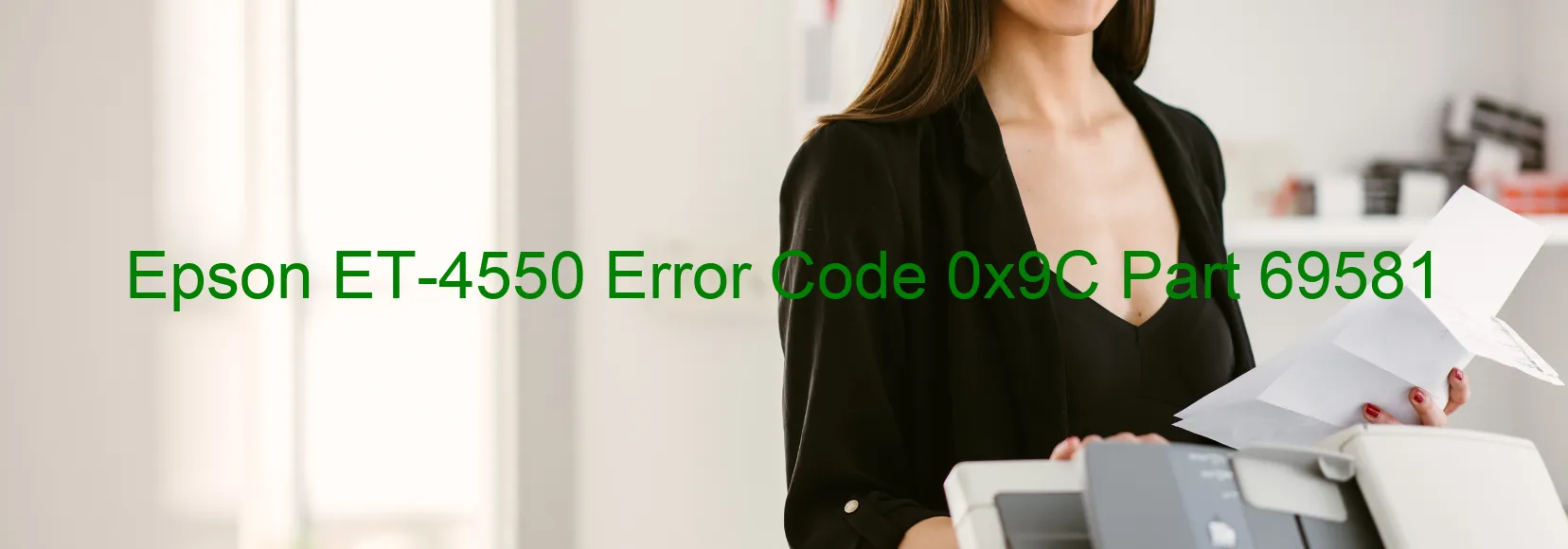
The Epson ET-4550 is a high-performance printer renowned for its exceptional features and efficiency. However, there are instances when users may encounter an error code 0x9C, which is displayed on the printer’s screen. This error indicates a printer head failure and X-Hot detection error before the printing process begins. Additionally, the head thermistor detects an abnormal temperature, which further contributes to this issue.
Printer head failure is a common problem that can occur due to various reasons such as clogging, excessive heat, or mechanical issues. It can lead to poor print quality, unexpected pauses during printing, or even a complete halt in the printing process. In the case of the Epson ET-4550 printer, the error code 0x9C is specifically related to the printer head and thermistor.
To troubleshoot this issue, several steps can be taken. Begin by turning off the printer and unplugging it from the power source. Check for any visible obstructions or foreign materials around the printer head and remove them if found. Next, ensure that the printer head is correctly seated in its designated position and is free from any loose connections.
If the problem persists, it may indicate a main board failure. In such cases, it is advisable to contact Epson customer support or a certified technician for further assistance. They will be able to provide specialized guidance and potentially offer solutions such as firmware updates or replacement parts.
In conclusion, the Epson ET-4550 error code 0x9C is an indication of printer head failure and X-Hot detection error. It can be caused by various factors and may require troubleshooting steps such as removing obstructions or checking connections. If the issue persists, seeking professional help is recommended to resolve any underlying main board failure.
| Printer Model | Epson ET-4550 |
| Error Code | 0x9C |
| Display On | PRINTER |
| Description and troubleshooting | Printer head failure. X-Hot detection error before printing. Head thermistor detects abnormal temperature. Main board failure. |
Key reset Epson ET-4550
– Epson ET-4550 Resetter For Windows: Download
– Epson ET-4550 Resetter For MAC: Download
Check Supported Functions For Epson ET-4550
If Epson ET-4550 In Supported List
Get Wicreset Key

– After checking the functions that can be supported by the Wicreset software, if Epson ET-4550 is supported, we will reset the waste ink as shown in the video below:
Contact Support For Epson ET-4550
Telegram: https://t.me/nguyendangmien
Facebook: https://www.facebook.com/nguyendangmien



