Epson ET-7700 Error 0x01F7
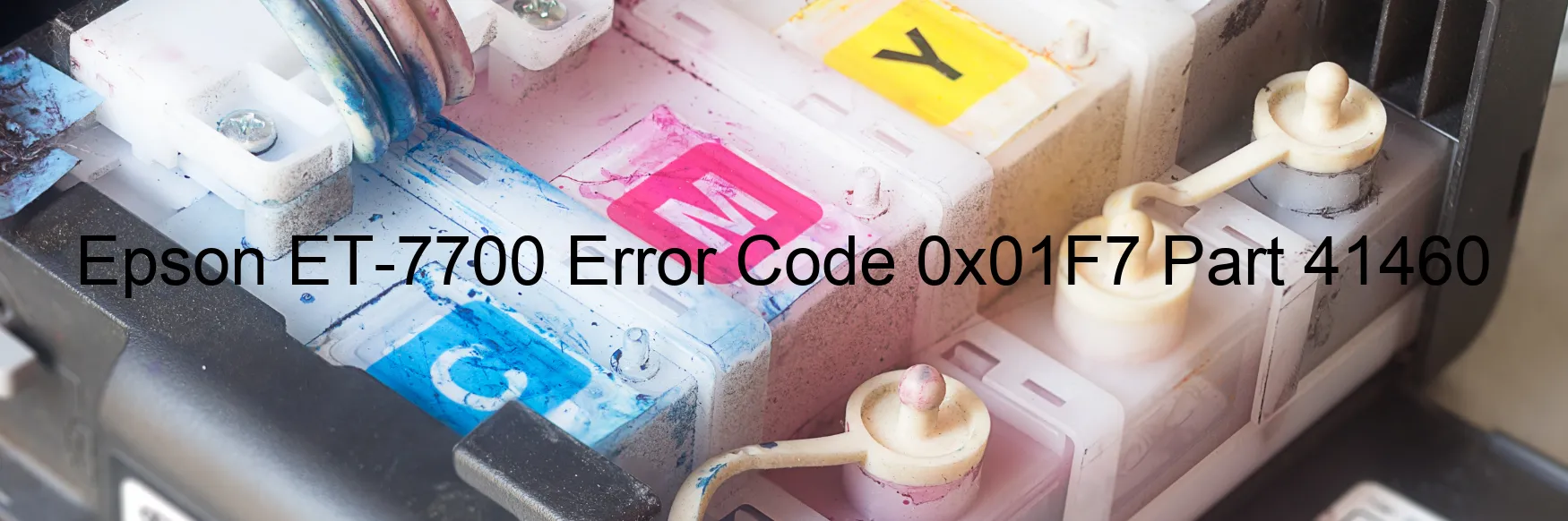
The Epson ET-7700 printer is an innovative device that combines efficient printing with cost-saving benefits through its EcoTank technology. However, like any technological equipment, it can encounter occasional errors that might disrupt its functionality. One such error is the Error code 0x01F7, which is displayed on the printer’s screen with the description “CAP PID reverse error.”
The CAP PID reverse error typically occurs when there is an issue with the printer’s cap cleaning mechanism. This mechanism is responsible for cleaning and maintaining the printhead’s health. When the reverse error is detected, it means that the cap cleaning mechanism is not functioning as it should. This could be due to a mechanical malfunction or an obstruction in the cap’s movement.
To troubleshoot this error, there are a few steps you can follow. First, make sure that the printer is turned off and unplugged from the power source. Then, carefully check for any visible obstructions or blockages near the cap cleaning mechanism. Gently remove any debris or foreign objects that you may find.
Once you have cleared any potential blockages, restart the printer and check if the error still persists. If it does, you may need to consult the printer’s user manual for specific instructions or contact Epson customer support for further assistance. It is important to refrain from attempting any further repairs or disassembling the printer without proper guidance, as this may void the warranty or cause additional damage.
In conclusion, the Epson ET-7700 printer’s Error code 0x01F7, displaying a CAP PID reverse error, indicates a problem with the cap cleaning mechanism. By following the troubleshooting steps mentioned above, you can potentially resolve the issue and restore the printer’s normal operation. Additionally, seeking professional help from Epson support is always advisable for complex problems.
| Printer Model | Epson ET-7700 |
| Error Code | 0x01F7 |
| Display On | PRINTER |
| Description and troubleshooting | CAP PID reverse error. |
Key reset Epson ET-7700
– Epson ET-7700 Resetter For Windows: Download
– Epson ET-7700 Resetter For MAC: Download
Check Supported Functions For Epson ET-7700
If Epson ET-7700 In Supported List
Get Wicreset Key

– After checking the functions that can be supported by the Wicreset software, if Epson ET-7700 is supported, we will reset the waste ink as shown in the video below:
Contact Support For Epson ET-7700
Telegram: https://t.me/nguyendangmien
Facebook: https://www.facebook.com/nguyendangmien



