Epson WF-7012 Error 0x18
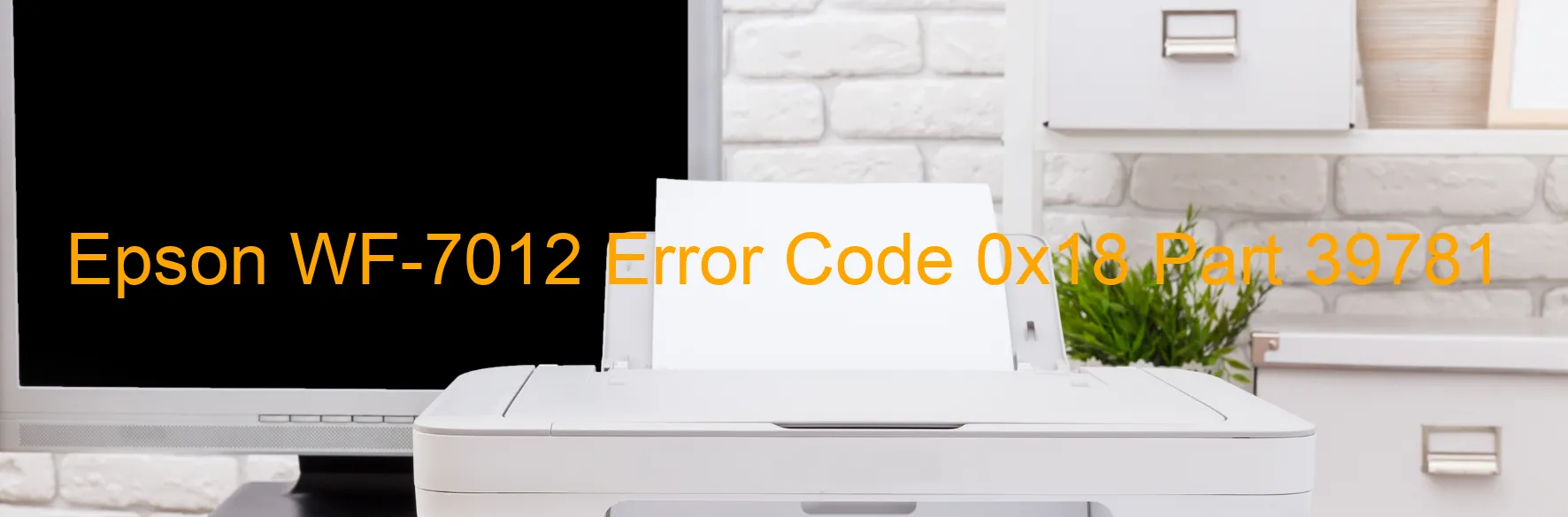
The Epson WF-7012 printer occasionally displays an error code 0x18, which signifies the occurrence of several issues. One common problem associated with this error is the ASF LOAD POSITION reverse error. This refers to the improper positioning of the Automatic Sheet Feeder (ASF), resulting in errors during printing. Another potential cause is an encoder failure, where the component responsible for translating mechanical movements into digital signals malfunctions.
Additionally, a paper jam can trigger the error code 0x18 on the Epson WF-7012 printer. This occurs when a sheet of paper gets stuck or improperly fed into the printer, disrupting the printing process. Another issue could be gear engagement failure, which implies that the gears responsible for the printer’s mechanical movements fail to engage properly, resulting in printing errors.
Moreover, tooth skip or improper tension of the timing belt can cause the error code 0x18. This indicates an issue with the timing belt – a component that coordinates the printer’s movements. If the teeth on the timing belt skip or if it lacks appropriate tension, it can lead to printing errors and trigger the displayed error code.
To troubleshoot these issues, certain steps can be taken. Start by checking for paper jams and removing any obstructions. Ensure that the ASF is properly positioned, and examine the encoder for any signs of damage or misalignment. Inspect the gear mechanism to ensure proper engagement and address any issues with the timing belt’s teeth or tension.
If the problem persists after troubleshooting, it is advised to contact Epson customer support or a professional printer technician to resolve the error code 0x18 on the Epson WF-7012 printer.
| Printer Model | Epson WF-7012 |
| Error Code | 0x18 |
| Display On | PRINTER |
| Description and troubleshooting | ASF LOAD POSITION reverse error. Encoder failure. Paper jam. Gear engagement failure. Tooth skip or improper tension of the timing belt. Gear engagement failure. Tooth skip or improper tension of the timing belt. |
Key reset Epson WF-7012
– Epson WF-7012 Resetter For Windows: Download
– Epson WF-7012 Resetter For MAC: Download
Check Supported Functions For Epson WF-7012
If Epson WF-7012 In Supported List
Get Wicreset Key

– After checking the functions that can be supported by the Wicreset software, if Epson WF-7012 is supported, we will reset the waste ink as shown in the video below:
Contact Support For Epson WF-7012
Telegram: https://t.me/nguyendangmien
Facebook: https://www.facebook.com/nguyendangmien



