Epson WF-C5210 Error 0x003F
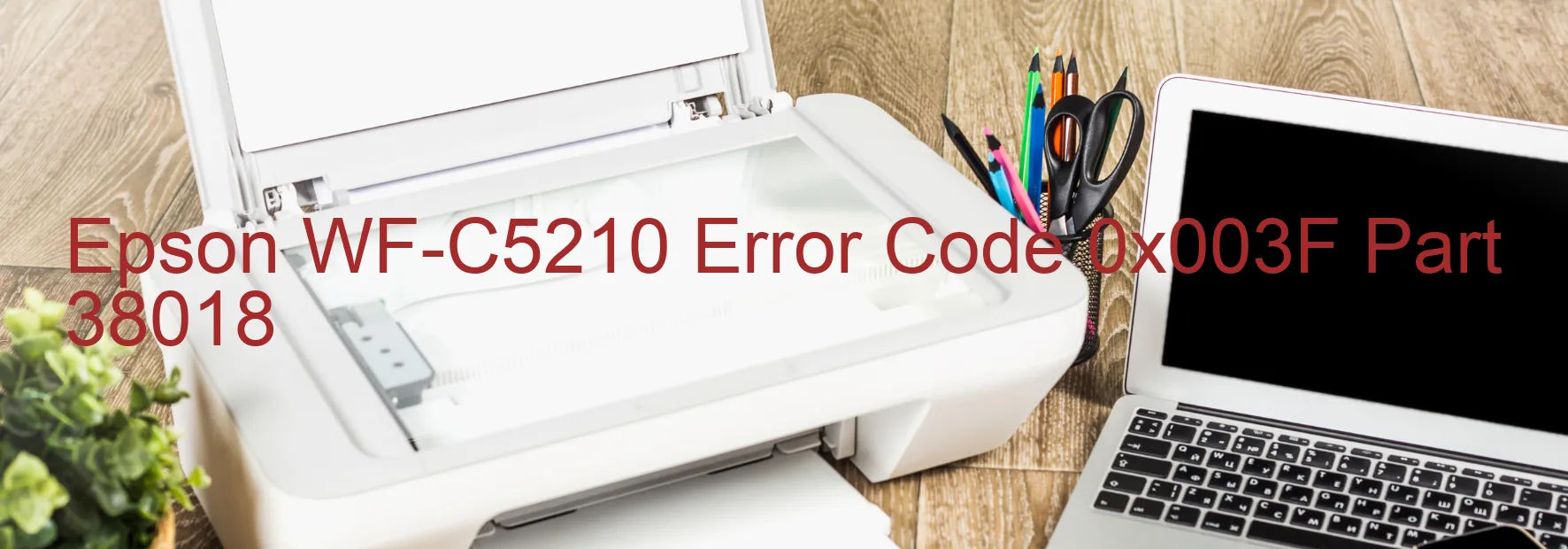
The Epson WF-C5210 printer is a high-quality device known for its efficiency and reliability. However, at times, users may encounter an error code on the display: 0x003F. This error typically indicates an issue with the Automatic Sheet Feeder (ASF) and its related components.
One possible cause for this error is a reverse error in the first Paper Input Device (PID). In simple terms, the paper feed mechanism fails to function correctly, leading to a paper jam or overload. This can be a result of a broken gear, contaminated encoder scale, a disconnected or broken Flat Flexible Cable (FFC), or a failure of the encoder sensor.
To troubleshoot this error, users should begin by removing any paper jams from the printer and ensuring that no foreign objects are obstructing the paper path. Inspecting the paper feed mechanism for any broken gears or physically damaged components is also recommended.
If the issue persists, cleaning the encoder scale with a soft, lint-free cloth may help eliminate any contamination. Additionally, checking the FFC connections for any disconnections or damage and ensuring they are properly secured can also resolve the problem.
However, if none of these steps resolve the error, it is possible that the problem lies in a failure of the main board. In this case, professional assistance may be required to diagnose and repair the printer accurately.
In conclusion, the Epson WF-C5210 error code 0x003F indicates a problem with the ASF and its various components. By performing the troubleshooting steps mentioned above, users can effectively address this error and resume smooth printing operations.
| Printer Model | Epson WF-C5210 |
| Error Code | 0x003F |
| Display On | PRINTER |
| Description and troubleshooting | ASF (1st) PID reverse error. Paper feed fails. Paper jam. Mechanism overload. Broken gear. Encoder error. Contaminated encoder scale. Disconnected or broken FFC. Encoder sensor failure. Main board failure. |
Key reset Epson WF-C5210
– Epson WF-C5210 Resetter For Windows: Download
– Epson WF-C5210 Resetter For MAC: Download
Check Supported Functions For Epson WF-C5210
If Epson WF-C5210 In Supported List
Get Wicreset Key

– After checking the functions that can be supported by the Wicreset software, if Epson WF-C5210 is supported, we will reset the waste ink as shown in the video below:
Contact Support For Epson WF-C5210
Telegram: https://t.me/nguyendangmien
Facebook: https://www.facebook.com/nguyendangmien



