Epson WF-7828 Error 0x002A
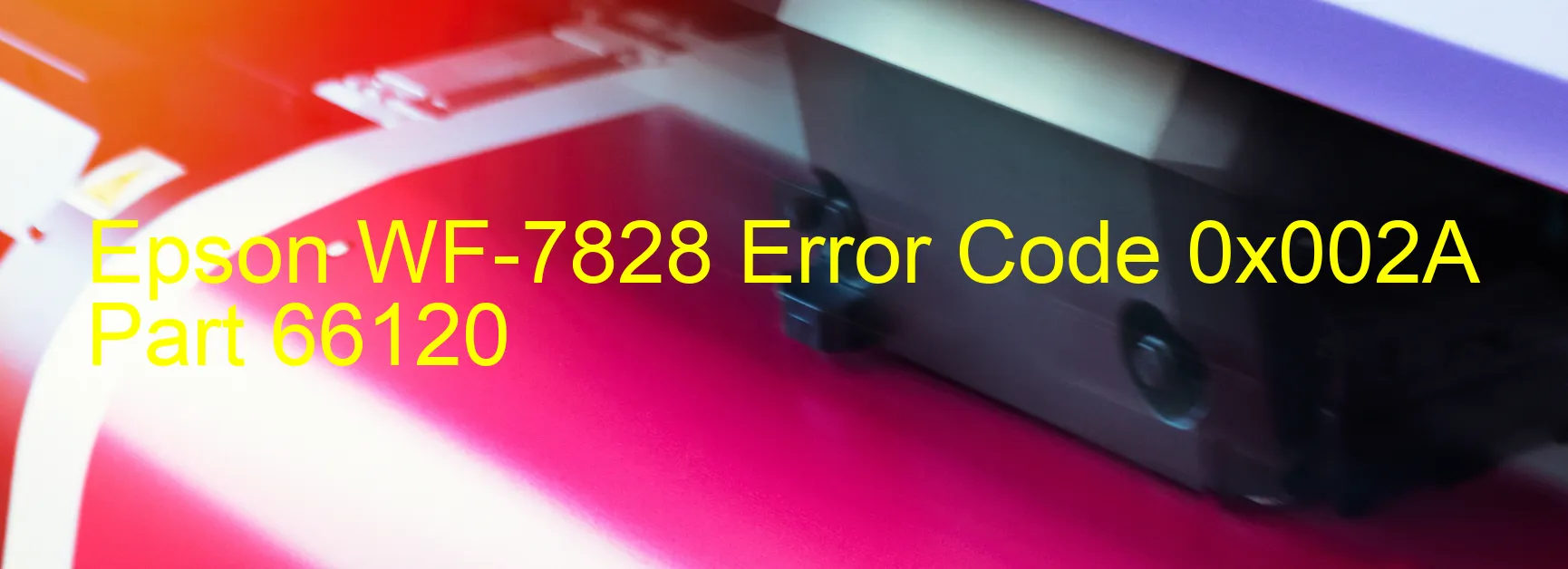
The Epson WF-7828 printer is a high-quality printing device widely used in homes and offices. However, users may encounter an error code 0x002A on the printer display, which indicates a PF PID excess speed error. This error can be caused by various factors including encoder failure, tooth skip or improper tension of the timing belt, motor driver failure, or main board failure.
An encoder failure is a common cause of this error. Encoders help in detecting the position and speed of the printer’s components. If the encoder malfunctions, it may result in inaccurate readings, leading to the error code 0x002A. Similarly, tooth skip or improper tension of the timing belt can disrupt the smooth movement of the printer’s components, causing the error.
Another potential cause is a motor driver failure. The motor drivers control the movement of the printer’s mechanical parts. If the driver fails, it can lead to excessive speed, triggering the error. Additionally, a main board failure can also contribute to this error code, as it controls the overall functioning of the printer.
To troubleshoot the error code 0x002A, some initial steps can be taken. Firstly, power off the printer and unplug it from the power source for a few minutes. Then, plug it back in and power it on again to see if the error persists. If the error continues to display, try checking the timing belt for any signs of damage or incorrect tension. Additionally, cleaning the encoder strip and making sure there is no debris interfering with its functioning can help resolve the issue.
However, if these troubleshooting steps do not rectify the problem, it is advisable to seek professional assistance or contact Epson customer support for further guidance.
| Printer Model | Epson WF-7828 |
| Error Code | 0x002A |
| Display On | PRINTER |
| Description and troubleshooting | PF PID excess speed error. Encoder failure. Tooth skip or improper tension of the timing belt. Motor driver failure. Main board failure. |
Key reset Epson WF-7828
– Epson WF-7828 Resetter For Windows: Download
– Epson WF-7828 Resetter For MAC: Download
Check Supported Functions For Epson WF-7828
If Epson WF-7828 In Supported List
Get Wicreset Key

– After checking the functions that can be supported by the Wicreset software, if Epson WF-7828 is supported, we will reset the waste ink as shown in the video below:
Contact Support For Epson WF-7828
Telegram: https://t.me/nguyendangmien
Facebook: https://www.facebook.com/nguyendangmien



