Epson XP-402-403-405-406 Error OxCF
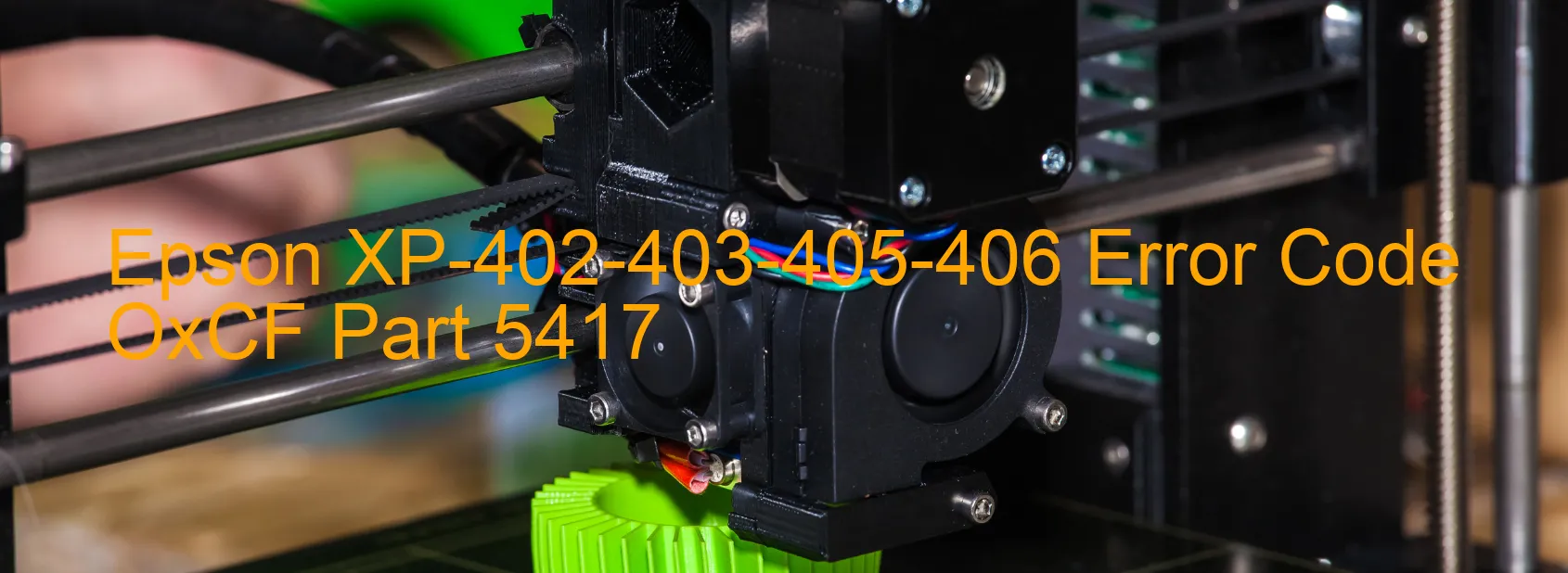
The Epson XP-402-403-405-406 printer may sometimes show Error code OxCF on its display, indicating various ink device errors that users may encounter. These errors can include ink cartridge failure, holder board assembly failure (related to the Cartridge Chip Information System or CSIC), main board failure, or cable or FFC (flexible flat cable) disconnection.
When encountering an ink device error, it is crucial to troubleshoot the issue before considering any major repairs or replacements. Here are some steps to help address the problem:
1. Restart the printer: Turn off the printer and unplug it from the power source. Wait for a few minutes and then plug it back in and turn it on. This simple reset can often resolve temporary errors.
2. Check ink cartridges: Open the printer cover and ensure that the ink cartridges are properly installed and seated correctly. If there are any low or empty cartridges, replace them with genuine Epson ink cartridges.
3. Clean the contacts: Ink and debris can accumulate on the cartridge contacts, leading to poor connections. Gently clean the contacts with a lint-free cloth or alcohol wipe to remove any dirt or residue.
4. Inspect the CSIC: Examine the Cartridge Chip Information System (CSIC) on the holder board assembly for any damage or loose connections. Ensure it is properly aligned and firmly seated. If necessary, replace the CSIC or the holder board assembly.
5. Connection check: Inspect the cables and FFC connections for any disconnections or damage. If any issues are found, carefully reconnect or replace the affected components.
If the error message still persists after performing these troubleshooting steps, it is recommended to contact Epson customer support or consult a professional technician for further assistance.
| Printer Model | Epson XP-402-403-405-406 |
| Error Code | OxCF |
| Display On | PRINTER |
| Description and troubleshooting | Ink device error. Ink cartridge failure. Holder board assy failure (CSIC or contact failure). Main board failure. Cable or FFC disconnection. |
Key reset Epson XP-402-403-405-406
– Epson XP-402-403-405-406 Resetter For Windows: Download
– Epson XP-402-403-405-406 Resetter For MAC: Download
Check Supported Functions For Epson XP-402-403-405-406
If Epson XP-402-403-405-406 In Supported List
Get Wicreset Key

– After checking the functions that can be supported by the Wicreset software, if Epson XP-402-403-405-406 is supported, we will reset the waste ink as shown in the video below:
Contact Support For Epson XP-402-403-405-406
Telegram: https://t.me/nguyendangmien
Facebook: https://www.facebook.com/nguyendangmien



