Epson RX680 Error 0x56
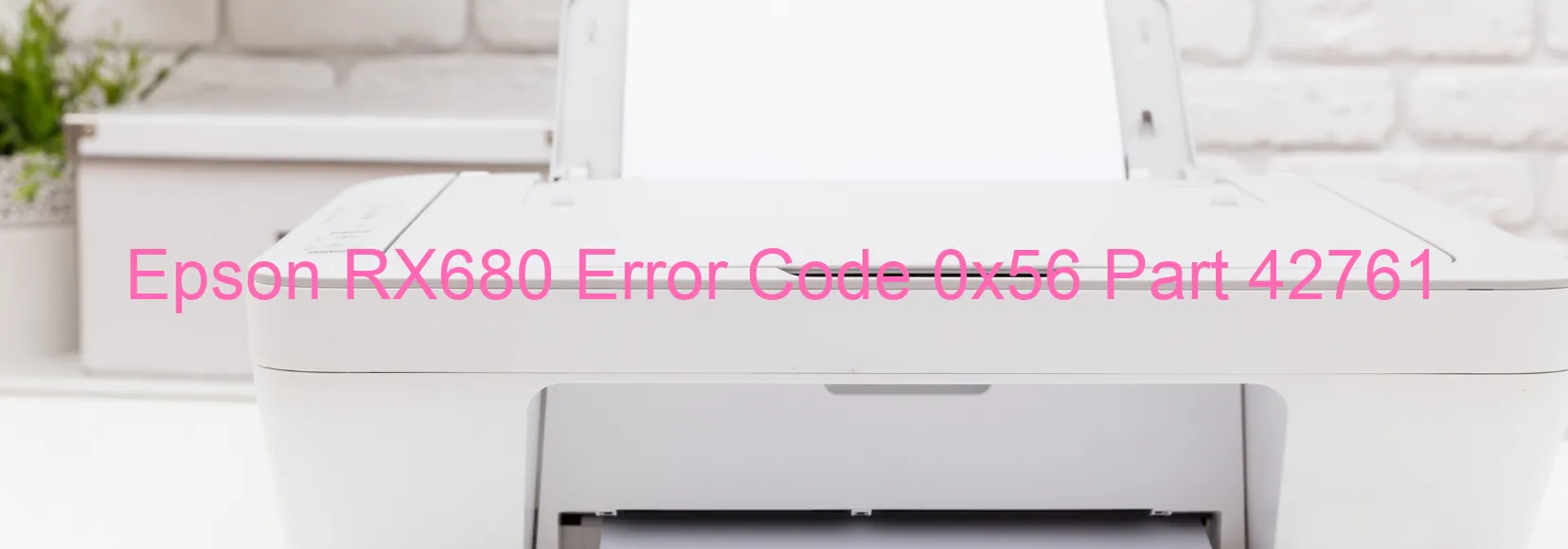
The Epson RX680 printer is a remarkable device known for its exceptional printing quality. However, users may occasionally encounter an error code 0x56, which is displayed on the printer’s screen. This error typically occurs when there is a contact error during the ink replacement process while the printer is powered off. The main causes of this error include incorrectly installed ink cartridges, deformation, the presence of foreign objects, or paper jams.
If you encounter error code 0x56 on your Epson RX680 printer, there are a few troubleshooting steps you can take to resolve the issue. Firstly, ensure that the ink cartridges are properly installed by carefully following the instructions provided by Epson. Check for any signs of deformation, such as bent or loose parts, and securely fasten them if necessary.
Moreover, it is essential to inspect the printer for any foreign objects that might be obstructing its normal operation. Gently remove any foreign objects found, ensuring not to damage any internal components. Additionally, inspect the paper feed area for any paper jams or obstructions. Clearing any paper jams should resolve the error.
If the error code persists after attempting these troubleshooting steps, it is recommended to contact Epson’s customer support for further assistance. Their dedicated team of experts has the knowledge and experience to help resolve any technical issues related to the RX680 printer.
In conclusion, error code 0x56 on the Epson RX680 printer indicates a contact error during ink replacement while the printer is powered off. This error is commonly caused by incorrectly installed ink cartridges, deformation, foreign objects, or paper jams. By following the troubleshooting steps mentioned above, you can likely resolve the issue and continue enjoying the excellent printing capabilities of your Epson RX680.
| Printer Model | Epson RX680 |
| Error Code | 0x56 |
| Display On | PRINTER |
| Description and troubleshooting | Contact error at the ink replacement timing during power-off. Ink cartridges are not installed correctly. Deformation. Foreign object. Paper jam. |
Key reset Epson RX680
– Epson RX680 Resetter For Windows: Download
– Epson RX680 Resetter For MAC: Download
Check Supported Functions For Epson RX680
If Epson RX680 In Supported List
Get Wicreset Key

– After checking the functions that can be supported by the Wicreset software, if Epson RX680 is supported, we will reset the waste ink as shown in the video below:
Contact Support For Epson RX680
Telegram: https://t.me/nguyendangmien
Facebook: https://www.facebook.com/nguyendangmien



