Epson TX710W Error 0xC6
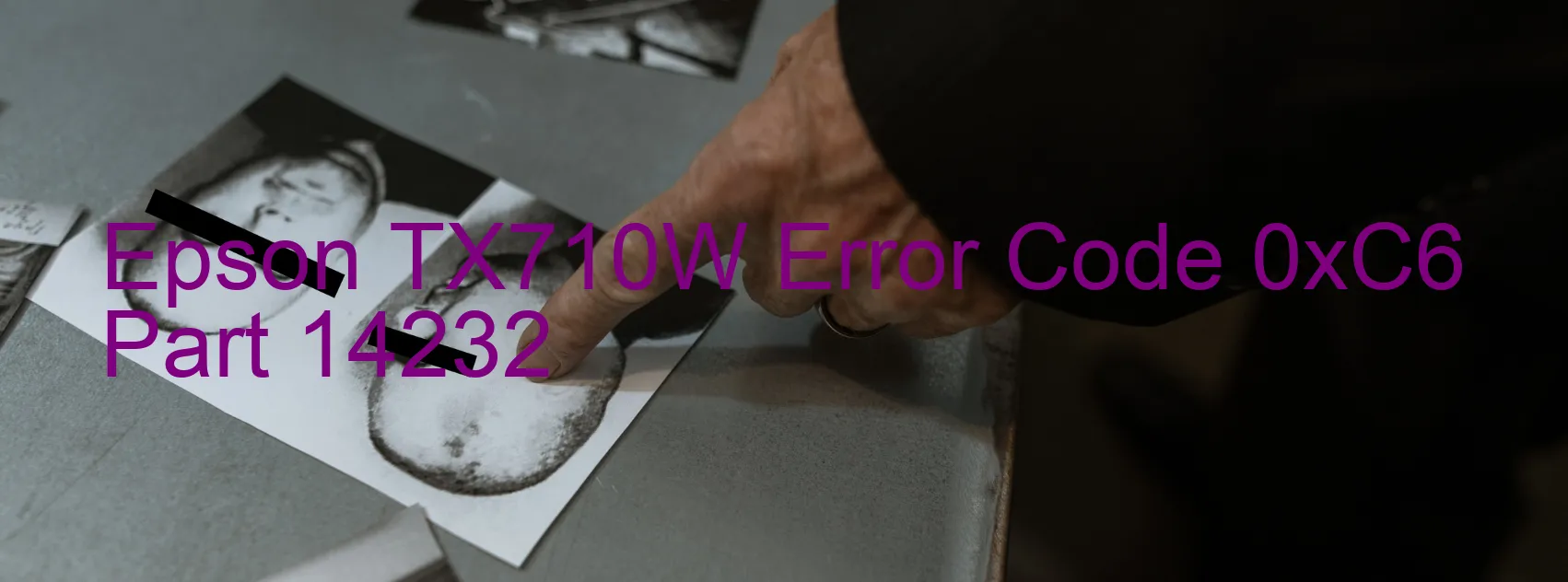
The Epson TX710W printer is a widely used printing device known for its high-quality performance. However, users may sometimes encounter an error code, specifically “0xC6,” displayed on the printer. This error code indicates an ink device error, ink cartridge failure, or holder board assembly failure (CSIC or contact failure). Additionally, it may also be caused by main board failure, cable disconnection, or FFC (Flat Flexible Cable) disconnection.
When facing the 0xC6 error code, there are a few troubleshooting steps that can be taken to resolve the issue. First and foremost, it is advisable to check the ink cartridges installed in the printer. Ensure that they are seated correctly and securely. If any cartridges appear to be incompatible or damaged, it is recommended to replace them with genuine Epson cartridges.
Another troubleshooting step involves inspecting the holder board assembly, specifically the CSIC (Circuit Board) and its contacts. Ensure that they are clean and free from any dirt or debris. Gently cleaning them with a lint-free cloth or cotton swab dipped in isopropyl alcohol can help resolve any contact-related issues.
If the issue persists, it is advised to check the main board of the printer. If there are any visible signs of damage or loose connections, professional assistance may be required to repair or replace the mainboard.
Lastly, examine the cables connecting various components of the printer. A loose or disconnected cable can often be the cause of the error code. Ensure that all cables are securely connected and free from any damage.
In conclusion, encountering the Epson TX710W error code 0xC6 can be frustrating, but by following these troubleshooting steps, users can potentially resolve the issue without the need for professional assistance.
| Printer Model | Epson TX710W |
| Error Code | 0xC6 |
| Display On | PRINTER |
| Description and troubleshooting | Ink device error. Ink cartridge failure. Holder board assy failure (CSIC or contact failure). Main board failure. Cable or FFC disconnection. |
Key reset Epson TX710W
– Epson TX710W Resetter For Windows: Download
– Epson TX710W Resetter For MAC: Download
Check Supported Functions For Epson TX710W
If Epson TX710W In Supported List
Get Wicreset Key

– After checking the functions that can be supported by the Wicreset software, if Epson TX710W is supported, we will reset the waste ink as shown in the video below:
Contact Support For Epson TX710W
Telegram: https://t.me/nguyendangmien
Facebook: https://www.facebook.com/nguyendangmien



