Epson WP-4511 Error 0x51
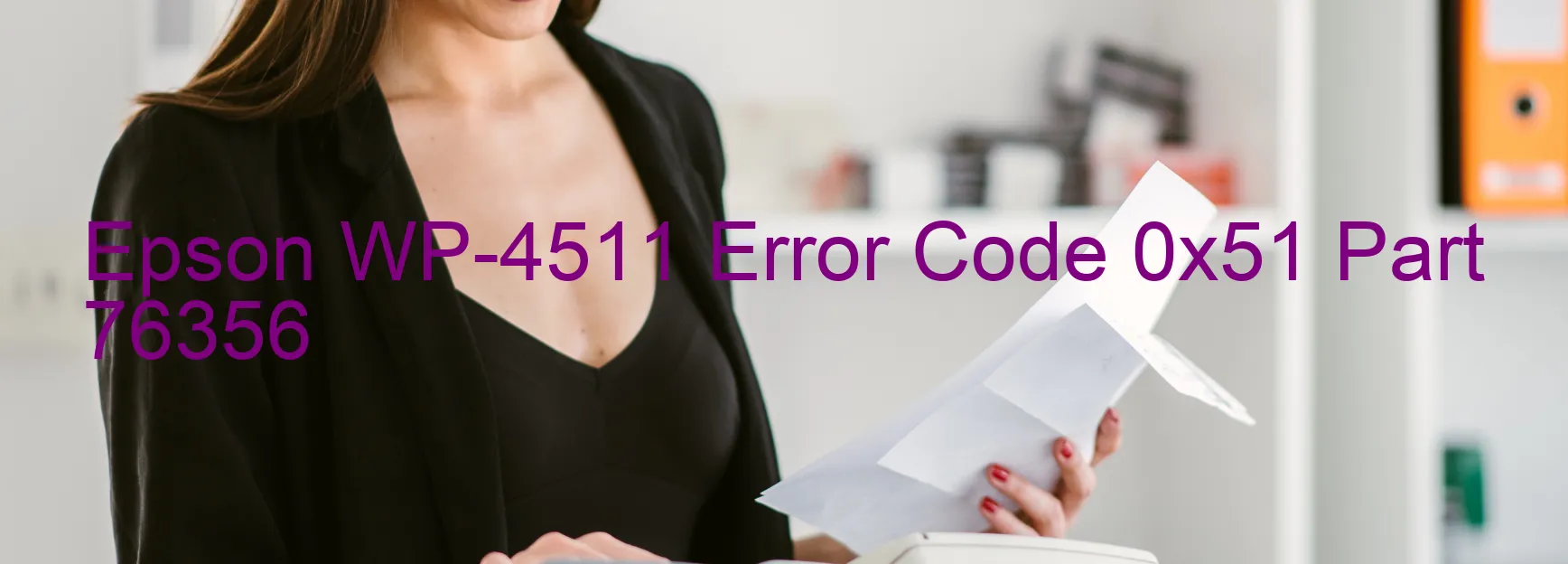
The Epson WP-4511 printer is equipped with a scanner function, which allows users to easily scan documents and images. However, there are times when an error code 0x51 is displayed on the scanner, indicating a scanner/ADF automatic judgment error. This error can be frustrating and hinder the scanning process, but there are ways to troubleshoot and resolve the issue.
Firstly, it is advisable to turn off the printer and unplug it from the power source. Leave it disconnected for a few minutes before plugging it back in and turning it on again. This simple step can sometimes reset the scanner and clear the error.
If the error persists, it is recommended to check the scanner and ADF (automatic document feeder) for any obstructions or debris. Ensure that there are no paper jams or foreign objects hindering the scanner’s movement. Gently remove any visible obstructions and try scanning again.
Updating the printer’s firmware may also help resolve the error. Epson regularly releases firmware updates to improve performance and address any known issues. Check the manufacturer’s website for the latest firmware version for your specific printer model and follow the instructions provided to update it.
In some cases, the error may be caused by a faulty scanner or ADF mechanism. If all troubleshooting steps have been attempted without success, it is recommended to contact Epson customer support for further assistance. They can provide additional guidance and potentially arrange for a repair or replacement if necessary.
Overall, the error code 0x51 on the Epson WP-4511 scanner can be resolved by following these troubleshooting steps. By ensuring the scanner and ADF are free from obstructions, updating the firmware, and seeking assistance if needed, users can get their scanner back to functioning properly and resume their document and image scanning tasks.
| Printer Model | Epson WP-4511 |
| Error Code | 0x51 |
| Display On | SCANNER |
| Description and troubleshooting | Scanner/ADF automatic judgement error. |
Key reset Epson WP-4511
– Epson WP-4511 Resetter For Windows: Download
– Epson WP-4511 Resetter For MAC: Download
Check Supported Functions For Epson WP-4511
If Epson WP-4511 In Supported List
Get Wicreset Key

– After checking the functions that can be supported by the Wicreset software, if Epson WP-4511 is supported, we will reset the waste ink as shown in the video below:
Contact Support For Epson WP-4511
Telegram: https://t.me/nguyendangmien
Facebook: https://www.facebook.com/nguyendangmien



