Epson EP-802A Error OxF1
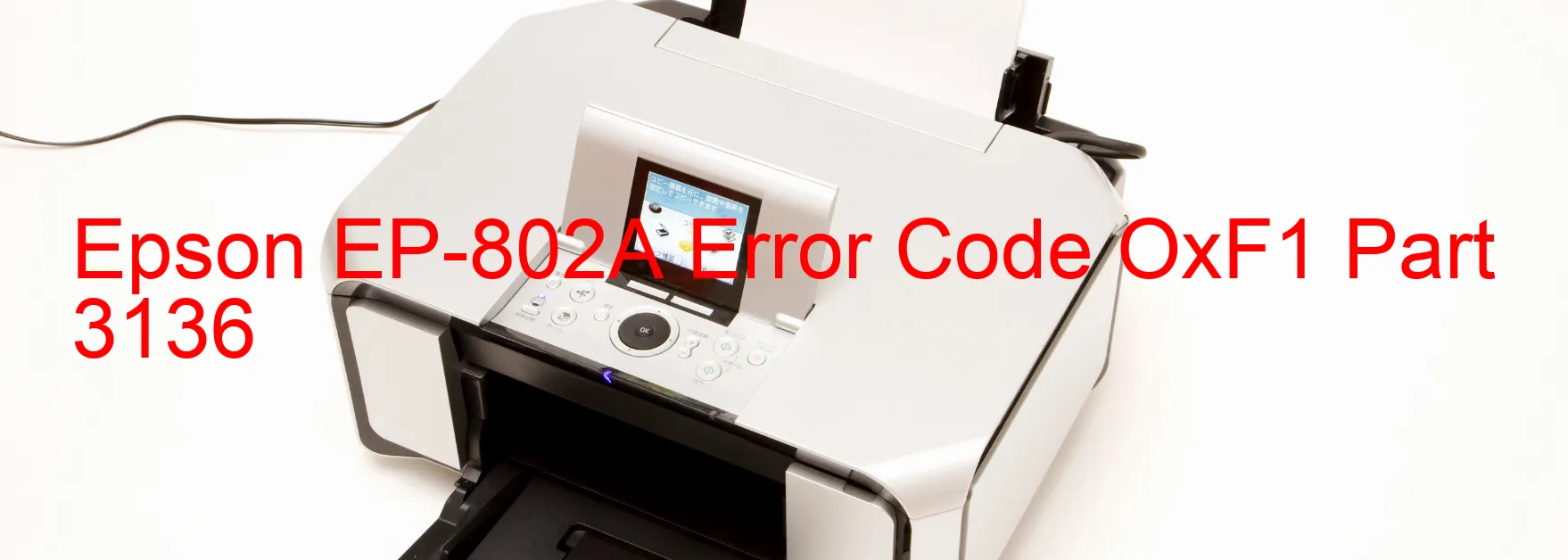
The Epson EP-802A printer is a high-quality device that provides exceptional performance in the printing industry. However, users may encounter an error code OxF1, which can be displayed on the printer. This error code signifies various issues that need troubleshooting to ensure the printer’s smooth functioning.
One possible cause of the OxF1 error is a PF PID excess load error. This occurs when the paper feed mechanism experiences excessive pressure, which can be due to improper paper loading or an obstruction in the paper path. Another potential cause is an encoder failure, where the device fails to accurately detect the position of the print head. Similarly, a PF motor failure can also cause the OxF1 error, which occurs when the motor responsible for the paper feed function malfunctions.
Additionally, the error may occur due to a mechanism overload, cable or FFC disconnection, tooth skip, or improper tension of the timing belt. These issues often lead to disruptions in the printer’s mechanisms and cause the error code to appear. Motor driver failure and main board failure are also possible causes for the OxF1 error, which may require professional assistance to rectify.
To troubleshoot these issues, users can start by checking for any paper jams or obstructions in the paper path. Verifying that the encoder strip is clean and properly aligned can help resolve the error related to encoder failure. Additionally, ensuring that cables and FFC are securely connected can eliminate any disconnection-related problems. If the error continues, it is recommended to contact an authorized Epson service center for further assistance.
In conclusion, the Epson EP-802A printer may display the OxF1 error code due to various reasons such as PF PID excess load error, encoder failure, motor failure, or cable/FFC disconnection. Proper troubleshooting and seeking professional help if required can aid in resolving these issues and restoring the printer’s functionality.
| Printer Model | Epson EP-802A |
| Error Code | OxF1 |
| Display On | PRINTER |
| Description and troubleshooting | PF PID excess load error. Encoder failure. PF motor failure. PF Mechanism overload. Cable or FFC disconnection. Tooth skip or improper tension of the timing belt. Cable or FFC disconnection. Motor driver failure. Main board failure. |
Key reset Epson EP-802A
– Epson EP-802A Resetter For Windows: Download
– Epson EP-802A Resetter For MAC: Download
Check Supported Functions For Epson EP-802A
If Epson EP-802A In Supported List
Get Wicreset Key

– After checking the functions that can be supported by the Wicreset software, if Epson EP-802A is supported, we will reset the waste ink as shown in the video below:
Contact Support For Epson EP-802A
Telegram: https://t.me/nguyendangmien
Facebook: https://www.facebook.com/nguyendangmien



