Epson SC-P800 Error OxBO
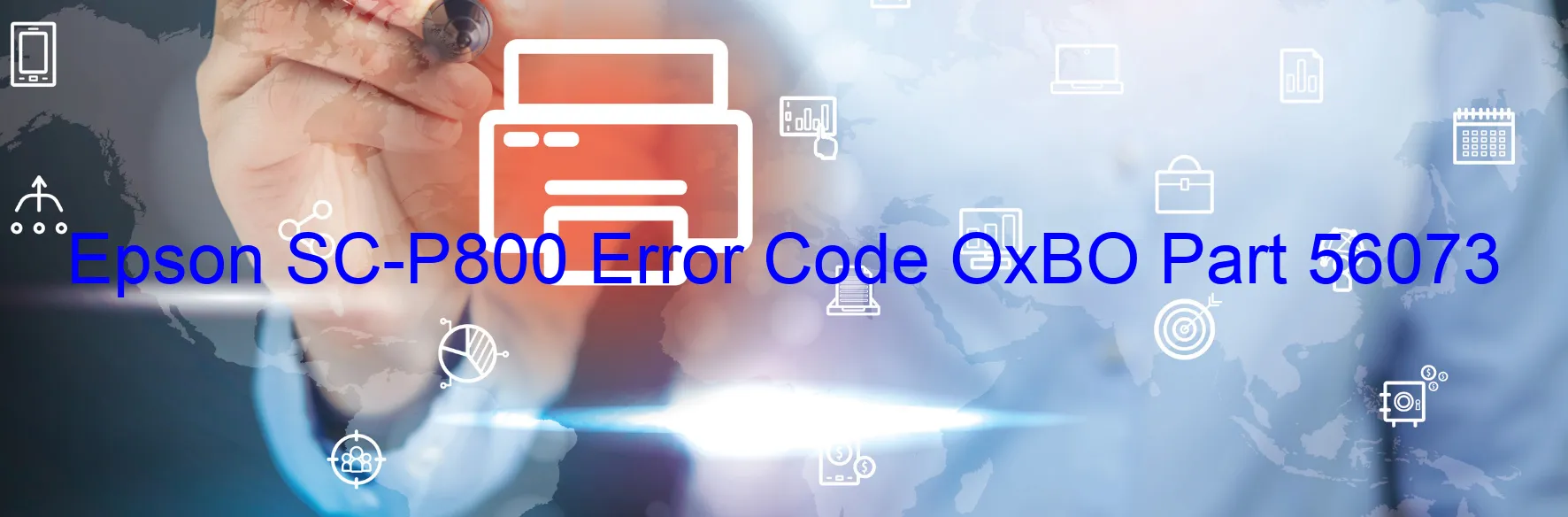
When using an Epson SC-P800 printer, you may come across an error code OxBO displayed on the printer. This error indicates an issue related to the ink device. Specifically, it can be caused by ink cartridge failure, holder board assembly failure (such as CSIC or contact failure), main board failure, or cable or FFC disconnection.
If you encounter this error, there are a few troubleshooting steps you can take to resolve the issue. Firstly, ensure that the ink cartridges are correctly installed and seated properly in their designated slots. Sometimes, a loose or improperly inserted cartridge can trigger the error.
If the cartridges seem fine, you can try cleaning the electrical contacts on both the cartridges and printer. Carefully remove the cartridges and wipe the contacts using a clean, lint-free cloth dampened with distilled water. Make sure to dry them thoroughly before reinstalling the cartridges.
Another step you can take is to restart the printer. Turn off the printer, unplug it from the power source, and wait for approximately 10 minutes. Then, plug it back in and turn it on. This can help reset the printer’s internal components and clear any temporary glitches.
If the error persists, it is recommended to contact Epson customer support for further assistance. They can provide you with specific instructions based on your printer model and error code.
Remember to always handle the printer and its components with care and follow the manufacturer’s guidelines to prevent any damage or mishaps while troubleshooting.
| Printer Model | Epson SC-P800 |
| Error Code | OxBO |
| Display On | PRINTER |
| Description and troubleshooting | Ink device error. Ink cartridge failure. Holder board assy failure (CSIC or contact failure). Main board failure. Cable or FFC disconnection. |
Key reset Epson SC-P800
– Epson SC-P800 Resetter For Windows: Download
– Epson SC-P800 Resetter For MAC: Download
Check Supported Functions For Epson SC-P800
If Epson SC-P800 In Supported List
Get Wicreset Key

– After checking the functions that can be supported by the Wicreset software, if Epson SC-P800 is supported, we will reset the waste ink as shown in the video below:
Contact Support For Epson SC-P800
Telegram: https://t.me/nguyendangmien
Facebook: https://www.facebook.com/nguyendangmien



