Epson XP-330-334 Error OxF3
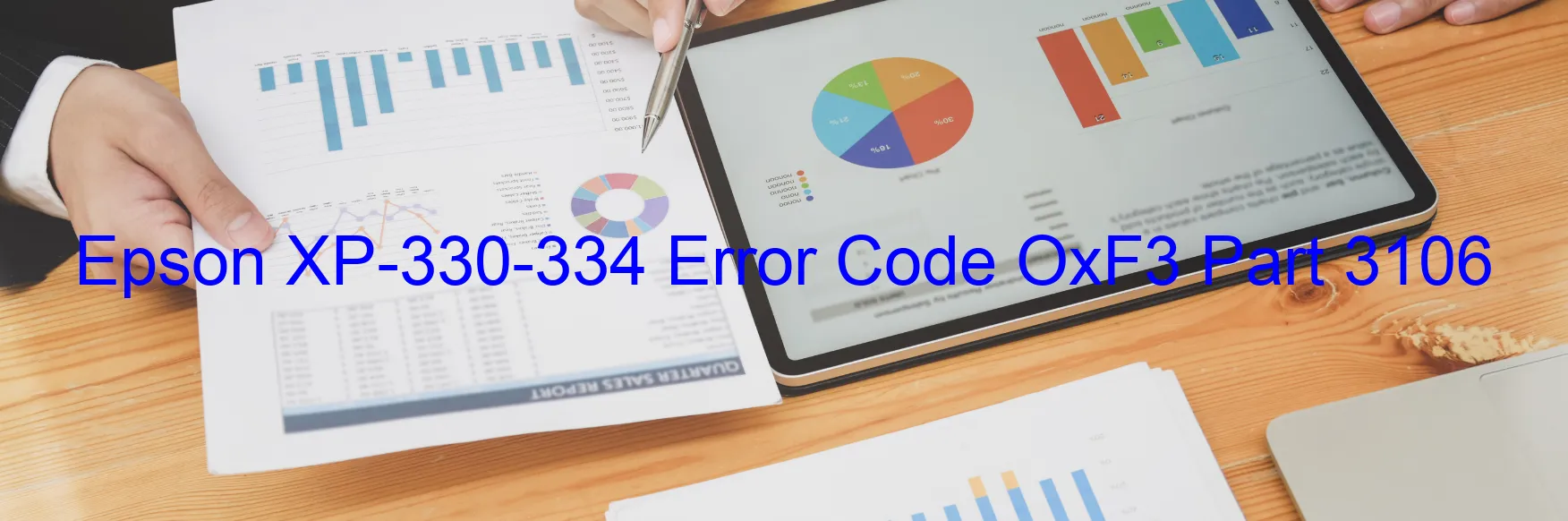
The Epson XP-330-334 is a highly efficient and reliable printer that caters to various printing needs. However, there are instances when users may encounter error code OxF3 displayed on their printer. This error code signifies PF PID reverse error, encoder failure, tooth skip or improper tension of the timing belt, paper jam, motor driver failure, or main board failure.
One of the common causes of the OxF3 error code is a paper jam. To troubleshoot this issue, it is recommended to check the paper trays for any obstructions, remove any jammed paper carefully, and ensure that the paper is loaded correctly.
Another potential cause is an encoder failure. In this case, users can try resetting the printer by turning it off and unplugging it from the power source for a few minutes. Afterward, plugging it back in and turning it on may resolve the issue.
Tooth skip or improper tension of the timing belt can also lead to the OxF3 error code. This may require professional assistance to fix the problem, as it involves adjusting or replacing the timing belt.
If the error persists, it could be due to a motor driver failure or a main board failure. In such cases, contacting Epson customer support is the recommended course of action, as they can provide guidance on how to resolve the issue or suggest any necessary repairs or replacements.
In conclusion, encountering error code OxF3 on the Epson XP-330-334 printer can be frustrating. However, by following the troubleshooting steps mentioned above, users can potentially resolve the issue and get their printer back up and running smoothly.
| Printer Model | Epson XP-330-334 |
| Error Code | OxF3 |
| Display On | PRINTER |
| Description and troubleshooting | PF PID reverse error. Encoder failure. Tooth skip or improper tension of the timing belt. Paper jam. Motor driver failure. Main board failure. |
Key reset Epson XP-330-334
– Epson XP-330-334 Resetter For Windows: Download
– Epson XP-330-334 Resetter For MAC: Download
Check Supported Functions For Epson XP-330-334
If Epson XP-330-334 In Supported List
Get Wicreset Key

– After checking the functions that can be supported by the Wicreset software, if Epson XP-330-334 is supported, we will reset the waste ink as shown in the video below:
Contact Support For Epson XP-330-334
Telegram: https://t.me/nguyendangmien
Facebook: https://www.facebook.com/nguyendangmien



