Epson XP-332-333-335 Error 0x9 E
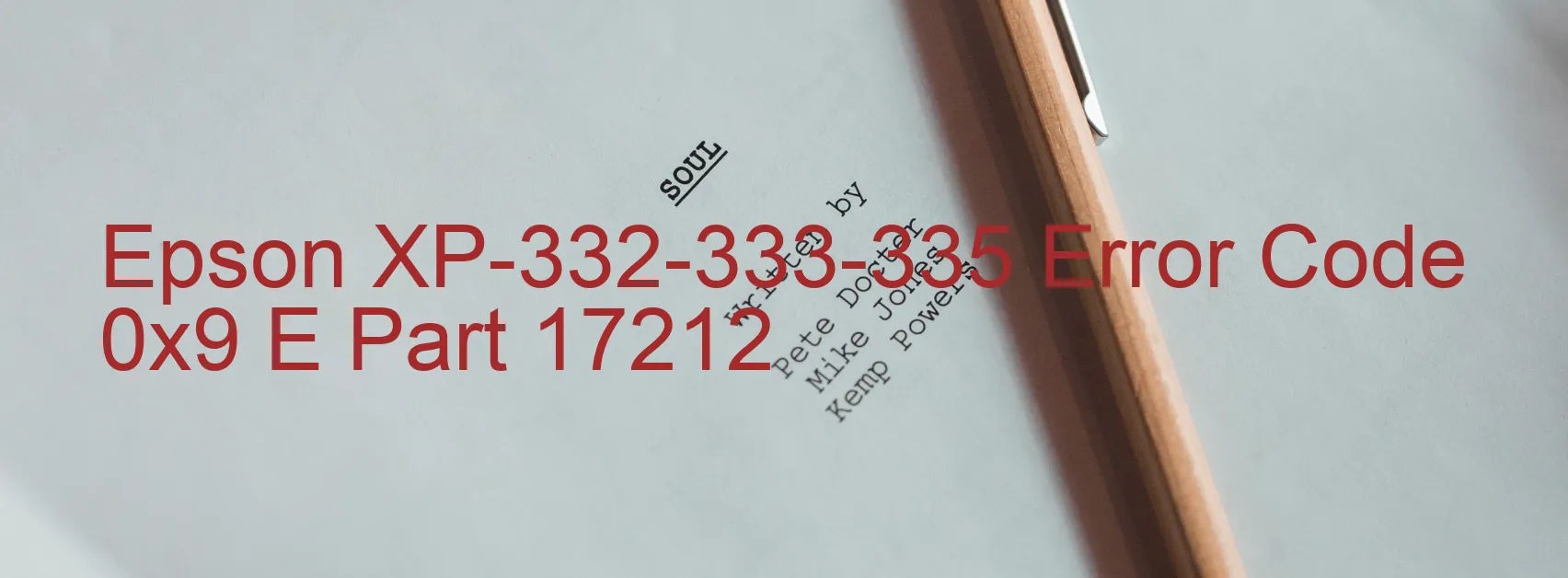
Epson XP-332-333-335 Error code 0x9 E is a common issue that users encounter with their printer, displaying an error message on the printer’s display. This error is primarily associated with printer head failure, head environment temperature error, or main board failure.
When the printer head fails, it can result in printing issues, such as missing or distorted lines, which can impact the overall print quality. This problem needs to be addressed immediately as it can significantly affect the printer’s performance and output.
The head environment temperature error can occur due to various reasons, such as excessive heat in the printer’s surroundings or improper ventilation. This error indicates that the printer’s temperature has exceeded the recommended limit, which can lead to damage to the printer head. It is crucial to ensure that the printer is placed in a well-ventilated area and away from direct sunlight or heat sources.
In some cases, the 0x9 E error can be due to a main board failure. The main board is responsible for coordinating various functions and components within the printer. If it malfunctions or encounters an error, it can lead to issues with the printer’s overall performance.
To troubleshoot the 0x9 E error, it is recommended to start by turning off the printer and unplugging it from the power source. Allow the printer to cool down for some time before reconnecting and restarting it. If the error persists, it is advisable to contact Epson customer support or a professional technician for further assistance. They can provide specific troubleshooting steps or recommend repairs if necessary.
It is important to address the Epson XP-332-333-335 Error code 0x9 E promptly to ensure the printer’s optimal functioning and prevent any potential damage to the printer head or main board.
| Printer Model | Epson XP-332-333-335 |
| Error Code | 0x9 E |
| Display On | PRINTER |
| Description and troubleshooting | Printer head failure. Head environment temperature error. Main board failure. |
Key reset Epson XP-332-333-335
– Epson XP-332-333-335 Resetter For Windows: Download
– Epson XP-332-333-335 Resetter For MAC: Download
Check Supported Functions For Epson XP-332-333-335
If Epson XP-332-333-335 In Supported List
Get Wicreset Key

– After checking the functions that can be supported by the Wicreset software, if Epson XP-332-333-335 is supported, we will reset the waste ink as shown in the video below:
Contact Support For Epson XP-332-333-335
Telegram: https://t.me/nguyendangmien
Facebook: https://www.facebook.com/nguyendangmien



