Epson L15160 Error 0x02C8
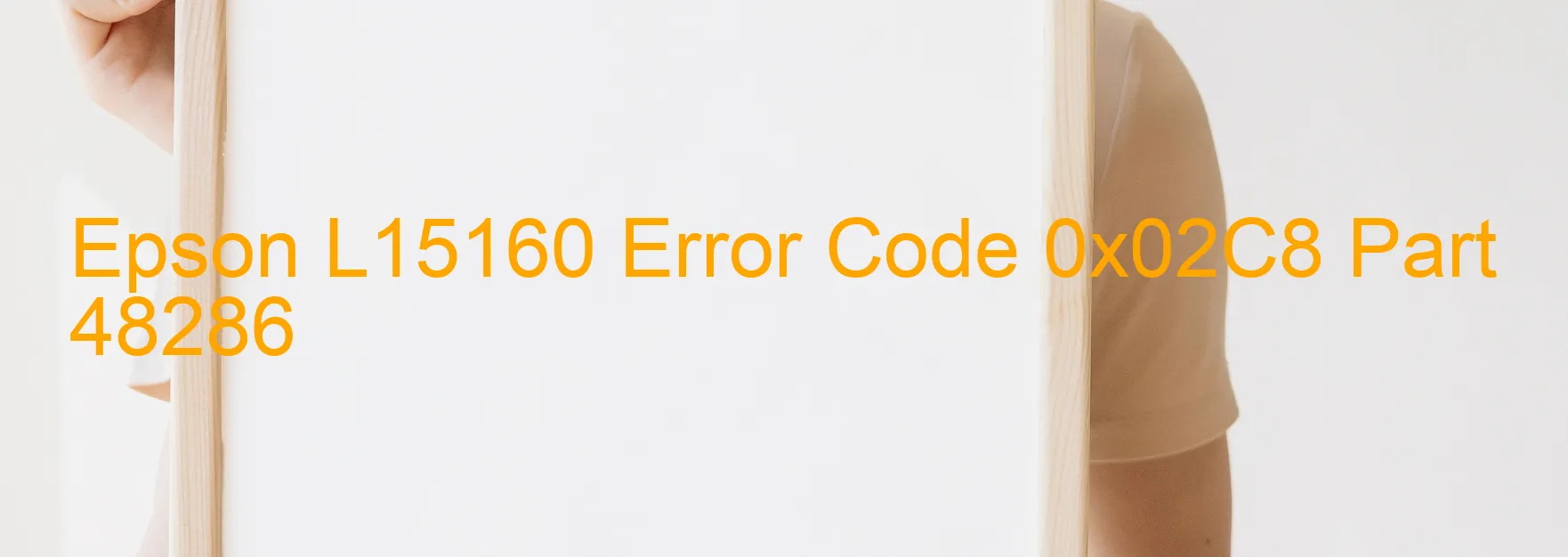
The Epson L15160 printer may sometimes encounter an Error code 0x02C8, which is displayed as “EJ2 load position excess speed error. Failed to read The EJ2 motor encoder.” This error typically occurs due to several possible problems. One common cause is the contamination of the EJ2 encoder scale. Dust, dirt, or other particles can interfere with the proper functioning of the encoder scale, leading to an error code display.
Another potential issue could be the skew or damage of the EJ2 encoder flexible flat cable (FFC). The FFC connects the encoder to the printer’s main board, and if it becomes twisted or damaged, it can result in an error code.
The EJ2 encoder sensor failure is yet another probable cause of the error. If the sensor responsible for reading the encoder’s position malfunctions, it can prevent the printer from accurately detecting the motor’s speed and trigger an error code.
Additionally, the error may arise due to a failure of the EJ2 motor driver, which controls the motor’s movements. If the motor driver malfunctions or fails to function, it can result in an excess speed error and the error code being shown on the printer’s display.
Lastly, a failure of the main board could be the root cause of the error. The main board is responsible for controlling various components of the printer, and if it fails, it can lead to various errors, including the appearance of the 0x02C8 error code.
To resolve this error, it is advised to perform several troubleshooting steps. These include cleaning the encoder scale to remove any contamination, inspecting the FFC for any damage or skewness, checking the encoder sensor for proper functioning, and ensuring the motor driver and main board are working correctly. If the issue persists, it is recommended to contact Epson customer support for further assistance.
| Printer Model | Epson L15160 |
| Error Code | 0x02C8 |
| Display On | PRINTER |
| Description and troubleshooting | EJ2 load position excess speed error. Failed to read The EJ2 motor encoder. Contamination of The EJ2 encoder scale. Skew or damage of The EJ2 encoder FFC. Failure of The EJ2 encoder sensor Failure of The EJ2 motor driver. Failure of the main board. |
Key reset Epson L15160
– Epson L15160 Resetter For Windows: Download
– Epson L15160 Resetter For MAC: Download
Check Supported Functions For Epson L15160
If Epson L15160 In Supported List
Get Wicreset Key

– After checking the functions that can be supported by the Wicreset software, if Epson L15160 is supported, we will reset the waste ink as shown in the video below:
Contact Support For Epson L15160
Telegram: https://t.me/nguyendangmien
Facebook: https://www.facebook.com/nguyendangmien



