Epson PX800FW Error OxB1
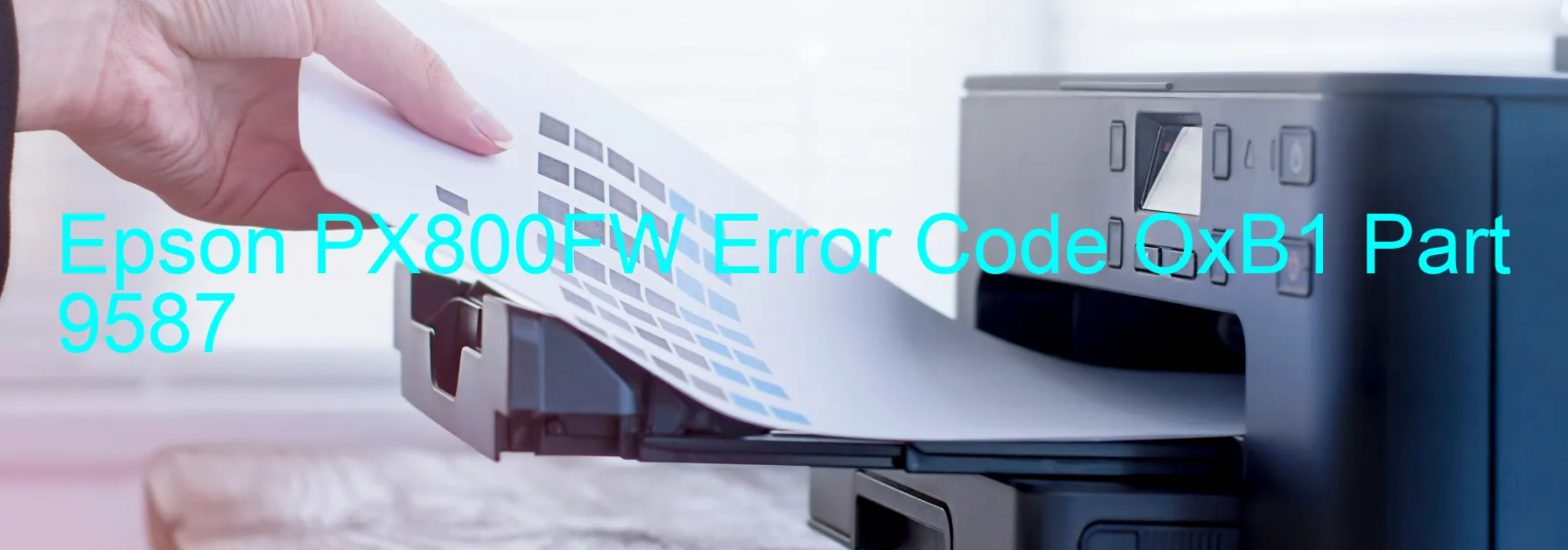
Epson PX800FW Error code OxB1 Display on Printer: Description and Troubleshooting
The Epson PX800FW is a multifunction printer that offers high-quality printing, scanning, and copying capabilities. However, like any electronic device, it may encounter errors from time to time. One such error is the OxB1 error code that can display on the printer’s panel. This error is typically associated with ink device issues, ink cartridge failures, holder board assembly failures, main board failures, or cable or FFC disconnections.
When the OxB1 error code appears on the printer, it signifies an ink device error. This error may occur due to various reasons, including cartridge installation problems, expired ink cartridges, or issues with the holder board assembly. The CSIC (Cartridge Serial Identification Circuit) may also experience failures or contact issues, leading to this error code. Additionally, problems with the main board or cable/FFC disconnection can trigger the OxB1 error on the printer’s display.
To troubleshoot the OxB1 error, there are several steps you can take. Firstly, check if all the ink cartridges are properly installed and seated correctly in their respective slots. If any cartridge is expired, consider replacing it with a new one. Ensure that the holder board assembly is functioning correctly by inspecting it for any visible damage or loose connections. You may also try reseating the CSIC or cleaning the contacts to resolve any contact failures.
If the error persists, it is recommended to contact an authorized service center or Epson customer support for further assistance. They can help diagnose the specific problem, whether it is a main board failure or a cable/FFC disconnection, and guide you through the necessary repairs or replacements to resolve the OxB1 error on your Epson PX800FW printer.
| Printer Model | Epson PX800FW |
| Error Code | OxB1 |
| Display On | PRINTER |
| Description and troubleshooting | Ink device error. Ink cartridge failure. Holder board assy failure (CSIC or contact failure). Main board failure. Cable or FFC disconnection. |
Key reset Epson PX800FW
– Epson PX800FW Resetter For Windows: Download
– Epson PX800FW Resetter For MAC: Download
Check Supported Functions For Epson PX800FW
If Epson PX800FW In Supported List
Get Wicreset Key

– After checking the functions that can be supported by the Wicreset software, if Epson PX800FW is supported, we will reset the waste ink as shown in the video below:
Contact Support For Epson PX800FW
Telegram: https://t.me/nguyendangmien
Facebook: https://www.facebook.com/nguyendangmien



