Epson ET-2550 Error 0x9 D
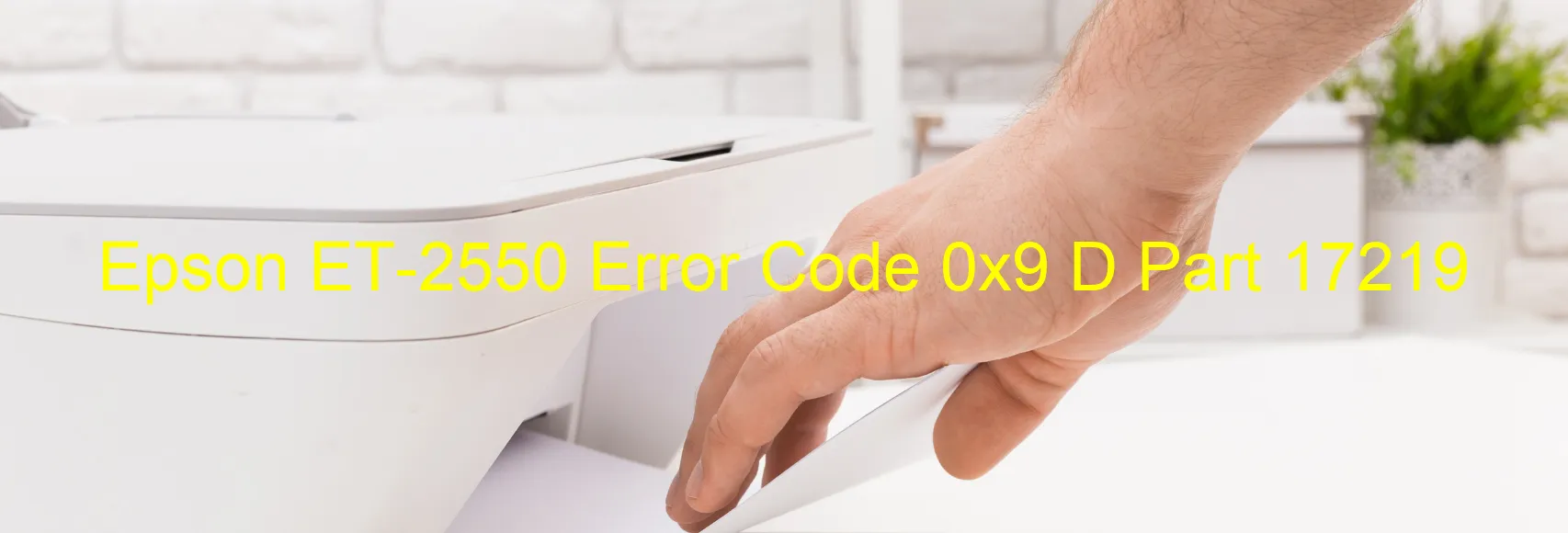
The Epson ET-2550 is a popular printer known for its efficiency and quality output. However, occasionally users may come across an error message on their printer display indicating “Error code 0x9 D”. This error usually points towards a printer head failure, specifically an X-Hot detection error during the flushing process.
The flushing process is an essential part of printer maintenance, where the printer head is cleaned to ensure optimal printing performance. However, if the X-Hot detection mechanism fails during this process, it can lead to the error code 0x9 D being displayed. Additionally, the head thermistor may detect an abnormal temperature, indicating a potential issue with the printer head itself.
In some cases, this error may also be caused by a main board failure. The main board is responsible for controlling various functions of the printer, including monitoring the temperature of the printer head. If this board malfunctions, it can result in the Error code 0x9 D being displayed.
To troubleshoot this error, there are a few steps you can take. Firstly, try turning off the printer and unplugging it from the power source for a few minutes. This can help reset the printer and resolve any temporary issues. If the error persists, you may need to contact Epson customer support for further assistance.
In conclusion, the Epson ET-2550 Error code 0x9 D is primarily related to printer head failure, X-Hot detection error during flushing, abnormal thermistor readings, or even main board malfunction. It is essential to seek professional help if the error persists after performing basic troubleshooting steps.
| Printer Model | Epson ET-2550 |
| Error Code | 0x9 D |
| Display On | PRINTER |
| Description and troubleshooting | Printer head failure. X-Hot detection error during flushing. Head thermistor detects abnormal temperature. Main board failure. |
Key reset Epson ET-2550
– Epson ET-2550 Resetter For Windows: Download
– Epson ET-2550 Resetter For MAC: Download
Check Supported Functions For Epson ET-2550
If Epson ET-2550 In Supported List
Get Wicreset Key

– After checking the functions that can be supported by the Wicreset software, if Epson ET-2550 is supported, we will reset the waste ink as shown in the video below:
Contact Support For Epson ET-2550
Telegram: https://t.me/nguyendangmien
Facebook: https://www.facebook.com/nguyendangmien



