Epson XP-205-207 Error 0x50
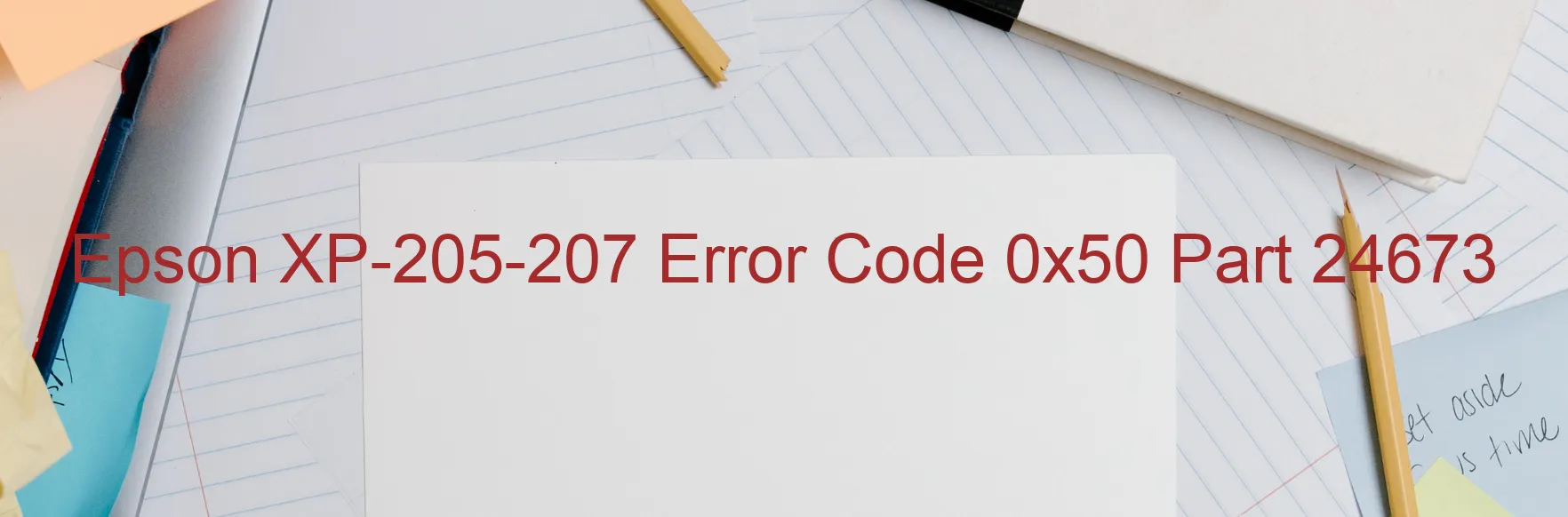
The Epson XP-205-207 Error code 0x50 is a common issue that might be displayed on your printer. This error is typically associated with the CR (Carriage Return) home position seeking error, which can be caused by various factors, including paper jams or the presence of foreign objects within the printer.
One possible cause of this error is deformation within the printer’s mechanism. If any components, such as gears or rollers, are bent or damaged, it can lead to the CR home position seeking error. In addition, an overload on the printer’s mechanism can also trigger this error. Excessive paper or other obstructions can put undue strain on the motor and cause it to malfunction.
Another potential cause is a motor failure. If the motor responsible for moving the print head encounters an issue, such as a faulty connection or a lack of power, it can result in the CR home position seeking error. Similarly, cable or FFC (Flexible Flat Cable) disconnection can disrupt the communication between the printer’s components and lead to this error.
To troubleshoot this error, start by checking for any paper jams or foreign objects within the printer. If found, remove them carefully. Inspect the printer’s internal mechanism for any signs of deformation or overload, ensuring that all components are in their proper place. Additionally, check all cables and FFC connections for any looseness or disconnection.
If the issue persists after these troubleshooting steps, it is recommended to contact Epson support or consult a professional technician for further assistance. They will be able to provide more specific guidance based on the printer model and offer solutions tailored to your specific situation.
| Printer Model | Epson XP-205-207 |
| Error Code | 0x50 |
| Display On | PRINTER |
| Description and troubleshooting | CR home position seeking error. Paper jam or foreign object. Deformation. Mechanism overload. Motor failure. Cable or FFC disconnection. |
Key reset Epson XP-205-207
– Epson XP-205-207 Resetter For Windows: Download
– Epson XP-205-207 Resetter For MAC: Download
Check Supported Functions For Epson XP-205-207
If Epson XP-205-207 In Supported List
Get Wicreset Key

– After checking the functions that can be supported by the Wicreset software, if Epson XP-205-207 is supported, we will reset the waste ink as shown in the video below:
Contact Support For Epson XP-205-207
Telegram: https://t.me/nguyendangmien
Facebook: https://www.facebook.com/nguyendangmien



