Epson L3150-L3151 Error 0x02A8
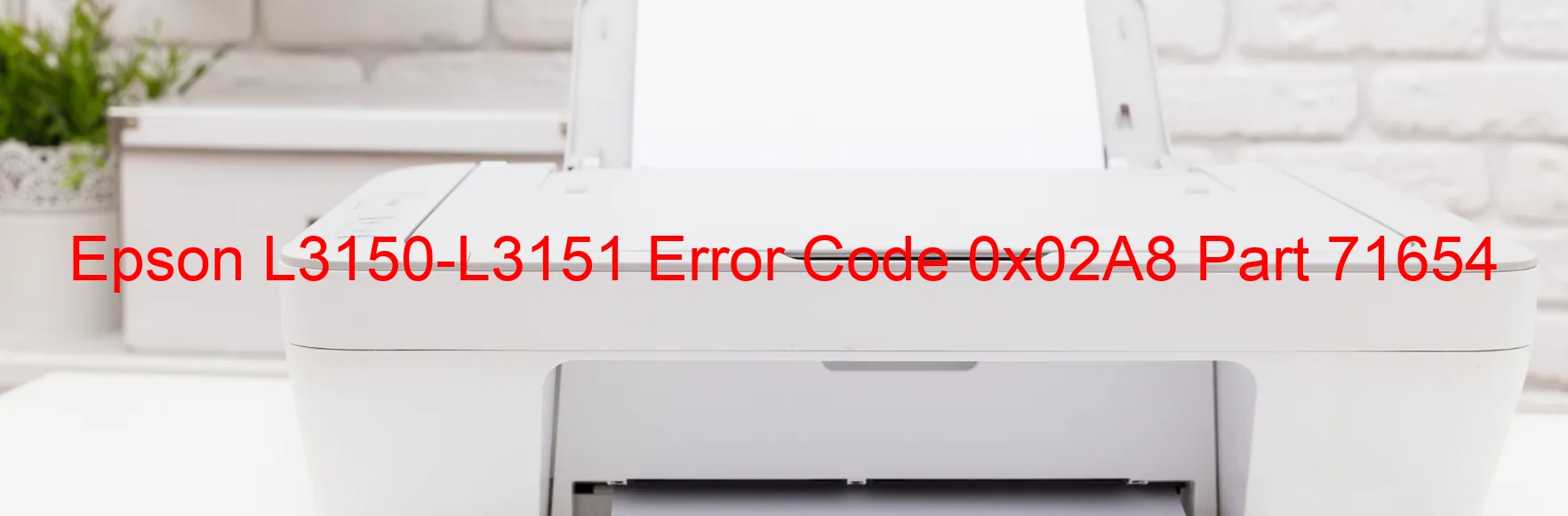
The Epson L3150-L3151 printer occasionally encounters an error code 0x02A8, which is displayed on the printer’s screen. This error is known as the RASF PID driving time error, indicating a malfunction or crash in the printer’s firmware. It is important to understand this error in order to troubleshoot and resolve the issue effectively.
The RASF PID driving time error suggests that there is an issue with the firmware of the Epson L3150-L3151 printer. Firmware is a type of software embedded within the printer’s hardware that controls its operations. When there is a malfunction or crash in the firmware, it can lead to errors and disruptions in the printer’s functioning.
To resolve this error, several troubleshooting steps can be followed. Firstly, restarting the printer can help clear any temporary glitches in the firmware. Turn off the printer, unplug it from the power source, wait for a few minutes, and then plug it back in and turn it on.
If the error persists, updating the firmware to the latest version is recommended. Epson regularly releases firmware updates to address bugs and improve printer performance. Visit the official Epson website and locate the firmware update for your specific printer model. Follow the instructions provided by Epson to install the update correctly.
In case the error still persists after updating the firmware, contacting Epson customer support or a qualified printer technician is advisable. They will be able to provide further assistance and guide you through the troubleshooting process.
Overall, the RASF PID driving time error (0x02A8) on the Epson L3150-L3151 printer signifies a firmware malfunction. By following the suggested troubleshooting steps, you can potentially resolve the error and restore smooth printer operations.
| Printer Model | Epson L3150-L3151 |
| Error Code | 0x02A8 |
| Display On | PRINTER |
| Description and troubleshooting | RASF PID driving time error. Malfunction or crash of the firmware. |
Key reset Epson L3150-L3151
– Epson L3150-L3151 Resetter For Windows: Download
– Epson L3150-L3151 Resetter For MAC: Download
Check Supported Functions For Epson L3150-L3151
If Epson L3150-L3151 In Supported List
Get Wicreset Key

– After checking the functions that can be supported by the Wicreset software, if Epson L3150-L3151 is supported, we will reset the waste ink as shown in the video below:
Contact Support For Epson L3150-L3151
Telegram: https://t.me/nguyendangmien
Facebook: https://www.facebook.com/nguyendangmien



