Epson L5190-L5198 Error 0x51
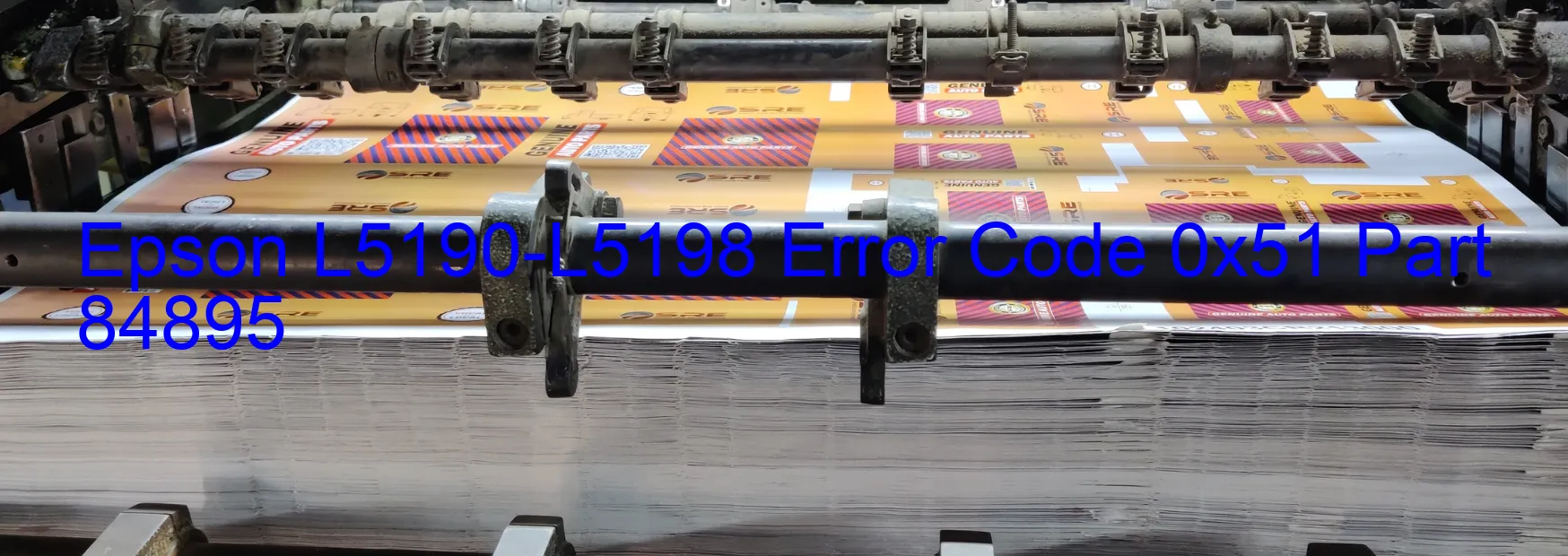
The Epson L5190-L5198 is a popular multi-functional printer that integrates various features, including a scanner. However, there can be instances when an error code 0x51 is displayed on the scanner, indicating a scanner/ADF (Automatic Document Feeder) automatic judgement error. In this article, we will delve into a detailed description of the error and provide troubleshooting tips to resolve it.
The error code 0x51 usually occurs when there is an issue with the scanner’s automatic judgement system. This system controls the scanning process, ensuring that documents are properly detected and fed into the scanner. When this system encounters a problem, it triggers the error code 0x51 and hinders the scanning function.
To troubleshoot this error, follow the steps below:
1. Restart the printer: Sometimes a simple restart can resolve the issue. Turn off the printer, unplug it from the power source, wait for a few seconds, and then plug it back in. Power it on again and check if the error persists.
2. Check document placement: Ensure that the documents you are trying to scan are properly aligned and placed within the Automatic Document Feeder. Make sure there are no folds, creases, or obstructions that could interfere with the feeding mechanism.
3. Clean the scanner glass: A dirty scanner glass can cause scanning errors. Use a lint-free cloth and some glass cleaner to clean the glass surface. Avoid using abrasive materials that could damage the glass.
4. Update printer drivers: Outdated or incompatible printer drivers can cause various errors. Visit the Epson website and download the latest drivers compatible with your operating system. Install them and restart the printer.
If the error code 0x51 still persists after following these troubleshooting steps, it is recommended to contact Epson customer support for further assistance. Their technical team will be able to provide more advanced troubleshooting or guide you through the repair process if needed.
| Printer Model | Epson L5190-L5198 |
| Error Code | 0x51 |
| Display On | SCANNER |
| Description and troubleshooting | Scanner/ADF automatic judgement error. |
Key reset Epson L5190-L5198
– Epson L5190-L5198 Resetter For Windows: Download
– Epson L5190-L5198 Resetter For MAC: Download
Check Supported Functions For Epson L5190-L5198
If Epson L5190-L5198 In Supported List
Get Wicreset Key

– After checking the functions that can be supported by the Wicreset software, if Epson L5190-L5198 is supported, we will reset the waste ink as shown in the video below:
Contact Support For Epson L5190-L5198
Telegram: https://t.me/nguyendangmien
Facebook: https://www.facebook.com/nguyendangmien



