Epson WF-7720 Error 0x0071
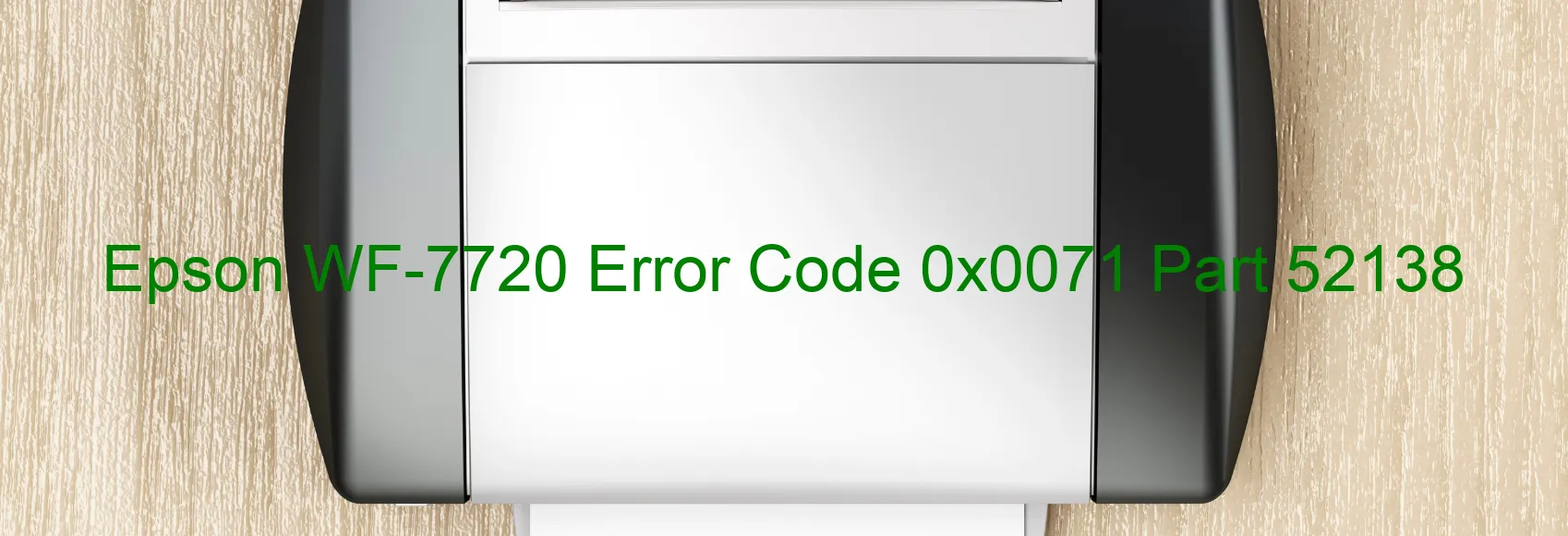
The Epson WF-7720 printer is a high-quality printer renowned for its efficient printing capabilities. However, at times, users may encounter the error code 0x0071 displayed on the printer, indicating an issue with the I/S load position. This error occurs when there is a reverse error in the operation of the I/S motor, resulting in the ink system being stopped. Various factors can lead to this error, including a mechanism overload, broken gear, encoder failure, contaminated encoder scale, disconnected or broken FFC, encoder sensor failure, or even a main board failure.
To resolve this error and get your printer back in working condition, there are a few troubleshooting steps you can follow. Start by checking for any visible signs of a broken gear or any other physical damage to the printer mechanisms. If any issues are detected, it is advisable to contact Epson customer support or a professional technician for assistance.
Another troubleshooting step you can take is to clean the encoder scale thoroughly. This scale is responsible for providing accurate position information to the printer, and any contamination can lead to errors. Gently clean the scale without using any liquid cleaners to avoid further damage.
Additionally, ensure that all connections, especially the FFC (Flexible Flat Cable), are securely connected. If any disconnections or breaks are detected, these should be repaired or replaced.
If none of these steps resolve the error, it may indicate a failure in the encoder sensor or even the main board of the printer. In such cases, it is recommended to reach out to Epson’s technical support for further assistance or consult a professional technician to diagnose and repair the printer.
By following these troubleshooting steps and seeking professional help when needed, you can effectively resolve the Epson WF-7720 error code 0x0071 and resume uninterrupted printing.
| Printer Model | Epson WF-7720 |
| Error Code | 0x0071 |
| Display On | PRINTER |
| Description and troubleshooting | I/S LOAD POSITION reverse error. Operation failure of the I/S motor. The ink system was stopped. Mechanism overload. Broken gear. Encoder failure. Contaminated encoder scale. Disconnected or broken FFC. Encoder sensor failure. Main board failure. |
Key reset Epson WF-7720
– Epson WF-7720 Resetter For Windows: Download
– Epson WF-7720 Resetter For MAC: Download
Check Supported Functions For Epson WF-7720
If Epson WF-7720 In Supported List
Get Wicreset Key

– After checking the functions that can be supported by the Wicreset software, if Epson WF-7720 is supported, we will reset the waste ink as shown in the video below:
Contact Support For Epson WF-7720
Telegram: https://t.me/nguyendangmien
Facebook: https://www.facebook.com/nguyendangmien



