Epson XP-510 Error 0xB6
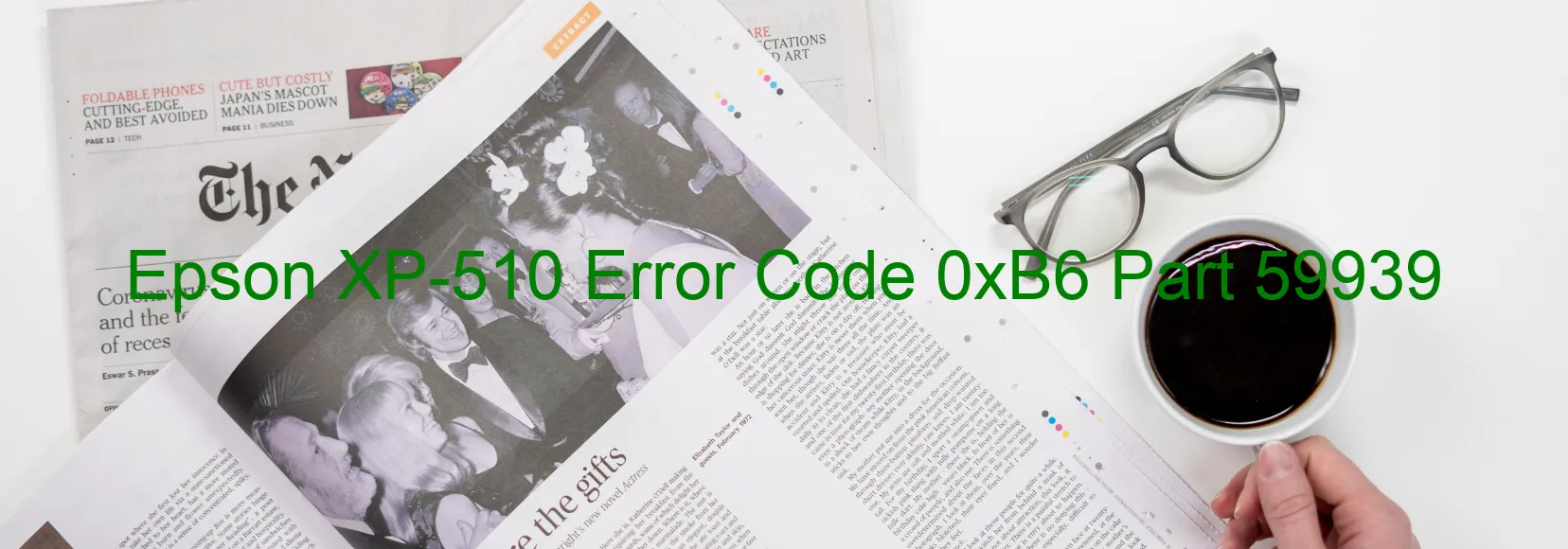
The Epson XP-510 Error code 0xB6 is a common issue that may occur while using the printer. This error is indicated by the display on the printer and is related to ink device errors, ink cartridge failures, holder board assembly failures, main board failures, or cable and FFC disconnections.
One possible cause of this error is an ink device error. This means that there might be an issue with the ink cartridges, such as incorrect installation or low ink levels. In such cases, it is advisable to ensure that the cartridges are properly installed and have sufficient ink.
Another cause could be an ink cartridge failure. This usually happens when the printer fails to recognize the ink cartridges or when they are incompatible with the printer model. In this situation, try removing and reinstalling the ink cartridges. If that doesn’t resolve the issue, it may be necessary to replace the cartridges with compatible ones.
A holder board assembly failure, specifically the CSIC (chip sensor board) or contact failure, could also be responsible for error code 0xB6. This issue requires technical expertise to diagnose and fix. It is recommended to contact customer support or a professional technician for assistance.
Similarly, the main board failure could trigger this error code. In such cases, the printer’s internal components might be malfunctioning and require replacement or repair by an expert.
Lastly, cable or FFC (flat flexible cable) disconnection can cause error code 0xB6. This occurs when the connection between the printer components and the main board becomes loose or disconnected. Inspecting and securely reconnecting the cables or FFCs can potentially resolve this issue.
Overall, while encountering the Epson XP-510 Error code 0xB6, it is advisable to check the ink cartridges, ensure appropriate installation, and consider seeking technical assistance if needed.
| Printer Model | Epson XP-510 |
| Error Code | 0xB6 |
| Display On | PRINTER |
| Description and troubleshooting | Ink device error. Ink cartridge failure. Holder board assy failure (CSIC or contact failure). Main board failure. Cable or FFC disconnection. |
Key reset Epson XP-510
– Epson XP-510 Resetter For Windows: Download
– Epson XP-510 Resetter For MAC: Download
Check Supported Functions For Epson XP-510
If Epson XP-510 In Supported List
Get Wicreset Key

– After checking the functions that can be supported by the Wicreset software, if Epson XP-510 is supported, we will reset the waste ink as shown in the video below:
Contact Support For Epson XP-510
Telegram: https://t.me/nguyendangmien
Facebook: https://www.facebook.com/nguyendangmien



