Epson XP-412-413-415-416 Error 0x61
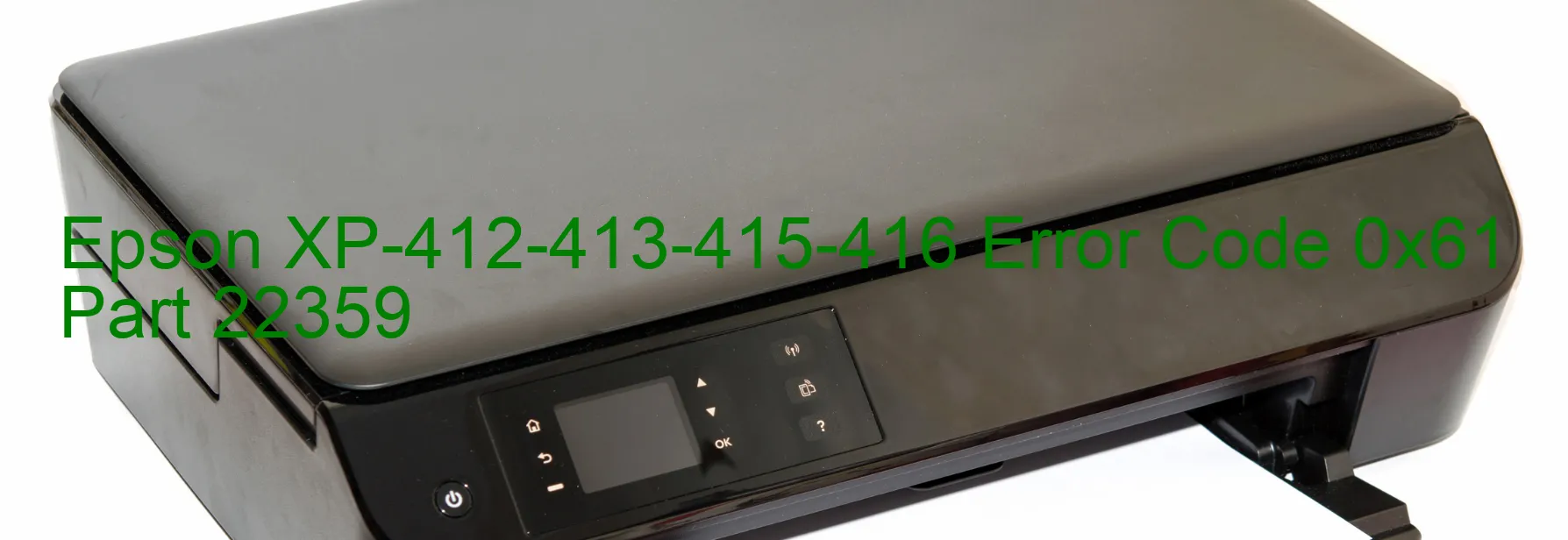
The Epson XP-412-413-415-416 printer occasionally encounters an error code 0x61, which is displayed on its screen. This error typically occurs when the printer’s PW sensor light emission exceeds the expected level. There are a few potential causes for this issue, including the presence of foreign objects on the platen, a malfunctioning PW sensor, or even a failure in the printer’s main board.
When encountering this error, it is important to check for any foreign objects on the platen, which could interfere with the proper functioning of the PW sensor. If any debris or foreign items are found, they should be carefully removed to ensure smooth operation. However, if no foreign objects are detected, it is advisable to proceed with further troubleshooting steps.
One potential solution is to reset the printer’s power by turning it off and unplugging it from the power source. After waiting for a couple of minutes, the printer can be plugged back in and powered on again. This power cycle can sometimes resolve temporary issues and restore normal functionality.
If the issue persists, it is recommended to contact Epson customer support for further assistance. They can guide users through more advanced troubleshooting steps or arrange for a repair if necessary. It is also important to note that a failure in the printer’s main board may require professional intervention to diagnose and resolve the problem.
With proper diagnosis and troubleshooting, the error code 0x61 on the Epson XP-412-413-415-416 printer can be resolved, allowing users to resume their printing tasks efficiently.
| Printer Model | Epson XP-412-413-415-416 |
| Error Code | 0x61 |
| Display On | PRINTER |
| Description and troubleshooting | PW sensor light emission is greater than expected. Foreign object on platen. PW sensor failure. Main board failure. |
Key reset Epson XP-412-413-415-416
– Epson XP-412-413-415-416 Resetter For Windows: Download
– Epson XP-412-413-415-416 Resetter For MAC: Download
Check Supported Functions For Epson XP-412-413-415-416
If Epson XP-412-413-415-416 In Supported List
Get Wicreset Key

– After checking the functions that can be supported by the Wicreset software, if Epson XP-412-413-415-416 is supported, we will reset the waste ink as shown in the video below:
Contact Support For Epson XP-412-413-415-416
Telegram: https://t.me/nguyendangmien
Facebook: https://www.facebook.com/nguyendangmien



