Epson NX620-NX625 Error 0xC4
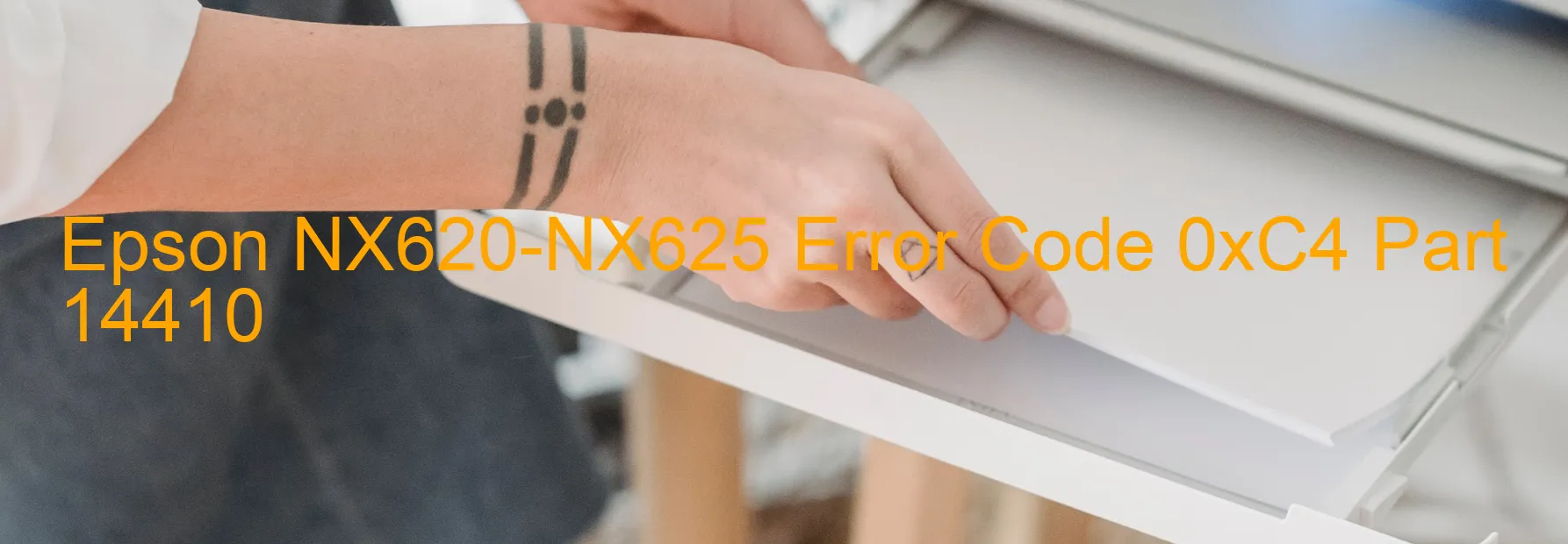
The Epson NX620-NX625 is a reliable printer that offers high-quality printing capabilities. However, like any other electronic device, it may encounter errors at times. One common error that users may come across is the 0xC4 error code, which is displayed on the printer. This error is related to ink device failure, ink cartridge failure, holder board assembly failure (CSIC or contact failure), main board failure, or cable or FFC disconnection.
When encountering this error, it is important to troubleshoot the issue in order to get your printer back up and running efficiently. Firstly, make sure that the ink cartridges are properly installed and securely placed in their respective holders. It is recommended to remove the cartridges and reinsert them to ensure a proper connection. Additionally, check if there are any visible damages or leakage in the ink cartridges that could be causing the error.
Furthermore, inspect the holder board assembly for any loose connections or damaged components. If any issues are found, it may require a replacement or repair by a professional technician. Similarly, if the main board of the printer is at fault, it might need to be replaced to resolve the error.
In some cases, the error may arise due to a cable or FFC (Flexible Flat Cable) disconnection. Inspect the cables and connections to ensure that they are properly connected and not damaged. Reconnecting or replacing the cables if necessary could rectify the problem.
Overall, encountering the 0xC4 error code on your Epson NX620-NX625 printer can be frustrating, but troubleshooting the mentioned areas can often help resolve the issue. However, if the problem persists, it is advised to seek assistance from Epson customer support or a qualified technician to provide further guidance and assistance in resolving the error.
| Printer Model | Epson NX620-NX625 |
| Error Code | 0xC4 |
| Display On | PRINTER |
| Description and troubleshooting | Ink device error. Ink cartridge failure. Holder board assy failure (CSIC or contact failure). Main board failure. Cable or FFC disconnection. |
Key reset Epson NX620-NX625
– Epson NX620-NX625 Resetter For Windows: Download
– Epson NX620-NX625 Resetter For MAC: Download
Check Supported Functions For Epson NX620-NX625
If Epson NX620-NX625 In Supported List
Get Wicreset Key

– After checking the functions that can be supported by the Wicreset software, if Epson NX620-NX625 is supported, we will reset the waste ink as shown in the video below:
Contact Support For Epson NX620-NX625
Telegram: https://t.me/nguyendangmien
Facebook: https://www.facebook.com/nguyendangmien



