Epson SX510-SX515 Error OxCB
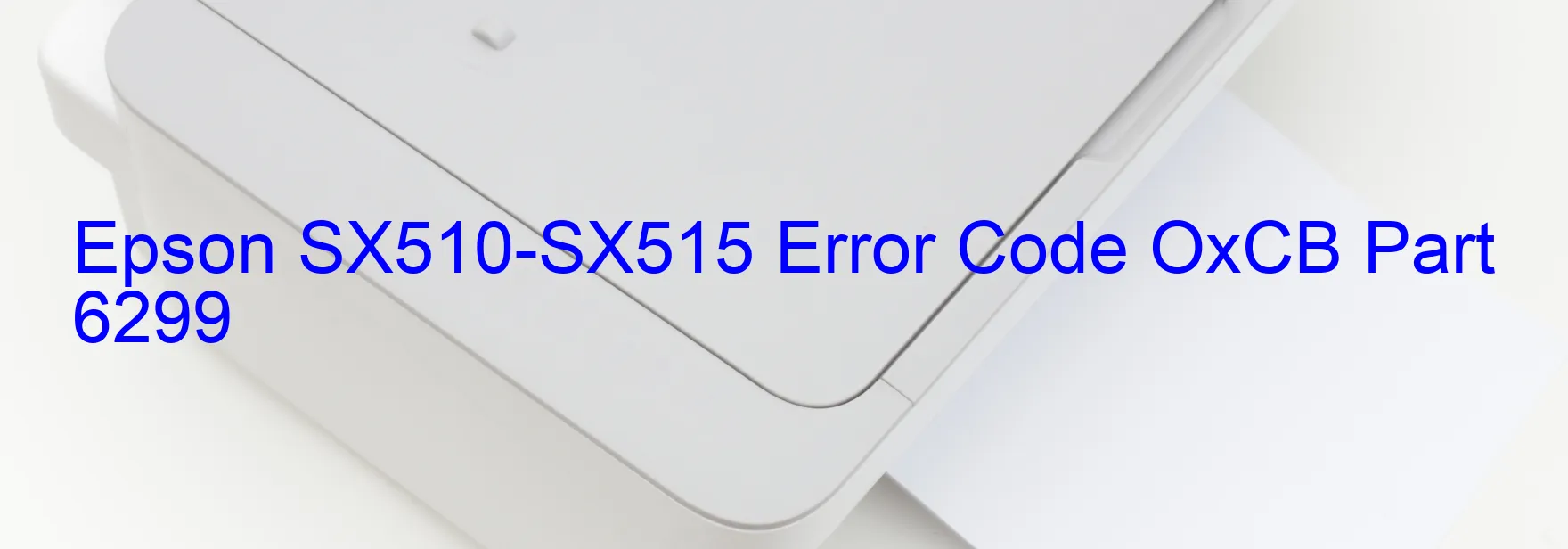
The Epson SX510-SX515 is a versatile printer that unfortunately encounters an error code, OxCB, which can be quite frustrating for users. This error message typically points towards various issues related to ink devices, such as ink cartridge failure, holder board assembly failure (CSIC or contact failure), main board failure, or cable/FFC disconnection.
The primary cause behind this error code is an ink device error, which may occur due to several reasons. The first possibility is an ink cartridge failure, where the printer fails to recognize the installed cartridge or the cartridge itself malfunctions. Another potential cause is a failure in the holder board assembly, specifically related to the CSIC (Contact Image Sensor) or contact failure. In this case, the printer might not be able to establish a proper connection or gather accurate information from the ink cartridges.
Furthermore, a main board failure can trigger the OxCB error code. The printer’s main board acts as the control center and any malfunction in this component can disrupt the ink device communication, leading to errors. Lastly, cable or FFC disconnection can occur due to loose connections or physical damage, hindering the printer’s ability to communicate with the ink devices.
To troubleshoot this error, there are a few steps you can take. Begin by ensuring that the ink cartridges are installed correctly and are not empty. Try replacing the ink cartridges if they are nearing the end of their lifespan. If the issue persists, check the holder board assembly for any visible damage or loose connections. In case the error continues, consider contacting an authorized Epson service center to diagnose and repair any main board or cable-related issues.
By following these troubleshooting steps, you can potentially resolve the OxCB error code on your Epson SX510-SX515 printer, allowing you to resume your printing tasks smoothly.
| Printer Model | Epson SX510-SX515 |
| Error Code | OxCB |
| Display On | PRINTER |
| Description and troubleshooting | Ink device error. Ink cartridge failure. Holder board assy failure (CSIC or contact failure). Main board failure. Cable or FFC disconnection. |
Key reset Epson SX510-SX515
– Epson SX510-SX515 Resetter For Windows: Download
– Epson SX510-SX515 Resetter For MAC: Download
Check Supported Functions For Epson SX510-SX515
If Epson SX510-SX515 In Supported List
Get Wicreset Key

– After checking the functions that can be supported by the Wicreset software, if Epson SX510-SX515 is supported, we will reset the waste ink as shown in the video below:
Contact Support For Epson SX510-SX515
Telegram: https://t.me/nguyendangmien
Facebook: https://www.facebook.com/nguyendangmien



