Epson XP-750 Error 0x01
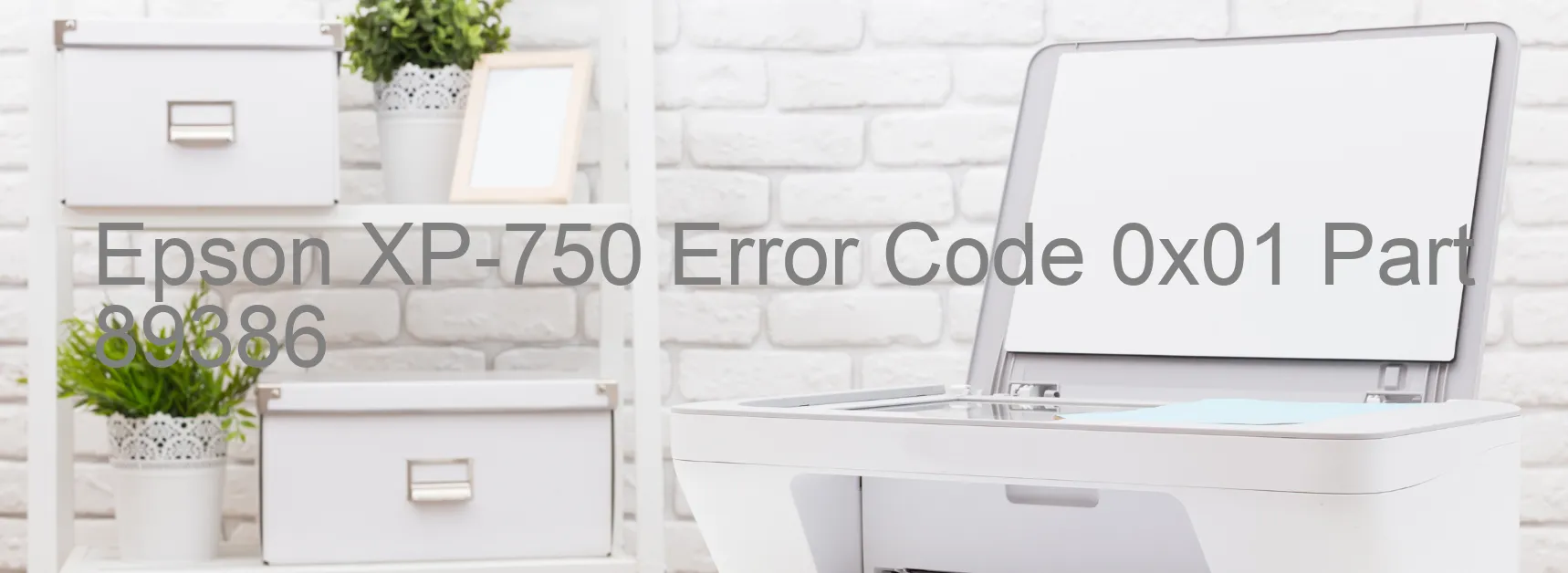
The Epson XP-750 is a highly efficient and reliable printer that ensures smooth printing operations. However, some users might encounter the error code 0x01 displayed on the scanner, indicating a problem with the Scanner/ADF PID speed. This error could arise due to various reasons, including encoder failure, motor driver failure, or even main board failure.
One potential cause of this error is an encoder failure. The encoder is responsible for providing accurate feedback on the positioning of the scanner. If it malfunctions, the error code 0x01 may appear. In such cases, it is recommended to clean the encoder strip gently and ensure that it is not damaged. If the issue persists, professional assistance may be required to replace the faulty encoder.
Another possible cause is a motor driver failure. The motor that controls the scanner’s movement may encounter problems, leading to the error code 0x01. Troubleshooting steps involve checking the motor’s connections, ensuring they are securely attached. If the connections are intact, the motor driver or the motor itself might need replacement, generally requiring professional expertise.
Lastly, the error code 0x01 may occur as a result of a main board failure. The main board is a vital component responsible for managing scanner operations. If it fails, it can trigger various errors, including the one being discussed. In this case, contacting Epson customer support or a professional technician is advisable to diagnose and potentially replace the faulty main board.
In conclusion, the Epson XP-750 error code 0x01 indicates a problem with the scanner’s speed and can be caused by encoder failure, motor driver failure, or main board failure. Performing initial troubleshooting steps such as cleaning the encoder strip or checking motor connections may help resolve the issue. However, for complex problems or part replacement, seeking professional assistance is recommended to ensure proper resolution.
| Printer Model | Epson XP-750 |
| Error Code | 0x01 |
| Display On | SCANNER |
| Description and troubleshooting | Scanner/ADF PID excess speed error. Encoder failure. Motor driver failure. Main board failure. |
Key reset Epson XP-750
– Epson XP-750 Resetter For Windows: Download
– Epson XP-750 Resetter For MAC: Download
Check Supported Functions For Epson XP-750
If Epson XP-750 In Supported List
Get Wicreset Key

– After checking the functions that can be supported by the Wicreset software, if Epson XP-750 is supported, we will reset the waste ink as shown in the video below:
Contact Support For Epson XP-750
Telegram: https://t.me/nguyendangmien
Facebook: https://www.facebook.com/nguyendangmien



