Epson ET-3750 Error 0x0099
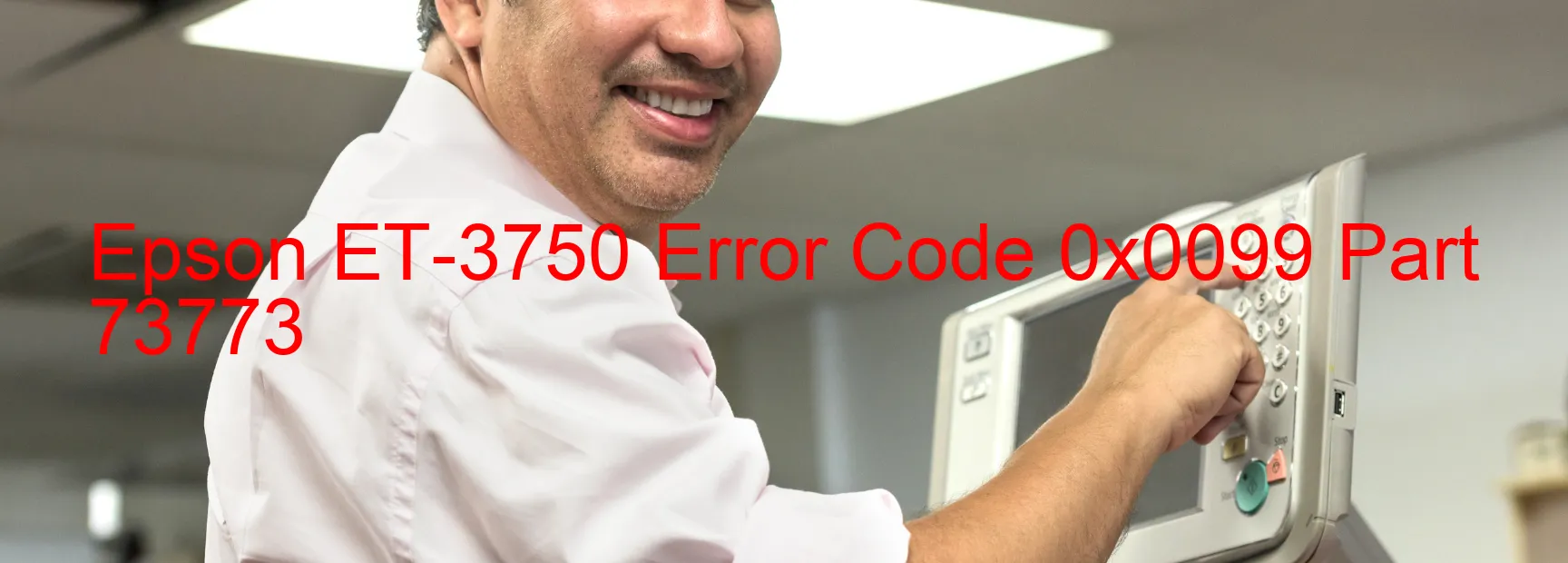
Are you experiencing an error code 0x0099 with your Epson ET-3750 printer? This error is displayed as “STK load position reverse error” and indicates an operation failure of the Stacker motor. There are several possible causes for this issue.
One potential cause is an overload of the mechanism, which can occur due to excessive paper or other foreign objects that may have jammed the Stacker motor. Another possible cause is a broken gear within the printer, which can prevent the Stacker motor from functioning properly. Additionally, an encoder failure or contamination of the Stacker motor encoder scale can also lead to this error code.
Furthermore, a damaged Flexible Flat Cable (FFC) connecting the Stacker motor encoder sensor to the main board can result in the error code 0x0099. Finally, a failure of the Stacker motor encoder sensor itself or the main board of the printer can also be the culprit.
If you encounter this error, there are a few troubleshooting steps you can try to resolve the issue. Firstly, check for any paper jams or foreign objects that might be obstructing the Stacker motor. If you find any, carefully remove them. Additionally, inspect the printer for any broken gears and replace them if necessary.
You should also ensure that the Stacker motor encoder scale is free from contamination. Clean it carefully using a soft, lint-free cloth if needed. If these steps don’t resolve the issue, you may need to check the FFC for any damages and replace it if necessary.
If the problem persists after performing these troubleshooting steps, it is recommended to contact Epson customer support or a professional technician for further assistance.
| Printer Model | Epson ET-3750 |
| Error Code | 0x0099 |
| Display On | PRINTER |
| Description and troubleshooting | STK load position reverse error. Operation failure of the Stacker motor. Overload of the mechanism. Broken gear. Encoder failure. Contamination of the Stacker motor encoder scale. Damaged FFC. Failure of the Stacker motor encoder sensor. Failure of the main board. |
Key reset Epson ET-3750
– Epson ET-3750 Resetter For Windows: Download
– Epson ET-3750 Resetter For MAC: Download
Check Supported Functions For Epson ET-3750
If Epson ET-3750 In Supported List
Get Wicreset Key

– After checking the functions that can be supported by the Wicreset software, if Epson ET-3750 is supported, we will reset the waste ink as shown in the video below:
Contact Support For Epson ET-3750
Telegram: https://t.me/nguyendangmien
Facebook: https://www.facebook.com/nguyendangmien



