Epson WF-5110-5111-5113 Error 0x9 E
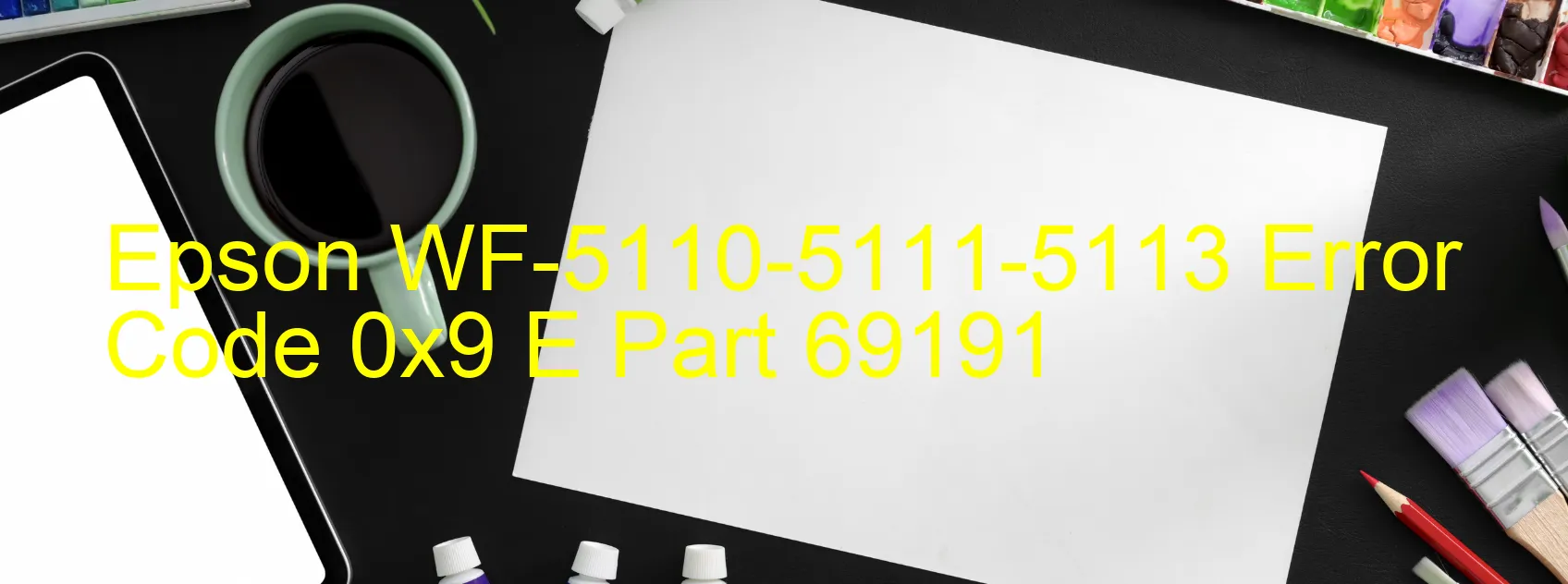
When encountering an error code 0x9 E display on your Epson WF-5110-5111-5113 printer, it indicates various potential issues related to the printer head and its environment temperature, as well as potentially a main board failure. Let’s delve deeper into these possibilities and explore troubleshooting options.
A printer head failure can occur due to wear and tear over time or improper maintenance. This essential component of the printer is responsible for delivering accurate and precise prints. To troubleshoot this issue, try cleaning the printer head using the recommended method in the printer manual. If the problem persists, it may be necessary to replace the printer head.
Another possible cause is an error related to the head environment temperature. This error occurs when the printer head becomes too hot or too cold, affecting printing quality. Ensure that the printer is placed in a suitable environment with a stable temperature. Avoid exposing the printer to extreme temperatures or direct sunlight, which can lead to this issue.
A main board failure is a more serious problem that requires professional assistance. The main board is responsible for controlling various printer functions, and if it malfunctions, it can affect the entire printing process. In this case, contacting Epson customer support or a qualified technician is recommended to diagnose and repair the issue.
Remember to always consult the printer manual for specific troubleshooting steps and recommendations tailored to your Epson WF-5110-5111-5113 printer model. Promptly resolving these errors ensures that you can continue to enjoy optimal printing performance.
| Printer Model | Epson WF-5110-5111-5113 |
| Error Code | 0x9 E |
| Display On | PRINTER |
| Description and troubleshooting | Printer head failure. Head environment temperature error. Main board failure. |
Key reset Epson WF-5110-5111-5113
– Epson WF-5110-5111-5113 Resetter For Windows: Download
– Epson WF-5110-5111-5113 Resetter For MAC: Download
Check Supported Functions For Epson WF-5110-5111-5113
If Epson WF-5110-5111-5113 In Supported List
Get Wicreset Key

– After checking the functions that can be supported by the Wicreset software, if Epson WF-5110-5111-5113 is supported, we will reset the waste ink as shown in the video below:
Contact Support For Epson WF-5110-5111-5113
Telegram: https://t.me/nguyendangmien
Facebook: https://www.facebook.com/nguyendangmien



