Epson EW-M970A3T Error 0x0E
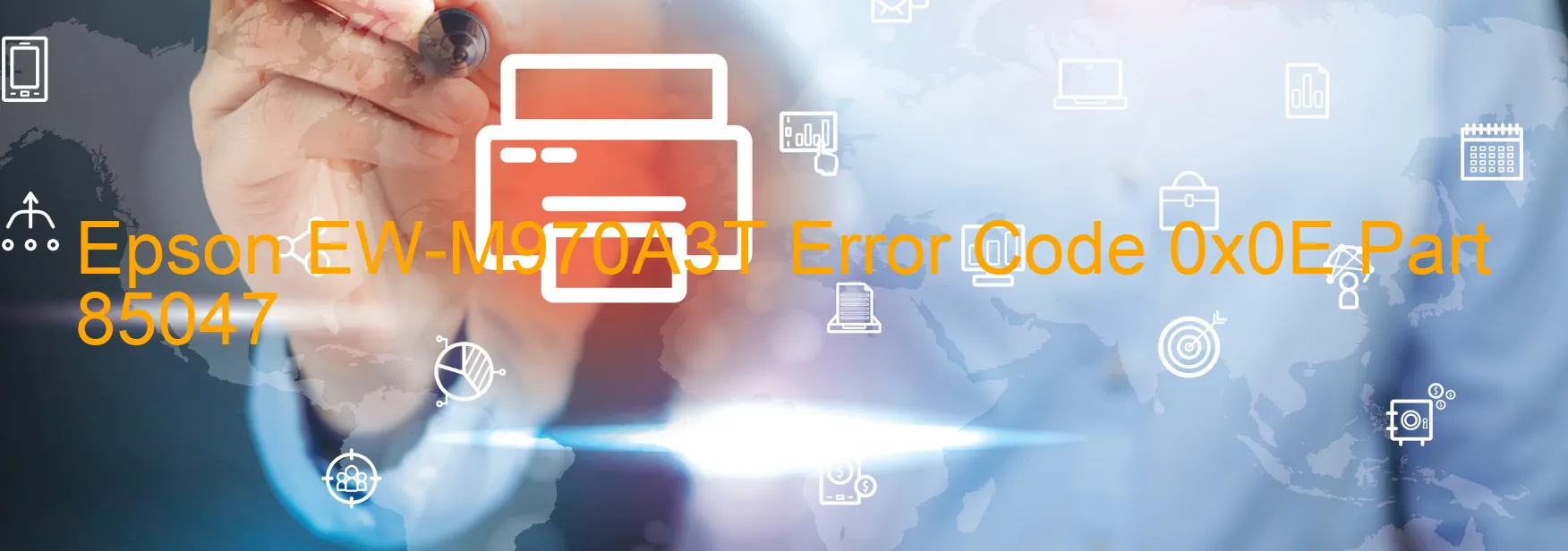
The Epson EW-M970A3T printer is equipped with a scanner feature that enhances its functionality. However, like any electronic device, it may encounter certain errors during operation. One common error is the 0x0E error code that appears on the scanner display. This error typically indicates a Scanner/ADF BS+ driving time error.
There are several possible causes for the 0x0E error code. It could be due to an encoder failure, which is responsible for translating the scanner’s movement into digital signals. Additionally, motor failure within the scanner can lead to this error. Mechanism overload, occurring when the scanner’s components are burdened with excessive load, can also trigger the 0x0E error code. Another potential cause is a paper jam within the scanner, disrupting its proper functioning. Lastly, a cable or FFC (flexible flat cable) disconnection can result in the occurrence of this error.
To troubleshoot the 0x0E error code, there are a few steps you can follow. Firstly, check if there are any paper jams within the scanner and remove them carefully. It is also important to inspect the scanner’s cables and FFC connections to ensure they are securely connected. Restarting the printer can sometimes resolve temporary issues causing the error. If the error persists, contacting Epson customer support or a professional technician for further assistance is advisable.
By understanding the potential causes of the 0x0E error code on the Epson EW-M970A3T scanner display and implementing the troubleshooting steps mentioned above, you can effectively resolve the issue and restore the scanner’s functionality.
| Printer Model | Epson EW-M970A3T |
| Error Code | 0x0E |
| Display On | SCANNER |
| Description and troubleshooting | Scanner/ADF BS+ driving time error. Encoder failure. Motor failure. Mechanism overload. Paper jam. Cable or FFC disconnection. |
Key reset Epson EW-M970A3T
– Epson EW-M970A3T Resetter For Windows: Download
– Epson EW-M970A3T Resetter For MAC: Download
Check Supported Functions For Epson EW-M970A3T
If Epson EW-M970A3T In Supported List
Get Wicreset Key

– After checking the functions that can be supported by the Wicreset software, if Epson EW-M970A3T is supported, we will reset the waste ink as shown in the video below:
Contact Support For Epson EW-M970A3T
Telegram: https://t.me/nguyendangmien
Facebook: https://www.facebook.com/nguyendangmien



