Epson WF-7840 Error 0x02AC
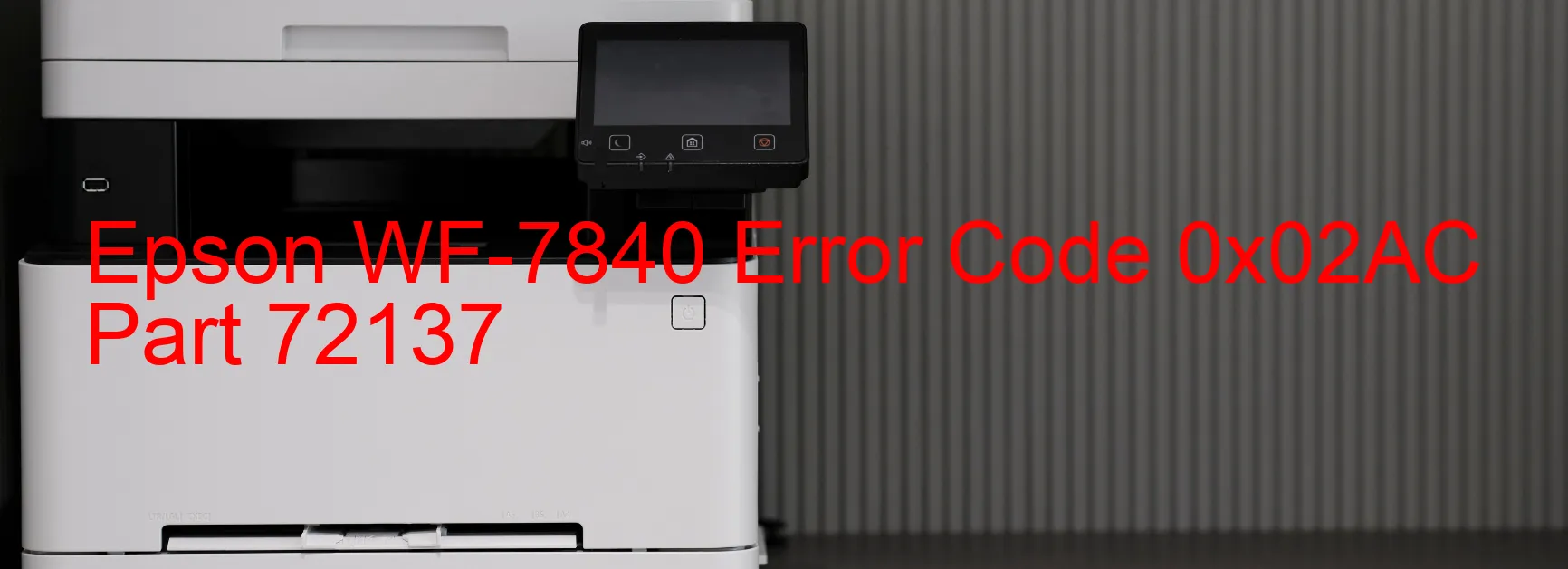
The Epson WF-7840 printer may occasionally display the error code 0x02AC, accompanied by the message “RASF PID lock error.” This error indicates that the RASF motor, responsible for the movement of the printer’s mechanism, has not been functioning properly. Several factors can contribute to this issue. First, an overload of the mechanism could occur, which can cause the motor to fail to run. Additionally, disengaging or breakage of the gears can hinder the motor’s operation. Another possibility is the failure to read the RASF encoder, which is responsible for positioning accuracy. If the RASF encoder scale becomes contaminated, it may interfere with proper functioning. Damage to the RASF motor cable or the encoder FFC or a faulty RASF encoder sensor can also lead to this error. Lastly, if the lead wire of the RASF motor is broken or the connector is disconnected, the motor may fail to operate. In some cases, a malfunctioning main board could be the root cause of the error.
To troubleshoot this issue, several steps can be taken. First, ensure that no obstructions are present, such as paper jams, as they can interfere with the printer’s mechanism. Next, restart the printer and check if the error persists. If it does, carefully inspect the gears and cables for any signs of damage or disengagement. Clean the RASF encoder scale with a soft, lint-free cloth to prevent contamination. If the error still persists, it is recommended to contact Epson support for further assistance. A trained technician may need to examine the printer and potentially replace any faulty components, such as the RASF motor, encoder, or the main board.
| Printer Model | Epson WF-7840 |
| Error Code | 0x02AC |
| Display On | PRINTER |
| Description and troubleshooting | RASF PID lock error. The RASF motor did not run. Overload of the mechanism. Disengaging or breakage of the gears. Failed to read the RASF encoder. Contamination of the RASF encoder scale. Break, skew or damage of the RASF motor cable/encoder FFC. Failure of the RASF encoder sensor. Failure of the RASF motor (the lead wire is broken or the connector is disconnected). Failure of the main board. |
Key reset Epson WF-7840
– Epson WF-7840 Resetter For Windows: Download
– Epson WF-7840 Resetter For MAC: Download
Check Supported Functions For Epson WF-7840
If Epson WF-7840 In Supported List
Get Wicreset Key

– After checking the functions that can be supported by the Wicreset software, if Epson WF-7840 is supported, we will reset the waste ink as shown in the video below:
Contact Support For Epson WF-7840
Telegram: https://t.me/nguyendangmien
Facebook: https://www.facebook.com/nguyendangmien



