Epson SC-PX5VII Error 0x71
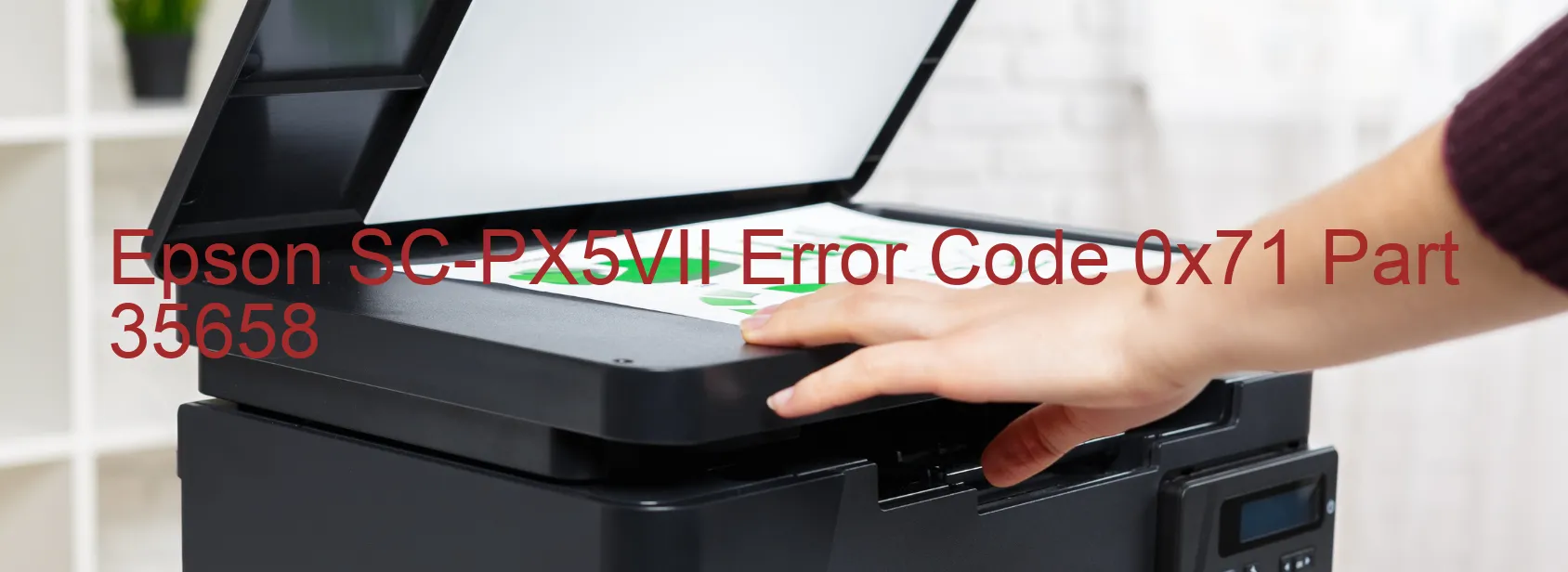
The Epson SC-PX5VII is a cutting-edge printer that utilizes advanced technology to provide high-quality prints. However, like any electronic device, it may encounter errors that can disrupt its normal functioning. One such error is the 0x71 error code which is displayed on the printer, indicating an issue with the Automatic Paper Guide (APG) system.
The 0x71 error code can occur due to various reasons. Firstly, it may be caused by a home position seeking error, where the printer is unable to accurately locate the APG’s home position. Secondly, it can be triggered by a malfunction in the APG sensor, which is responsible for detecting paper presence and guiding it through the printer. Thirdly, an APG motor failure could also be the root cause of this error. In this case, the motor that drives the APG system fails to function correctly.
Furthermore, foreign objects such as debris or small pieces of paper may obstruct the APG system, leading to the 0x71 error code. Additionally, cable or Flexible Flat Cable (FFC) disconnection can also contribute to this error, as the printer is not able to establish a proper connection with the APG system.
To troubleshoot this error, it is recommended to first check for any foreign objects present in the printer. Clearing these obstacles can help restore the proper functioning of the APG system. Additionally, ensuring that all cables and FFCs are securely connected can help eliminate any potential disconnection issues.
If the error persists after performing these troubleshooting steps, it is advised to consult the Epson customer support for further assistance. Their technical team will be able to provide more specific guidance tailored to your printer model and help resolve the 0x71 error code.
| Printer Model | Epson SC-PX5VII |
| Error Code | 0x71 |
| Display On | PRINTER |
| Description and troubleshooting | APG home position seeking error. APG Sensor failure. APG motor failure. Foreign object. Cable or FFC disconnection. |
Key reset Epson SC-PX5VII
– Epson SC-PX5VII Resetter For Windows: Download
– Epson SC-PX5VII Resetter For MAC: Download
Check Supported Functions For Epson SC-PX5VII
If Epson SC-PX5VII In Supported List
Get Wicreset Key

– After checking the functions that can be supported by the Wicreset software, if Epson SC-PX5VII is supported, we will reset the waste ink as shown in the video below:
Contact Support For Epson SC-PX5VII
Telegram: https://t.me/nguyendangmien
Facebook: https://www.facebook.com/nguyendangmien



