Epson WF-7828 Error 0x21
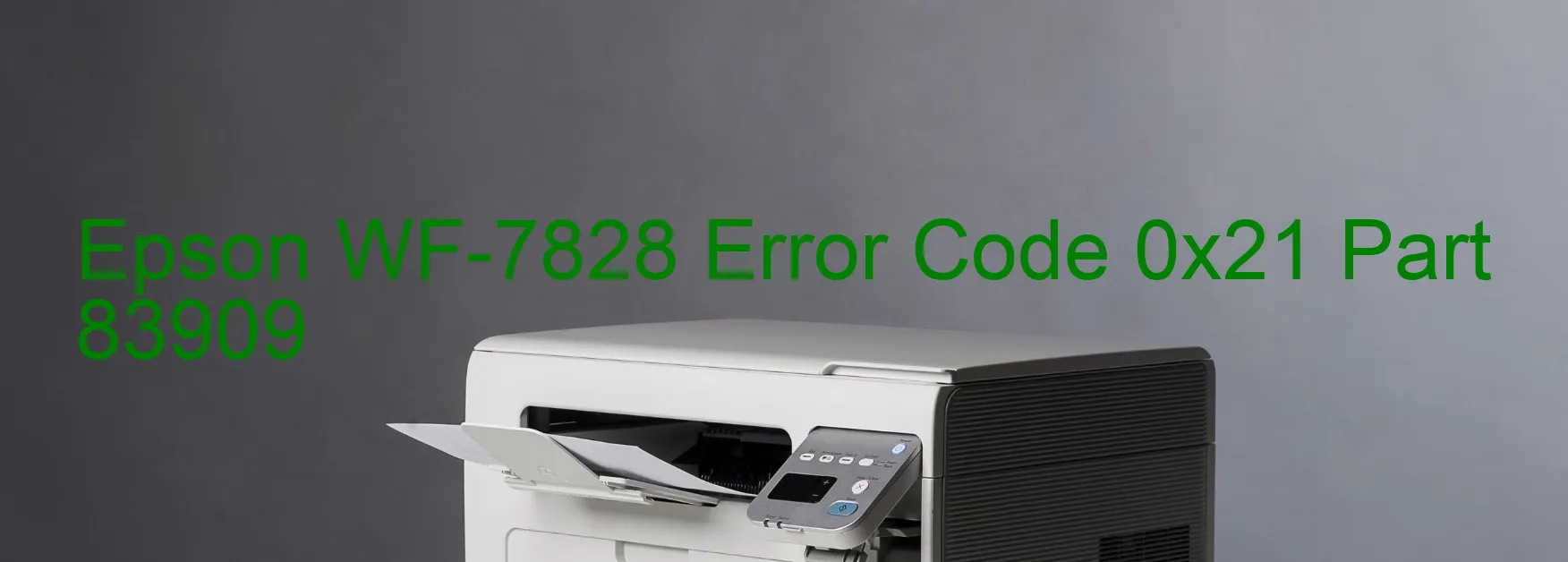
The Epson WF-7828 Error code 0x21 signifies an issue with the scanner. The error message “Scanner/ADF ALD PID excess speed error” implies that there is a problem related to the ALD motor, which could be due to motor failure or a malfunctioning motor driver. Another possible cause could be a cable or FFC disconnection.
When encountering this error, it is crucial to troubleshoot the problem to resume the scanner’s normal functionality. Here are some steps to help resolve the issue:
1. First, ensure that all cables and connections related to the scanner are properly connected. Check for any loose or disconnected cables and reconnect them securely.
2. Restart the printer and scanner by turning them off and unplugging them from the power source. Wait for a few minutes before plugging them back in and turning them on again. This simple step can often resolve temporary glitches.
3. If the error persists, try performing a firmware update for your Epson WF-7828. Visit the official Epson website and search for the latest firmware update for your specific printer model. Follow the instructions provided to update the firmware.
4. If none of the above steps resolve the issue, it is advisable to contact Epson customer support or a qualified technician for further assistance. They can provide specialized troubleshooting guidance or arrange for a repair if necessary.
Taking these troubleshooting steps can help rectify the Error code 0x21 on the Epson WF-7828 scanner, allowing you to resume your scanning tasks efficiently and effectively.
| Printer Model | Epson WF-7828 |
| Error Code | 0x21 |
| Display On | SCANNER |
| Description and troubleshooting | Scanner/ADF ALD PID excess speed error. ALD motor failure. Motor driver failure. Cable or FFC disconnection. |
Key reset Epson WF-7828
– Epson WF-7828 Resetter For Windows: Download
– Epson WF-7828 Resetter For MAC: Download
Check Supported Functions For Epson WF-7828
If Epson WF-7828 In Supported List
Get Wicreset Key

– After checking the functions that can be supported by the Wicreset software, if Epson WF-7828 is supported, we will reset the waste ink as shown in the video below:
Contact Support For Epson WF-7828
Telegram: https://t.me/nguyendangmien
Facebook: https://www.facebook.com/nguyendangmien



