Epson WF-7211 Error 0x7D9C
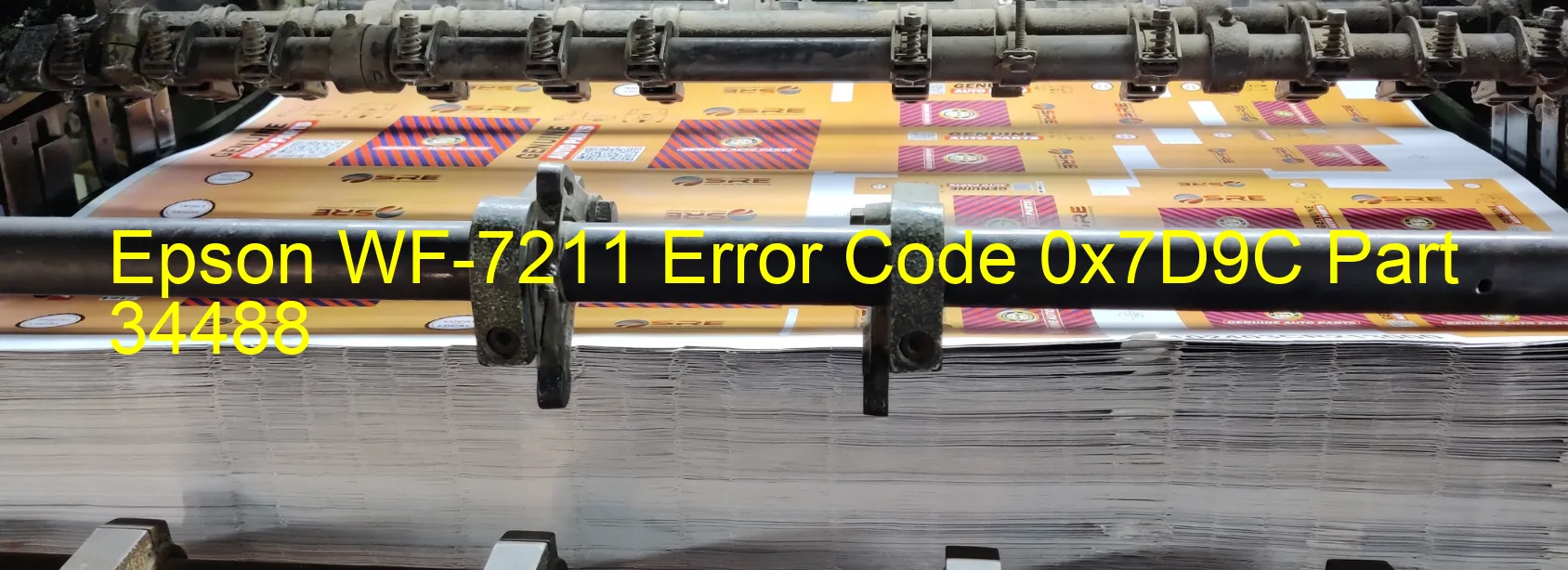
The Epson WF-7211 Error code 0x7D9C is an issue that may arise while using the printer. It is accompanied by a display message indicating an additional cassette error. This error is typically caused by failure in the connector part of the option cassette or in the main board of the option cassette. In some cases, it may also be linked to a failure in the main board of the printer itself.
To troubleshoot this error, there are a few steps you can follow. Firstly, ensure that the option cassette is properly connected to the printer and there are no loose connections. Disconnect the cassette and then reconnect it firmly to eliminate any potential connection issues.
If the error persists after reconnecting, you might need to check the option cassette for any visible signs of damage. Inspect the cassette thoroughly, looking for any broken parts or components that might be causing the error. If any damage is detected, it is recommended to contact Epson support for further assistance or consider getting a replacement for the faulty cassette.
In case the error still lingers despite these efforts, it is advisable to consult a professional technician who can inspect the main board of both the printer and the option cassette for any underlying issues. They will have the expertise to identify and resolve any failures within the boards effectively.
In summary, the Epson WF-7211 Error code 0x7D9C occurs due to an additional cassette error caused by connector failure in the option cassette or failure within the main board. Troubleshooting involves checking the cassette connections, inspecting for damage, and, if necessary, seeking professional help to address any failures in the boards.
| Printer Model | Epson WF-7211 |
| Error Code | 0x7D9C |
| Display On | PRINTER |
| Description and troubleshooting | Additional cassette error. Failure of the connector part of option cassette. Failure of the main baord of the option cassette. Failure of the main board. |
Key reset Epson WF-7211
– Epson WF-7211 Resetter For Windows: Download
– Epson WF-7211 Resetter For MAC: Download
Check Supported Functions For Epson WF-7211
If Epson WF-7211 In Supported List
Get Wicreset Key

– After checking the functions that can be supported by the Wicreset software, if Epson WF-7211 is supported, we will reset the waste ink as shown in the video below:
Contact Support For Epson WF-7211
Telegram: https://t.me/nguyendangmien
Facebook: https://www.facebook.com/nguyendangmien



