Epson WorkForce-845 Error 0xB9
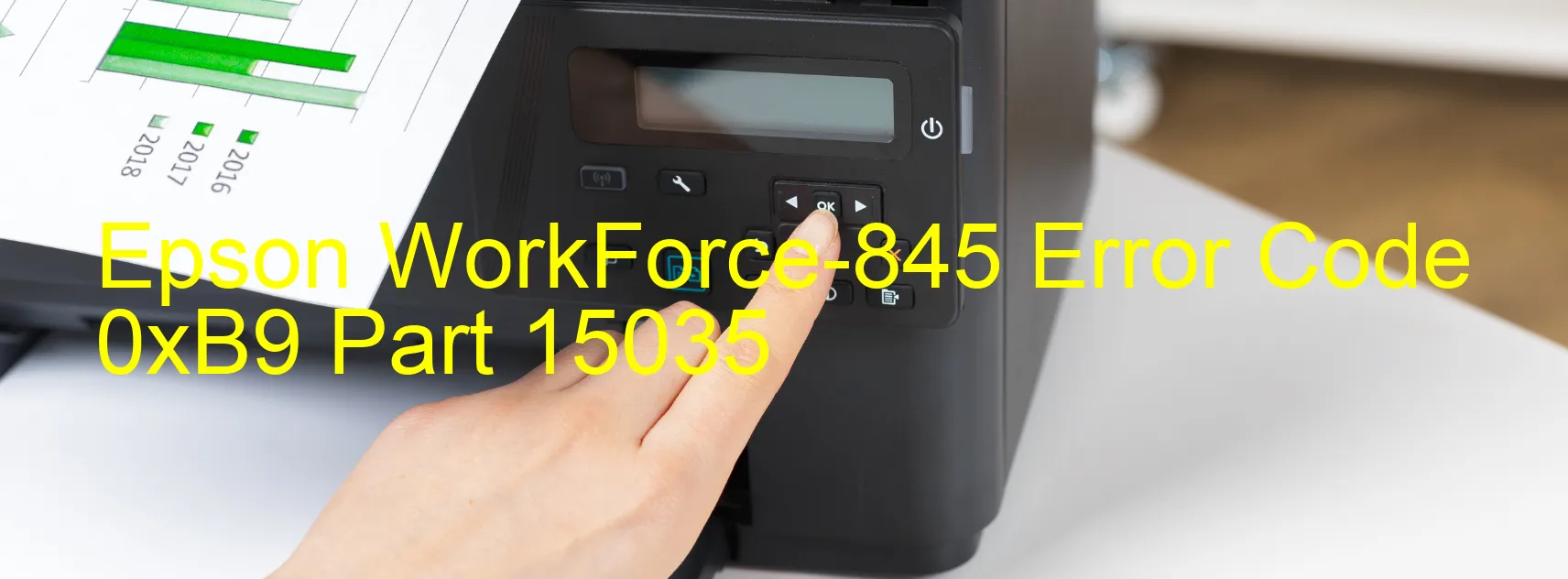
The Epson WorkForce-845 printer is an efficient and reliable printing device that can greatly contribute to your work productivity. However, like any other electronic equipment, it may encounter various issues from time to time. One such issue is the display of Error code 0xB9, indicating an ink device error. This error message could be caused by several factors, such as ink cartridge failure, holder board assembly failure (CSIC or contact failure), main board failure, or cable or FFC disconnection.
When faced with this error, it is recommended to follow a few troubleshooting steps to resolve the issue. Firstly, ensure that the ink cartridges are properly installed and have sufficient ink. Try to remove and re-insert the cartridges to ensure a secure connection. If the error persists, check the holder board assembly for any signs of damage or loose connections. In such cases, replacing the assembly may be necessary.
If none of the above solutions work, it is possible that the main board of the printer is faulty. In this case, it is advised to contact Epson support or a certified technician for further assistance. They will be able to diagnose the problem accurately and guide you through the repair process, which may involve replacing the main board if needed.
Lastly, if you suspect a cable or FFC disconnection, carefully inspect the cables and connectors, ensuring they are securely attached. Gently reattach any loose cables and test the printer to see if the error is resolved.
Remember, troubleshooting steps may vary depending on the specific printer model, so referring to the user manual or seeking professional help is always a good idea to ensure a successful resolution of the error.
| Printer Model | Epson WorkForce-845 |
| Error Code | 0xB9 |
| Display On | PRINTER |
| Description and troubleshooting | Ink device error. Ink cartridge failure. Holder board assy failure (CSIC or contact failure). Main board failure. Cable or FFC disconnection. |
Key reset Epson WorkForce-845
– Epson WorkForce-845 Resetter For Windows: Download
– Epson WorkForce-845 Resetter For MAC: Download
Check Supported Functions For Epson WorkForce-845
If Epson WorkForce-845 In Supported List
Get Wicreset Key

– After checking the functions that can be supported by the Wicreset software, if Epson WorkForce-845 is supported, we will reset the waste ink as shown in the video below:
Contact Support For Epson WorkForce-845
Telegram: https://t.me/nguyendangmien
Facebook: https://www.facebook.com/nguyendangmien



