Epson SC-PX7VII Error 0x40
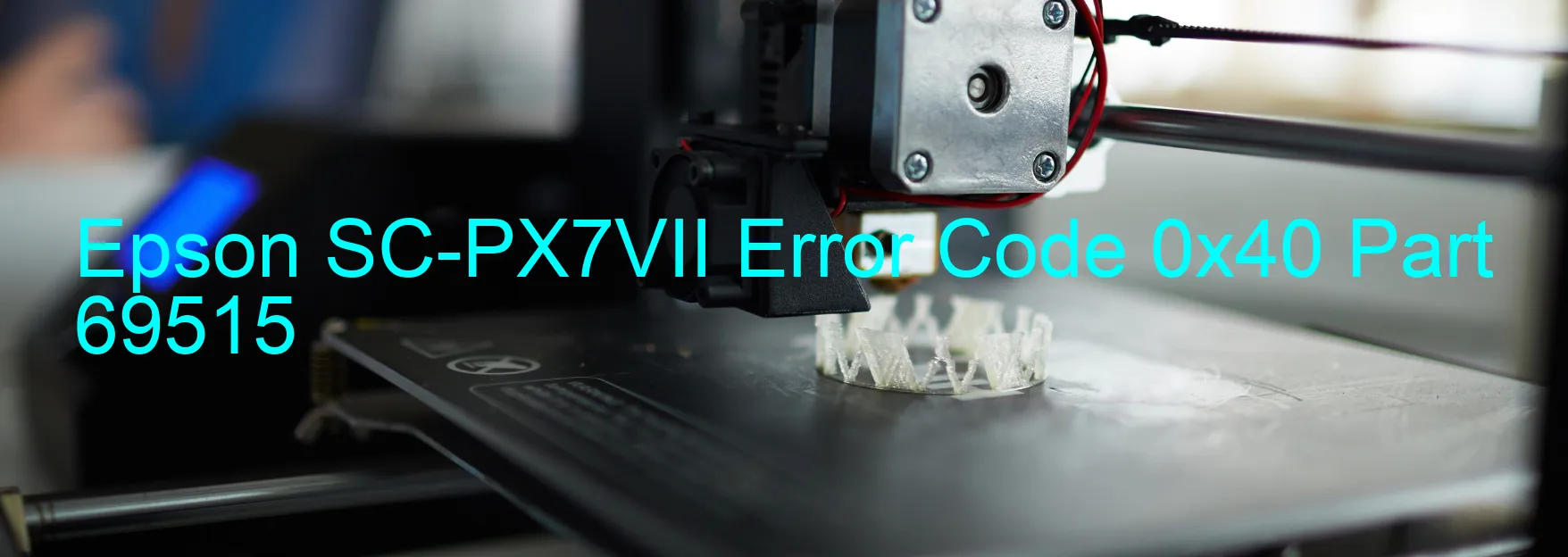
The Epson SC-PX7VII printer is a state-of-the-art device that provides high-quality printing solutions for various needs. However, like any other printer, it may encounter certain errors that can affect its performance. One common problem that users might encounter is the Error code 0x40 displayed on the printer.
This error typically indicates a printer head failure, specifically related to transistor abnormal temperature. It occurs when the head thermistor detects an abnormal temperature, signaling a potential issue with the printer’s main board. This error can lead to a significant decline in printing quality and overall efficiency.
To troubleshoot this error and resolve the issue, it is recommended to take the following steps:
1. Restart the printer: Sometimes, a simple restart can fix the error. Power off the printer, unplug it from the power source, wait for a few minutes, and then reconnect everything.
2. Check the printer head: Make sure the printer head is properly installed and not clogged or dirty. Clean the head if necessary using appropriate cleaning solutions and techniques.
3. Update printer firmware: Visit the manufacturer’s website to check for any available firmware updates for your printer model. Updating the firmware can often fix bugs and compatibility issues.
4. Contact customer support: If the error persists after following the above steps, it is advisable to reach out to Epson’s customer support for further assistance. They can provide specific troubleshooting steps or advise on potential repairs.
By following these troubleshooting steps, users can effectively address the Error code 0x40 in their Epson SC-PX7VII printer and restore its functionality. It is always recommended to consult the printer’s manual or reach out to customer support for accurate and detailed guidance.
| Printer Model | Epson SC-PX7VII |
| Error Code | 0x40 |
| Display On | PRINTER |
| Description and troubleshooting | Printer head failure. Transistor abnormal temperature error. Head thermistor detects abnormal temperature. Main board failure. |
Key reset Epson SC-PX7VII
– Epson SC-PX7VII Resetter For Windows: Download
– Epson SC-PX7VII Resetter For MAC: Download
Check Supported Functions For Epson SC-PX7VII
If Epson SC-PX7VII In Supported List
Get Wicreset Key

– After checking the functions that can be supported by the Wicreset software, if Epson SC-PX7VII is supported, we will reset the waste ink as shown in the video below:
Contact Support For Epson SC-PX7VII
Telegram: https://t.me/nguyendangmien
Facebook: https://www.facebook.com/nguyendangmien



