Epson L6580 Error 0x4A
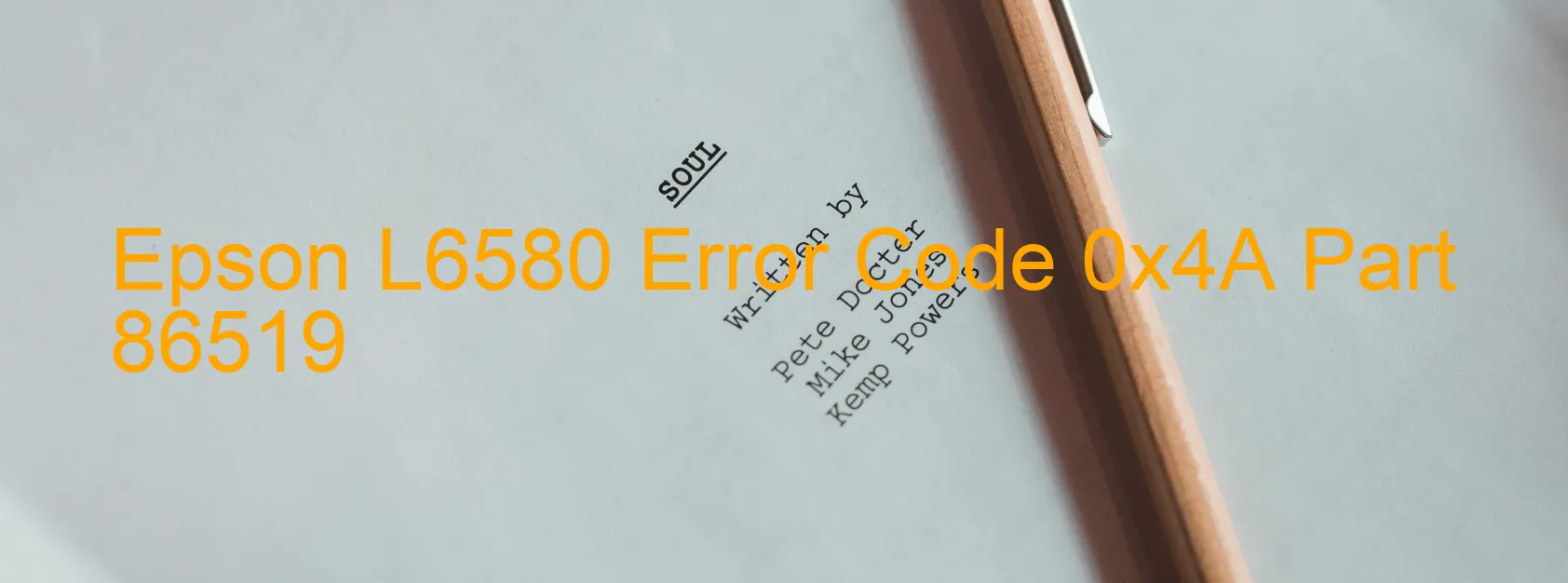
The Epson L6580 Error code 0x4A refers to a display issue on the scanner that indicates a problem with the Scanner/ADF FB BS+. This error can be caused by various factors including encoder failure, gear crack, cable or FFC disconnection, motor driver failure, or even a main board failure.
When encountering this error, it is important to follow certain troubleshooting steps to identify and resolve the issue. Firstly, check for any visible damages such as cracks or disconnections in the cables or FFCs connected to the scanner. If any issues are detected, they should be rectified by replacing or reconnecting the affected components.
Additionally, examining the scanner’s encoder and gears for any signs of damage or wear and tear is crucial. If a gear crack is identified, it should be replaced promptly to eliminate the error code. If the problem persists, it may be indicative of a motor driver failure, in which case, the motor driver needs to be replaced. Furthermore, if the error cannot be resolved through the aforementioned steps, it might suggest a failure in the main board, necessitating a replacement.
In conclusion, the Epson L6580 Error code 0x4A is associated with various scanner issues, including encoder failure, gear crack, cable or FFC disconnection, motor driver failure, or main board failure. By following the appropriate troubleshooting steps and identifying the underlying cause, the error can be rectified, ensuring smooth functioning of the scanner and minimizing any disruptions.
| Printer Model | Epson L6580 |
| Error Code | 0x4A |
| Display On | SCANNER |
| Description and troubleshooting | Scanner/ADF FB BS+ reverse error. Encoder failure. Gear crack. Cable or FFC disconnection. Motor driver failure. Main board failure. |
Key reset Epson L6580
– Epson L6580 Resetter For Windows: Download
– Epson L6580 Resetter For MAC: Download
Check Supported Functions For Epson L6580
If Epson L6580 In Supported List
Get Wicreset Key

– After checking the functions that can be supported by the Wicreset software, if Epson L6580 is supported, we will reset the waste ink as shown in the video below:
Contact Support For Epson L6580
Telegram: https://t.me/nguyendangmien
Facebook: https://www.facebook.com/nguyendangmien



