Epson WF-3540-3541-3542 Error 0xB3
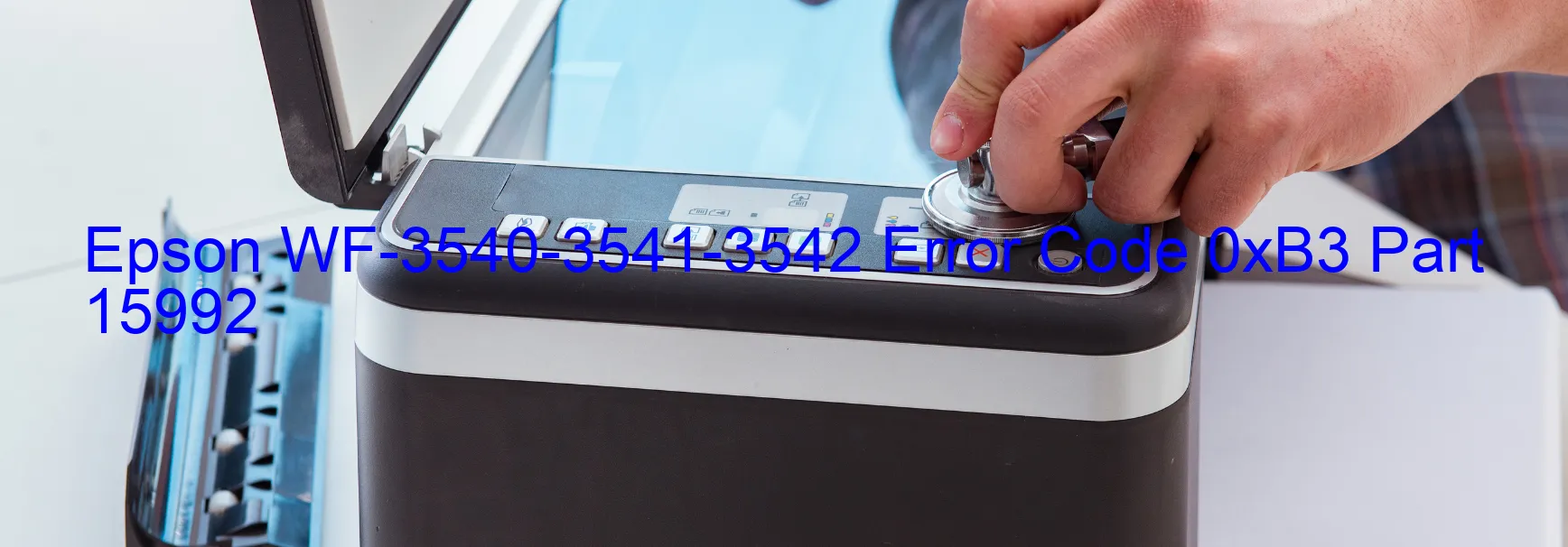
Epson WF-3540-3541-3542 printers occasionally display a troublesome error code: 0xB3. This error indicates an ink device malfunction, ink cartridge failure, holder board assembly failure (CSIC or contact failure), main board failure, or cable or FFC disconnection.
The ink device error can occur due to various reasons. Firstly, an ink cartridge failure may have disrupted proper ink flow, causing the printer to detect an error. Secondly, the holder board assembly, particularly the Contact Image Sensor Controller (CSIC), could be damaged or faulty, leading to this error code. Thirdly, a main board failure may be responsible for the ink device malfunction. Lastly, a disconnection in the cable or flexible flat cable (FFC) could lead to the printer misinterpreting ink-related information.
To troubleshoot this error, several steps can be undertaken. Start by ensuring that the ink cartridges are properly installed and securely positioned. If any of the cartridges are low on ink or expired, replace them immediately. Clean the cartridge contacts using a lint-free cloth to remove any ink residue or debris.
In the case of a holder board assembly fault, consider replacing the CSIC or repairing any contact failures. For main board failure, it is recommended to seek professional assistance or reach out to Epson support for further guidance.
If all else fails, examine the cables and FFC connected to the printer. Check for any disconnections or damage, and if necessary, reconnect or replace them.
Remember, it is always wise to consult the printer manual or contact customer support for specific instructions tailored to your particular printer model and error code.
| Printer Model | Epson WF-3540-3541-3542 |
| Error Code | 0xB3 |
| Display On | PRINTER |
| Description and troubleshooting | Ink device error. Ink cartridge failure. Holder board assy failure (CSIC or contact failure). Main board failure. Cable or FFC disconnection. |
Key reset Epson WF-3540-3541-3542
– Epson WF-3540-3541-3542 Resetter For Windows: Download
– Epson WF-3540-3541-3542 Resetter For MAC: Download
Check Supported Functions For Epson WF-3540-3541-3542
If Epson WF-3540-3541-3542 In Supported List
Get Wicreset Key

– After checking the functions that can be supported by the Wicreset software, if Epson WF-3540-3541-3542 is supported, we will reset the waste ink as shown in the video below:
Contact Support For Epson WF-3540-3541-3542
Telegram: https://t.me/nguyendangmien
Facebook: https://www.facebook.com/nguyendangmien



