Epson SC-P608 Error 0x70
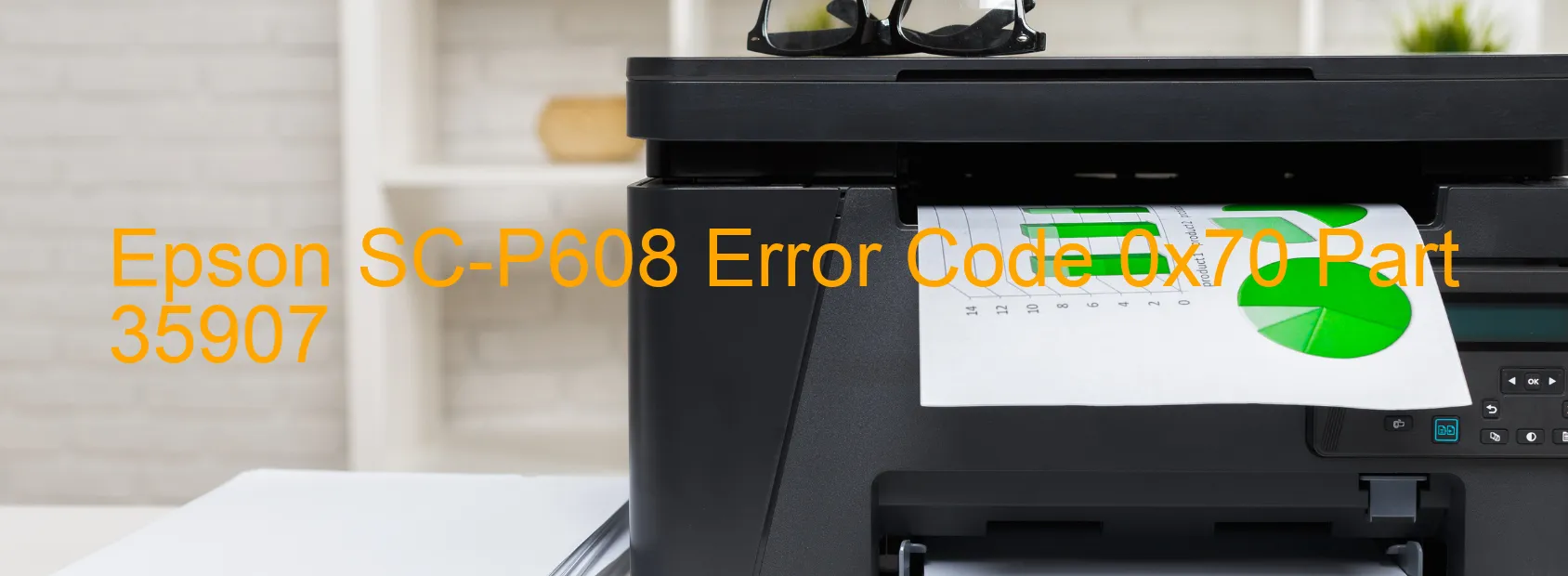
The Epson SC-P608 printer is a remarkable device that ensures high-quality prints for various professional purposes. However, like any other electronic device, it may encounter errors. One such error is the display of error code 0x70, indicating an issue with the APG motor drive. This error can be caused by various factors, including APG sensor failure, APG motor failure, presence of foreign objects, or cable or FFC disconnection.
When the APG sensor fails to function correctly, it can lead to improper communication between the printer and the APG motor, resulting in the error code 0x70. Similarly, if the APG motor fails to perform as expected, it can trigger this error. Additionally, foreign objects such as paper clips or tiny fragments might obstruct the movement of the motor, eventually leading to this error code. Furthermore, cable or FFC (Flexible Flat Cable) disconnection can disrupt the APG motor’s communication, causing the printer to display error code 0x70.
To troubleshoot this error, several steps can be taken. Firstly, make sure to turn off the printer and unplug it from the power source. Check for any potential foreign objects around the APG motor and remove them carefully. Ensure that the cables and FFC connected to the motor are secure and not loose. If any disconnection is found, reconnect them properly. Afterward, turn on the printer and check if the error still persists. If it does, it is advisable to contact Epson’s customer support for further assistance.
In summary, the Epson SC-P608 printer may encounter error code 0x70 due to issues with the APG motor drive. This may involve APG sensor failure, APG motor failure, presence of foreign objects, or cable or FFC disconnection. By following the appropriate troubleshooting steps, it is possible to resolve this error and resume seamless printing operations.
| Printer Model | Epson SC-P608 |
| Error Code | 0x70 |
| Display On | PRINTER |
| Description and troubleshooting | APG motor drive error. APG sensor failure. APG motor failure. Foreign object. Cable or FFC disconnection. |
Key reset Epson SC-P608
– Epson SC-P608 Resetter For Windows: Download
– Epson SC-P608 Resetter For MAC: Download
Check Supported Functions For Epson SC-P608
If Epson SC-P608 In Supported List
Get Wicreset Key

– After checking the functions that can be supported by the Wicreset software, if Epson SC-P608 is supported, we will reset the waste ink as shown in the video below:
Contact Support For Epson SC-P608
Telegram: https://t.me/nguyendangmien
Facebook: https://www.facebook.com/nguyendangmien



