Epson ET-4760 Error 0x791C
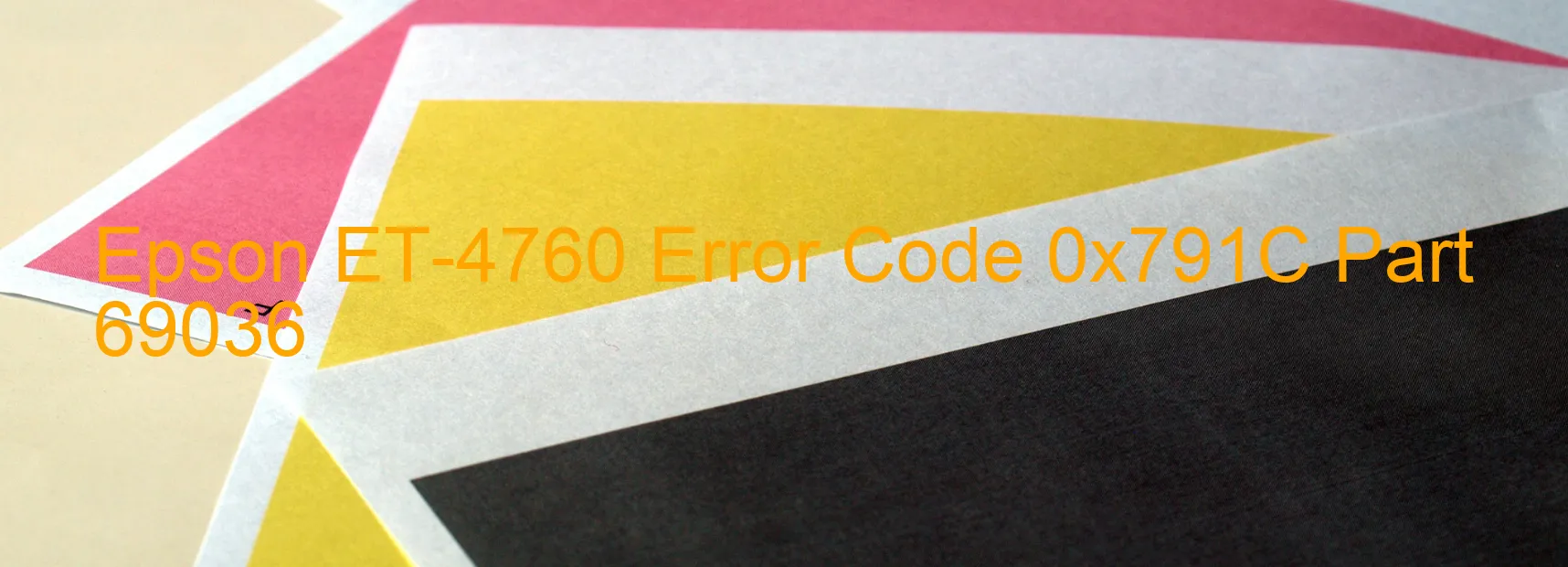
The Epson ET-4760 printer is a highly advanced printing device that provides excellent print quality and performance. However, there are times when users may encounter an error code 0x791C displayed on the printer’s screen, indicating a printer head failure.
When this error occurs, it suggests that the printer head is not functioning properly. The printer head is an essential component responsible for transferring ink onto the paper, and any malfunction in this area can result in poor print outcomes. The error may also indicate an abnormal temperature issue with the printer head, which can lead to further complications.
Another potential cause of error code 0x791C is a main board failure. The main board is a critical part of the printer responsible for controlling various functions and ensuring smooth operation. If this component malfunctions, it can trigger error messages on the display.
To troubleshoot this error, users can try several solutions. Firstly, ensure that the printer head is clean and free from any dust or debris. Gently clean the printer head using a soft, lint-free cloth and some isopropyl alcohol. Additionally, check for any loose connections or cables between the printer head and the main board. Reconnecting them securely may resolve the issue.
If the error persists, it is recommended to contact Epson customer support for further assistance. They have a team of experts who can provide guidance and possibly arrange for a repair or replacement, depending on the warranty status of your printer.
In conclusion, error code 0x791C on the Epson ET-4760 printer indicates a printer head failure, abnormal temperature issue, or main board failure. Troubleshooting steps include cleaning the printer head and ensuring secure connections. For unresolved issues, reaching out to Epson customer support is advisable.
| Printer Model | Epson ET-4760 |
| Error Code | 0x791C |
| Display On | PRINTER |
| Description and troubleshooting | Printer head failure. Head abnormal temperature error. Main board failure. |
Key reset Epson ET-4760
– Epson ET-4760 Resetter For Windows: Download
– Epson ET-4760 Resetter For MAC: Download
Check Supported Functions For Epson ET-4760
If Epson ET-4760 In Supported List
Get Wicreset Key

– After checking the functions that can be supported by the Wicreset software, if Epson ET-4760 is supported, we will reset the waste ink as shown in the video below:
Contact Support For Epson ET-4760
Telegram: https://t.me/nguyendangmien
Facebook: https://www.facebook.com/nguyendangmien



