Epson ME300-ME301 Error 0x40
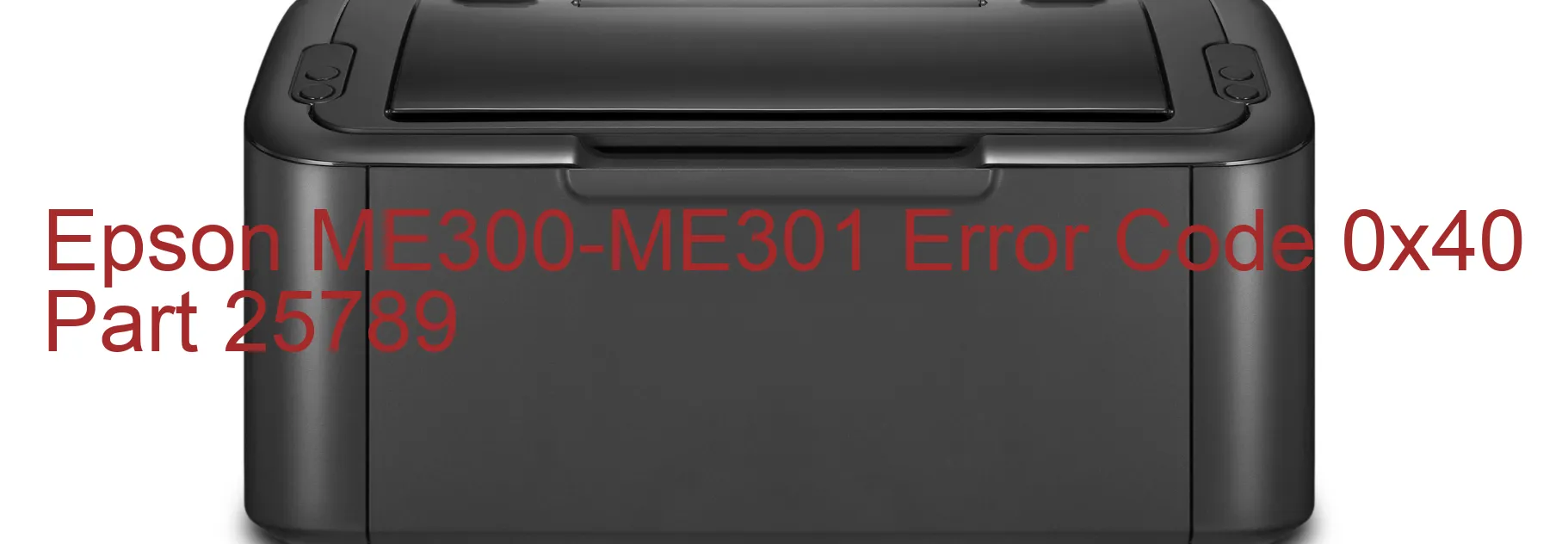
The Epson ME300-ME301 printer is a reliable and efficient printing device. However, like any other electronic device, it may encounter certain issues from time to time. One common issue that users may come across is the error code 0x40 displayed on the printer. This error typically indicates a printer head failure.
When the printer head fails, it may result in an abnormal temperature error. This means that the head thermistor, which is responsible for detecting the temperature of the printer head, has detected an unusual temperature that is outside its normal range. This abnormal temperature could be either too high or too low, leading to the error code being displayed on the printer.
In some cases, the error code 0x40 may also be triggered due to a failure in the main board of the printer. This component is responsible for controlling various functions of the printer, including the temperature regulation of the printer head.
To troubleshoot this issue, it is advisable to follow a few steps. Firstly, ensure that the printer is turned off and unplugged from the power source. Then, check for any visible signs of damage on the printer head or the main board. If there are any visible issues, it may be necessary to replace the faulty component.
If there are no visible signs of damage, try restarting the printer after a few minutes. Sometimes, a simple restart can resolve minor glitches and reset the printer’s internal systems. However, if the error persists, it is recommended to contact Epson customer support or seek assistance from a professional technician to further diagnose and resolve the issue.
In summary, the error code 0x40 displayed on the Epson ME300-ME301 printer indicates a printer head failure or a main board failure. Troubleshooting steps include checking for any visible damage, restarting the printer, and seeking professional assistance if needed.
| Printer Model | Epson ME300-ME301 |
| Error Code | 0x40 |
| Display On | PRINTER |
| Description and troubleshooting | Printer head failure. Transistor abnormal temperature error. Head thermistor detects abnormal temperature. Main board failure. |
Key reset Epson ME300-ME301
– Epson ME300-ME301 Resetter For Windows: Download
– Epson ME300-ME301 Resetter For MAC: Download
Check Supported Functions For Epson ME300-ME301
If Epson ME300-ME301 In Supported List
Get Wicreset Key

– After checking the functions that can be supported by the Wicreset software, if Epson ME300-ME301 is supported, we will reset the waste ink as shown in the video below:
Contact Support For Epson ME300-ME301
Telegram: https://t.me/nguyendangmien
Facebook: https://www.facebook.com/nguyendangmien



