Epson TX550 Error 0xF6
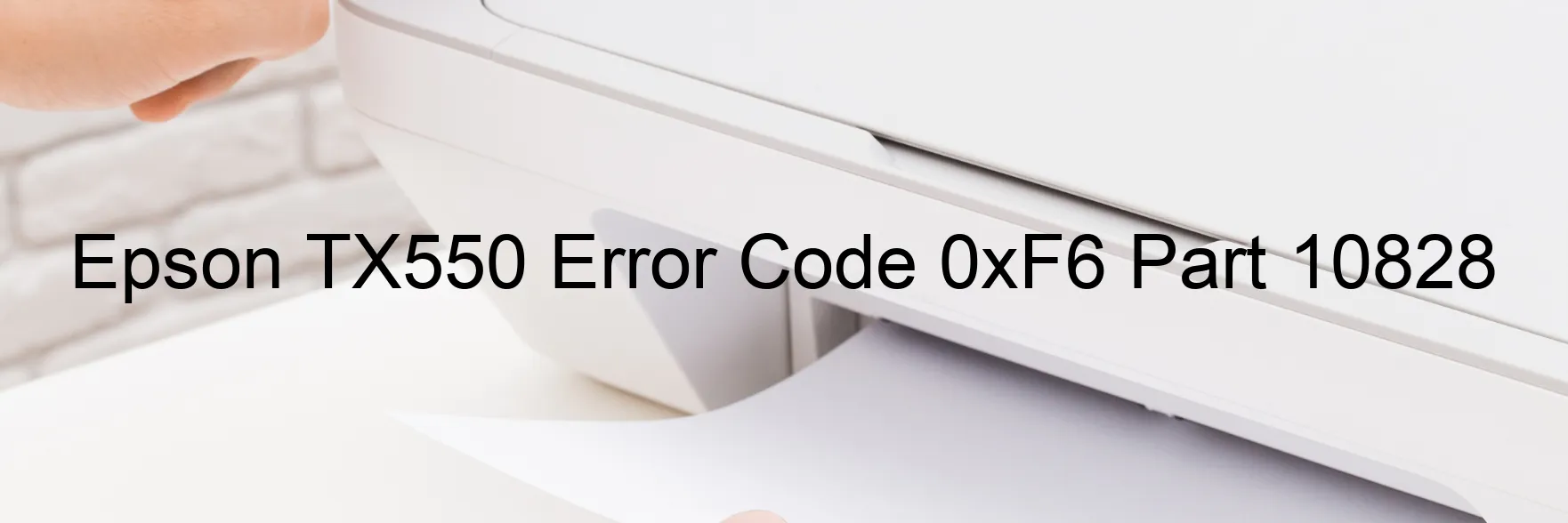
The Epson TX550 printer may encounter an error code 0xF6, which is displayed on the printer’s screen. This specific error is known as the PF PID excess torque limitation error. It is important to note that this error code typically occurs only during the manufacturing process and is uncommon in regular usage.
The PF PID excess torque limitation error refers to a problem related to the printer’s paper feed mechanism. The PID (Proportional Integral Derivative) control is a part of the printer’s system that ensures smooth and accurate movement of the paper. However, in some cases during the manufacturing process, the PID control may exceed the normal torque limitations. This can lead to the error code 0xF6 being displayed on the printer.
To troubleshoot this issue, it is recommended to contact Epson customer support or a qualified technician as this error primarily occurs during the manufacturing process and is not typically encountered by users. They will have the necessary expertise to resolve this specific error.
In conclusion, if you come across the Epson TX550 printer displaying error code 0xF6 (PF PID excess torque limitation error), it is advisable to reach out to Epson customer support or a professional technician specializing in printers. They will be able to assist you in resolving this error effectively.
| Printer Model | Epson TX550 |
| Error Code | 0xF6 |
| Display On | PRINTER |
| Description and troubleshooting | PF PID excess torque limitation error. Not occurs except in the manufacturing process. |
Key reset Epson TX550
– Epson TX550 Resetter For Windows: Download
– Epson TX550 Resetter For MAC: Download
Check Supported Functions For Epson TX550
If Epson TX550 In Supported List
Get Wicreset Key

– After checking the functions that can be supported by the Wicreset software, if Epson TX550 is supported, we will reset the waste ink as shown in the video below:
Contact Support For Epson TX550
Telegram: https://t.me/nguyendangmien
Facebook: https://www.facebook.com/nguyendangmien



