Epson WP-M4521 Error 0xF9
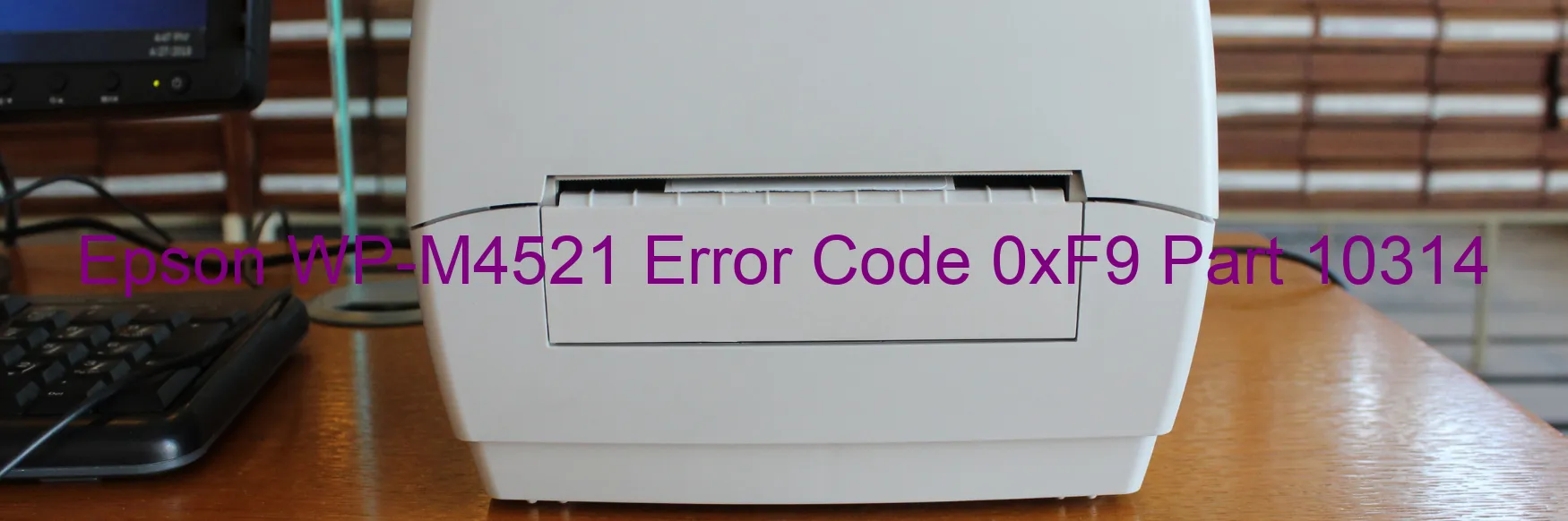
The Epson WP-M4521 printer may display the error code 0xF9, indicating a PF Load Position Excess Speed error. This error can be caused by various issues, including encoder failure, tooth skip or improper tension of the timing belt, motor driver failure, or even main board failure. When faced with this error, it is essential to troubleshoot the problem to ensure a smooth printing experience.
One possible reason for the error code 0xF9 is encoder failure. The encoder is responsible for providing precise positioning information to the printer. If it fails, the printer will not be able to determine the correct position of the paper, resulting in the error. In such cases, it is recommended to seek professional assistance to repair or replace the encoder.
Another probable cause of the error is a tooth skip or improper tension of the timing belt. The timing belt plays a crucial role in moving the print head and paper. If there is a tooth skip or the tension is not correct, the printer might encounter difficulty in loading paper, leading to the error code 0xF9. In this situation, carefully inspect the timing belt for any signs of damage or misalignment and adjust it accordingly.
Motor driver failure can also trigger the error. The motor driver is responsible for controlling the movements of the print head and paper feed mechanisms. If it malfunctions, the printer may not operate smoothly, resulting in the displayed error code. Contact Epson customer support or a certified technician to repair or replace the motor driver in such cases.
Lastly, main board failure can be a possible cause of the error code. This failure can affect the overall functionality of the printer, including paper loading. To rectify this issue, it is advisable to contact Epson’s customer service for expert guidance and potential main board replacement.
In summary, the error code 0xF9 on the Epson WP-M4521 printer signifies a PF Load Position Excess Speed error. It can arise from various issues, namely encoder failure, tooth skip or improper tension of the timing belt, motor driver failure, or main board failure. Seeking professional assistance and following the suggested troubleshooting steps can help resolve this error and restore the printer’s optimal performance.
| Printer Model | Epson WP-M4521 |
| Error Code | 0xF9 |
| Display On | PRINTER |
| Description and troubleshooting | PF LOAD POSITION excess speed error. Encoder failure. Tooth skip or improper tension of the timing belt. Motor driver failure. Main board failure. |
Key reset Epson WP-M4521
– Epson WP-M4521 Resetter For Windows: Download
– Epson WP-M4521 Resetter For MAC: Download
Check Supported Functions For Epson WP-M4521
If Epson WP-M4521 In Supported List
Get Wicreset Key

– After checking the functions that can be supported by the Wicreset software, if Epson WP-M4521 is supported, we will reset the waste ink as shown in the video below:
Contact Support For Epson WP-M4521
Telegram: https://t.me/nguyendangmien
Facebook: https://www.facebook.com/nguyendangmien



