Epson B508DN Error 0xF4
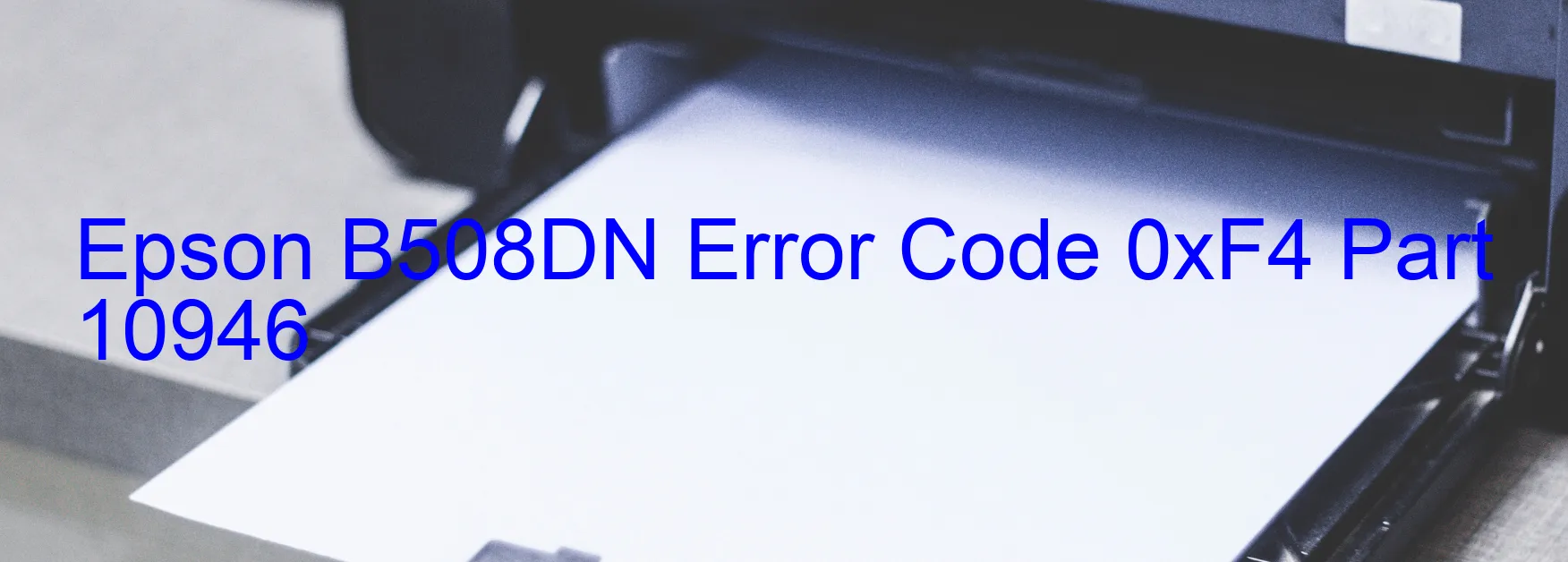
The Epson B508DN printer sometimes encounters an error code 0xF4, which is displayed as “PF PID lock error.” This error can be attributed to various factors, including encoder failure, PF motor failure, PF Mechanism overload, cable or FFC disconnection, motor driver failure, or even main board failure. When this error occurs, it hinders the normal functioning of the printer and prevents it from carrying out print jobs effectively.
One probable cause of this error is encoder failure. The encoder is responsible for accurately sensing the movement of the print head. If it malfunctions or becomes faulty, it can lead to the error code 0xF4 being displayed. Similarly, a failed PF motor can cause the printer to be unable to feed paper properly, triggering the error code. Additionally, an overload in the PF mechanism or a disconnection in the cable or FFC (Flexible Flat Cable) can result in the error message.
To troubleshoot this error, several steps can be taken. Firstly, ensure that all cables and FFC connections are securely connected and not damaged. If a connection issue is detected, reseating or replacing the cables may resolve the problem. Secondly, check if there are any obstructions or foreign objects hindering the movement of the print head or PF mechanism. Clearing these obstructions can help alleviate the error.
If the issue persists, it is advisable to contact Epson support or a qualified technician. They will have the expertise to diagnose and resolve the error, which could involve replacing the motor, encoder, or even the printer’s main board, if necessary.
Overall, understanding the possible causes and troubleshooting steps for Epson B508DN error code 0xF4 is crucial in rectifying the issue and ensuring smooth printer functionality.
| Printer Model | Epson B508DN |
| Error Code | 0xF4 |
| Display On | PRINTER |
| Description and troubleshooting | PF PID lock error. Encoder failure. PF motor failure. PF Mechanism overload. Cable or FFC disconnection. Motor driver failure. Main board failure. |
Key reset Epson B508DN
– Epson B508DN Resetter For Windows: Download
– Epson B508DN Resetter For MAC: Download
Check Supported Functions For Epson B508DN
If Epson B508DN In Supported List
Get Wicreset Key

– After checking the functions that can be supported by the Wicreset software, if Epson B508DN is supported, we will reset the waste ink as shown in the video below:
Contact Support For Epson B508DN
Telegram: https://t.me/nguyendangmien
Facebook: https://www.facebook.com/nguyendangmien



