Epson XP-200 Error OxFE
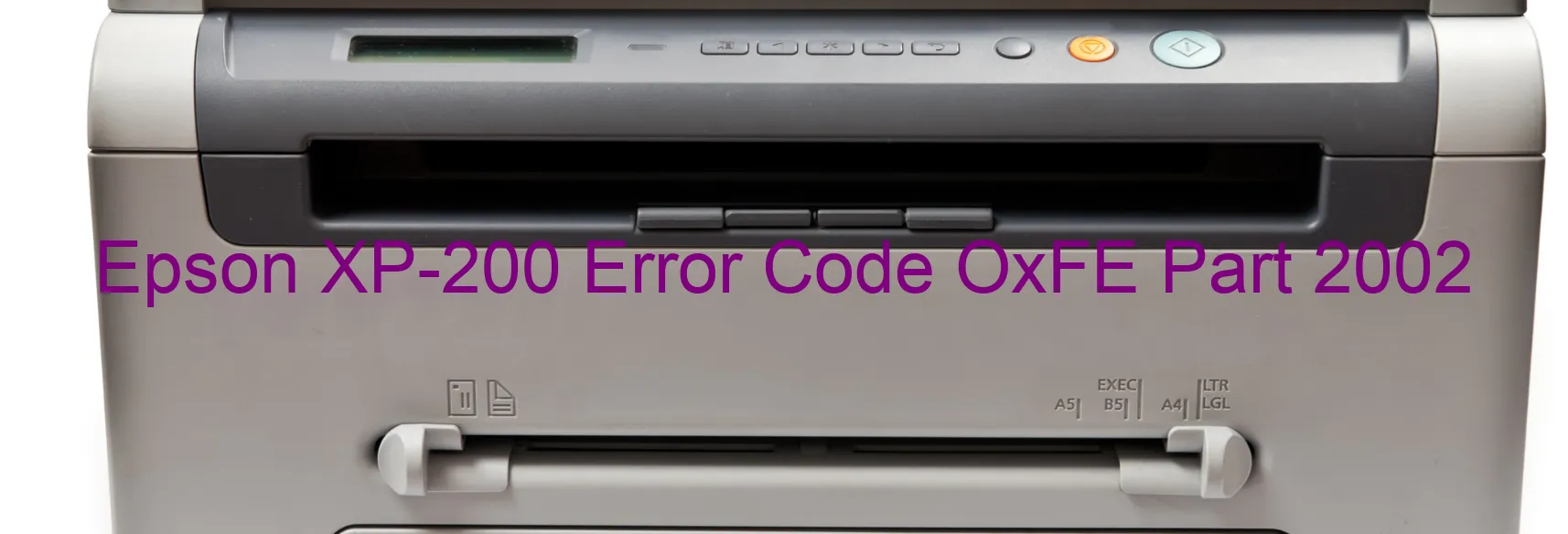
The Epson XP-200 printer is well-known in the market for its efficient performance and high-quality outputs. However, users may sometimes encounter error code OxFE displayed on the printer, indicating potential issues that need to be addressed promptly. This error code is associated with several possible causes, including PF PID excess speed or driving time error, encoder failure, motor driver failure, main board failure, mechanism overload, and cable or FFC disconnection.
The PF PID excess speed or driving time error typically occurs when the print head movement exceeds the specified parameters or when the print head encounters an obstruction during operation. In such cases, it is recommended to power off the printer and remove any foreign objects that may be causing the obstruction. Restarting the printer usually resolves this issue.
Encoder failure, on the other hand, refers to a malfunction in the printer’s encoder sensor, which is responsible for tracking the position of the print head. This can be resolved by cleaning the encoder strip with a lint-free cloth and ensuring it is properly aligned.
Motor driver failure, main board failure, and mechanism overload are more complex issues that may require professional assistance. In these cases, it is advisable to contact Epson customer support for further guidance and possible repair options.
Lastly, cable or FFC disconnection can occur due to loose connections or damage to the cables responsible for transmitting data and signals between different components of the printer. Users should check for any loose connections and ensure all cables are securely connected.
In conclusion, the Epson XP-200 error code OxFE can stem from various issues such as excessive print head movement, sensor malfunctions, or cable disconnections. By following the troubleshooting steps mentioned above, users can often resolve these issues and get their printer back to its optimal performance.
| Printer Model | Epson XP-200 |
| Error Code | OxFE |
| Display On | PRINTER |
| Description and troubleshooting | PF PID excess speed or driving time error. Encoder failure. Motor driver failure. Main board failure. Mechanism overload. Cable or FFC disconnection. |
Key reset Epson XP-200
– Epson XP-200 Resetter For Windows: Download
– Epson XP-200 Resetter For MAC: Download
Check Supported Functions For Epson XP-200
If Epson XP-200 In Supported List
Get Wicreset Key

– After checking the functions that can be supported by the Wicreset software, if Epson XP-200 is supported, we will reset the waste ink as shown in the video below:
Contact Support For Epson XP-200
Telegram: https://t.me/nguyendangmien
Facebook: https://www.facebook.com/nguyendangmien



